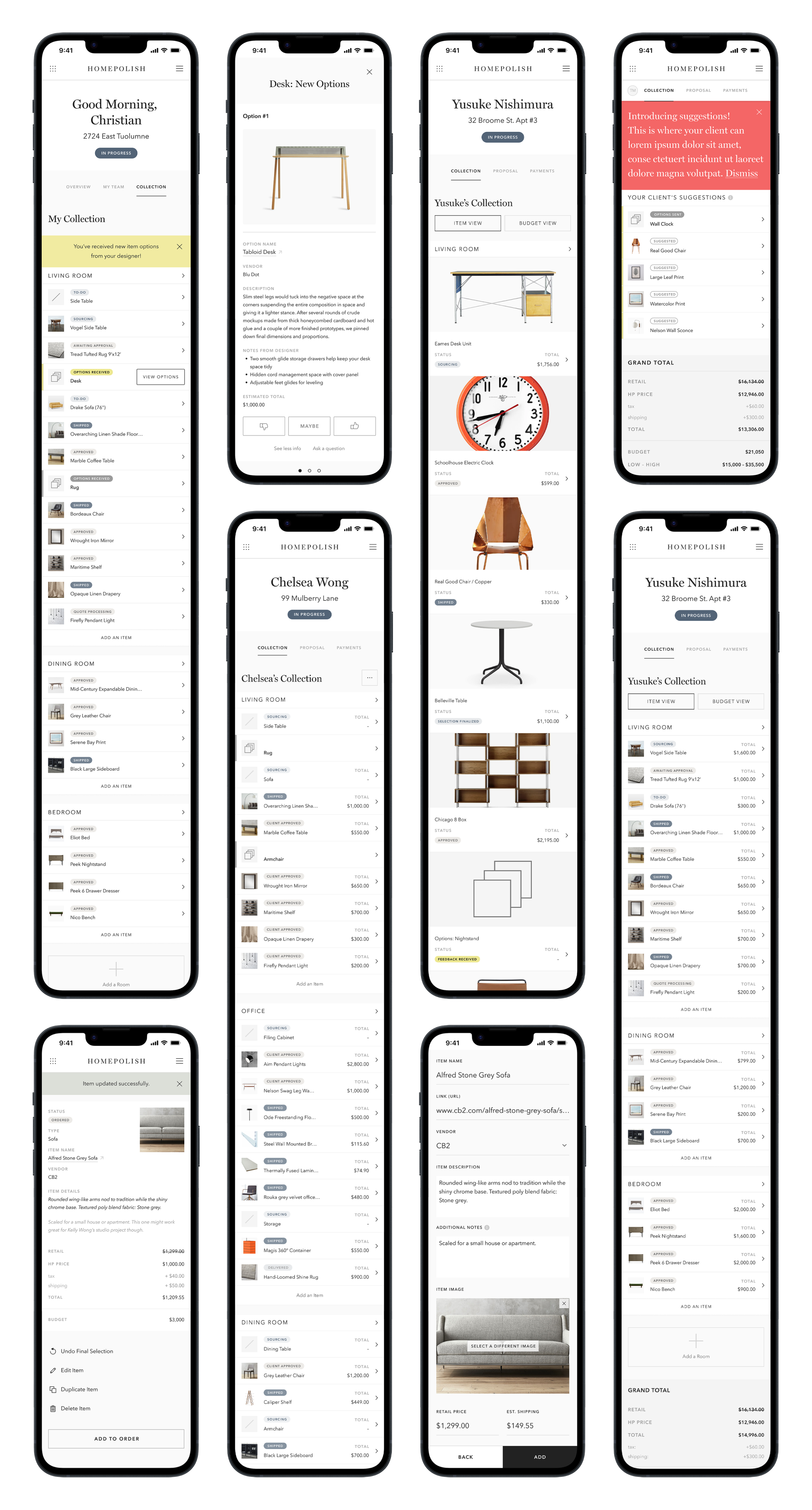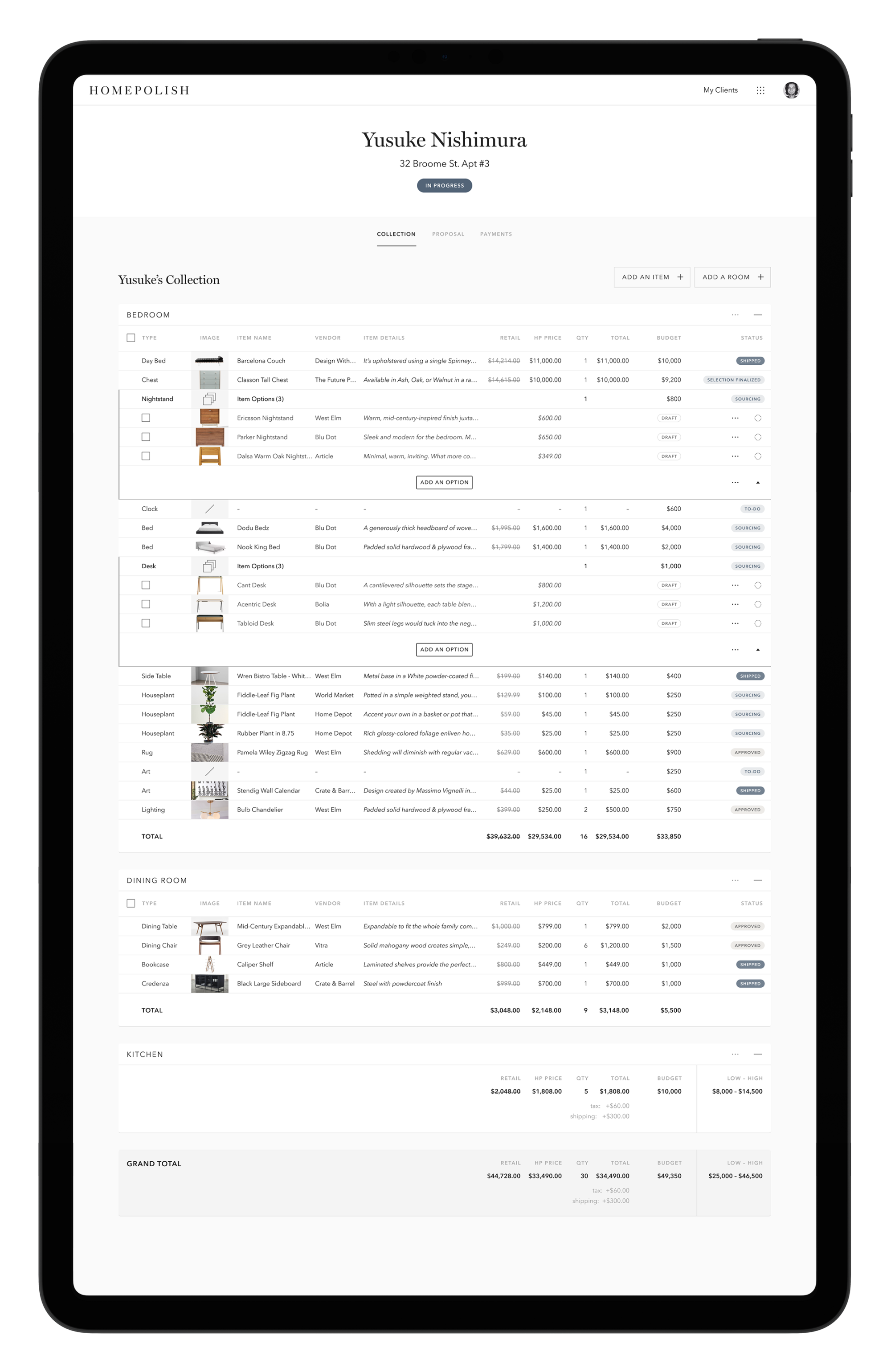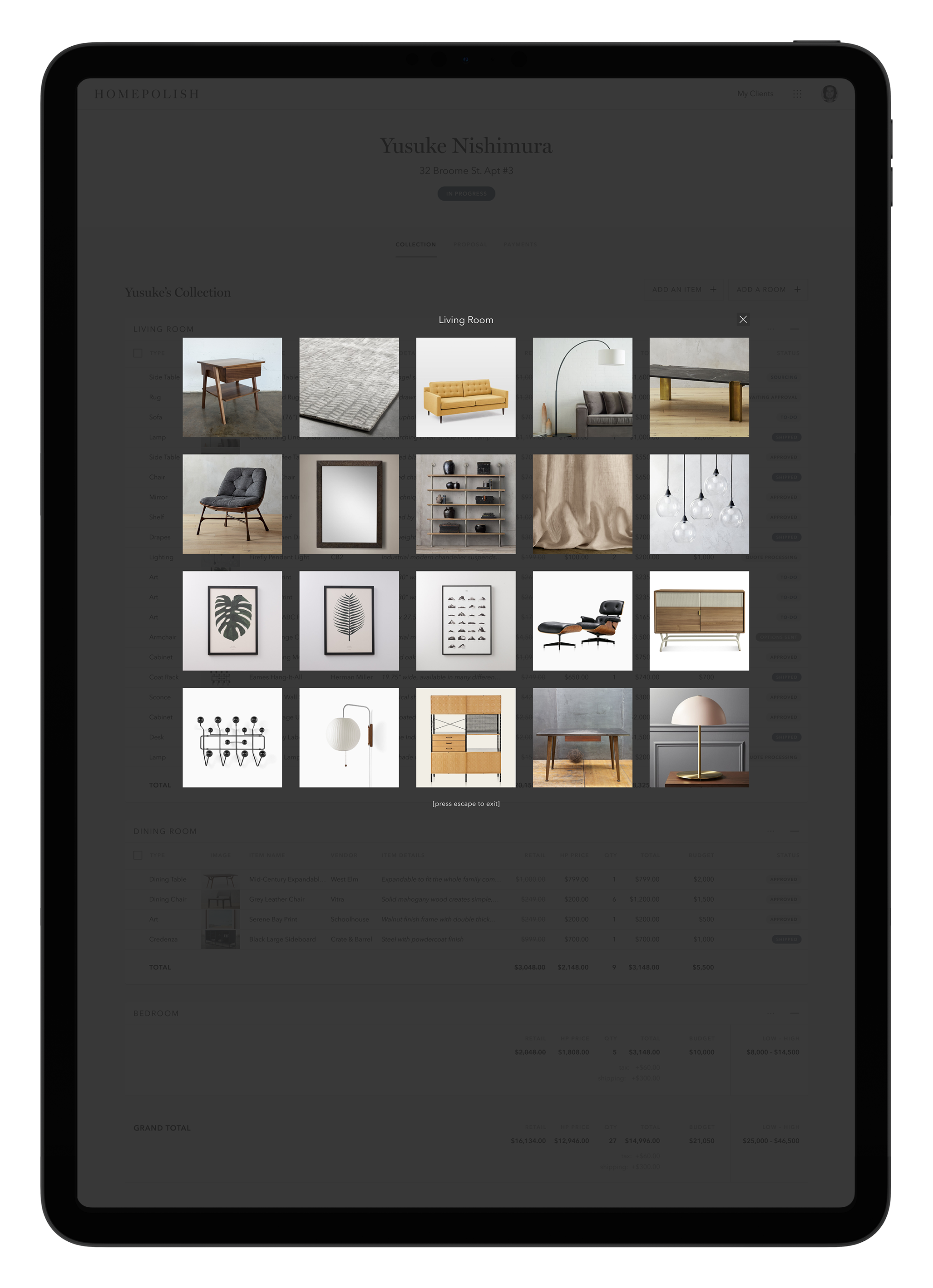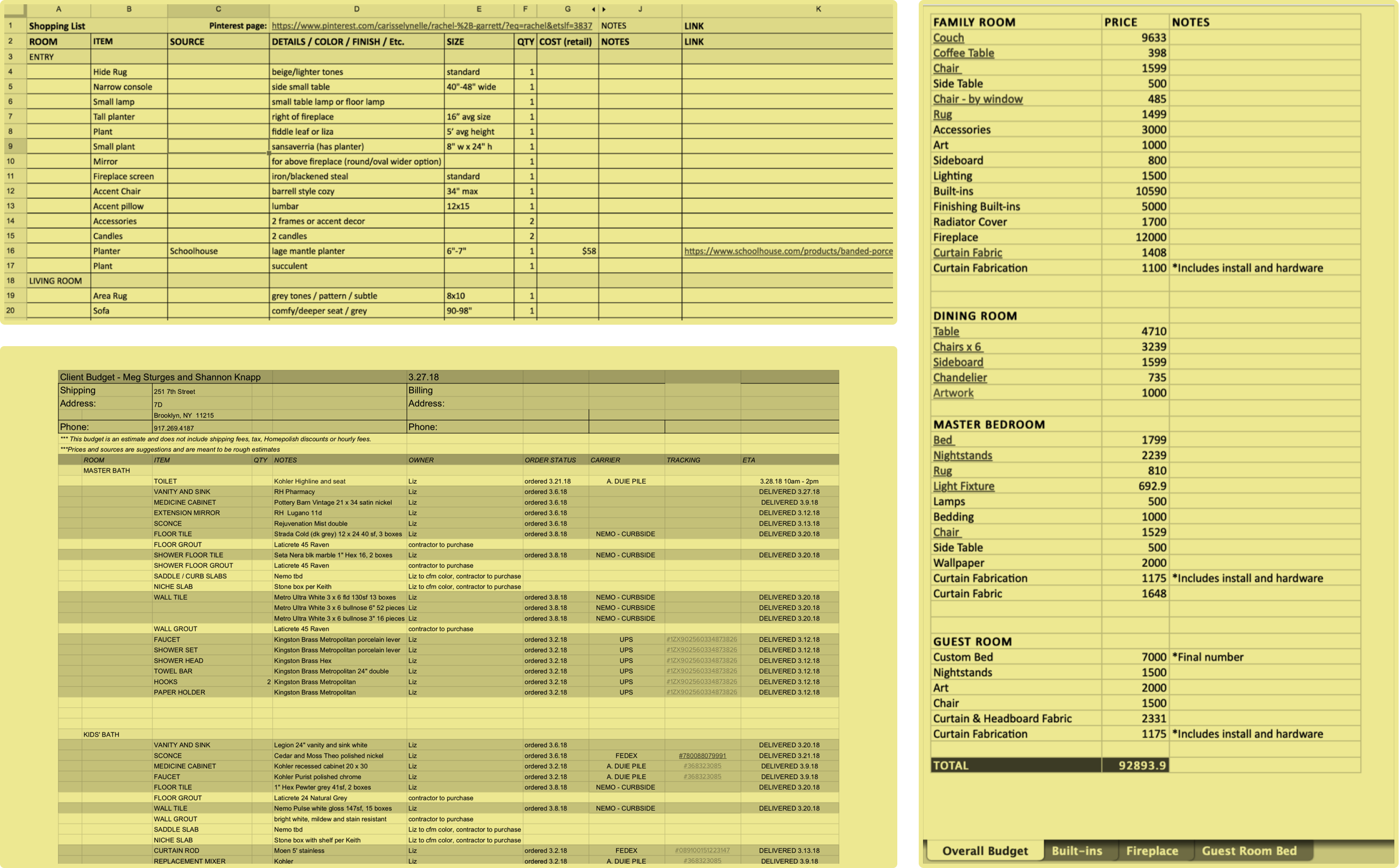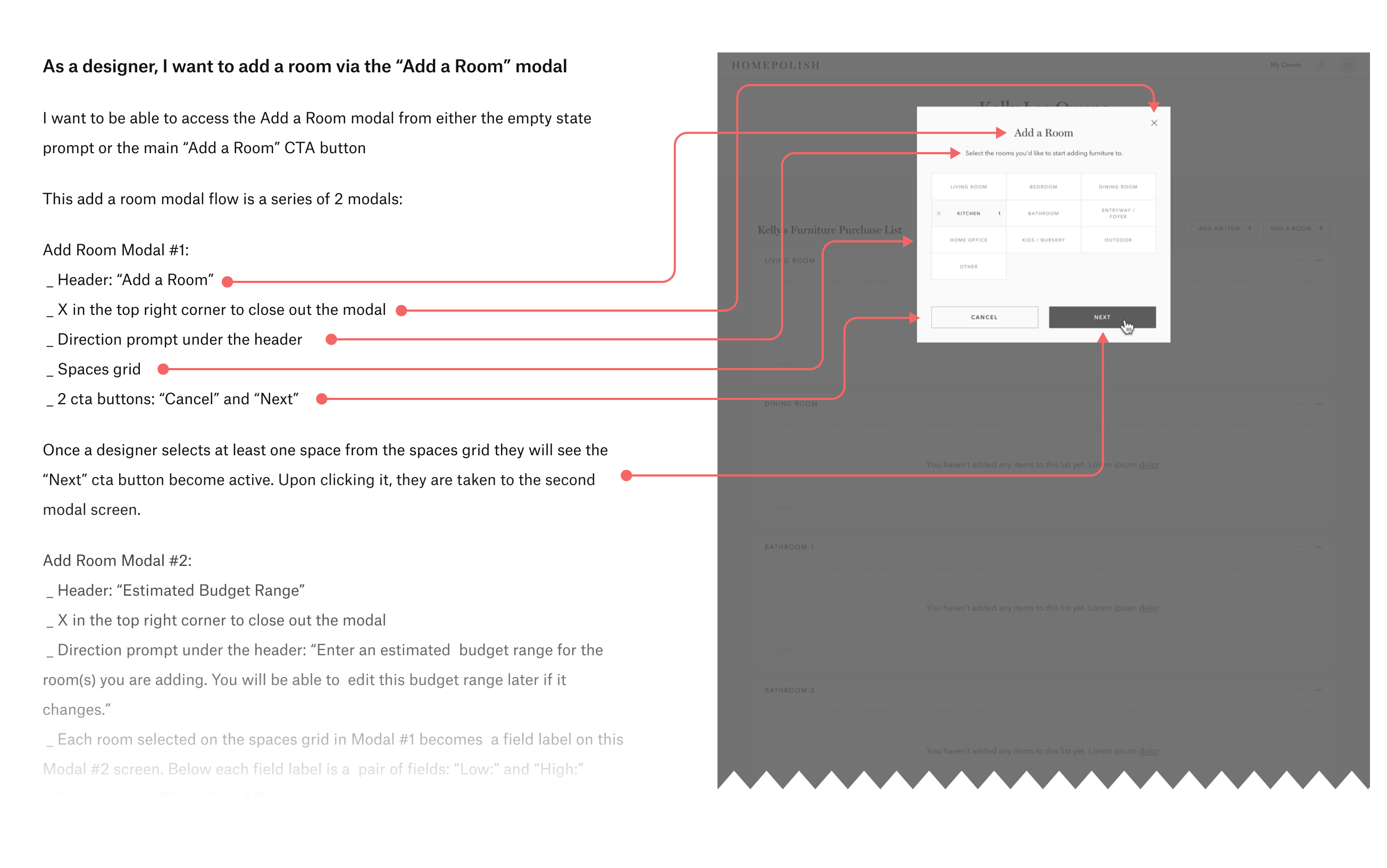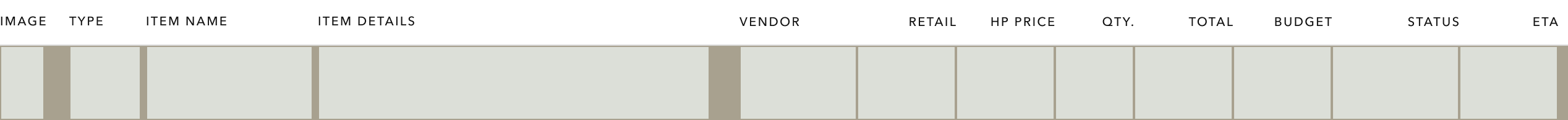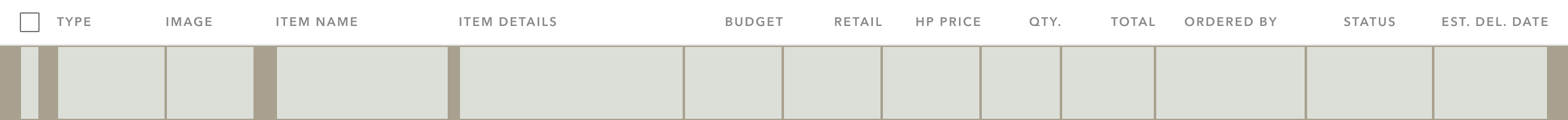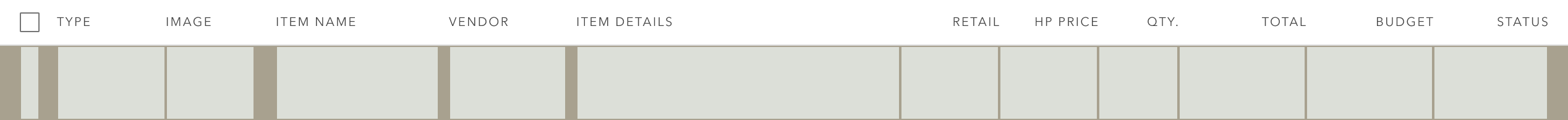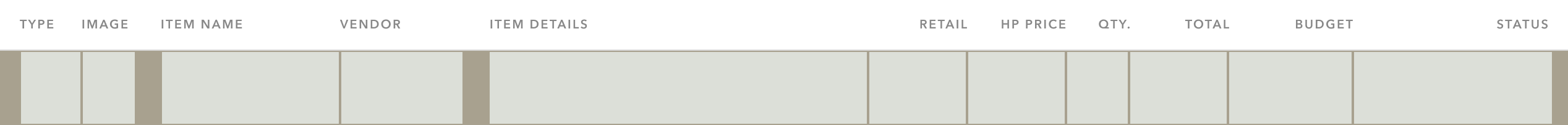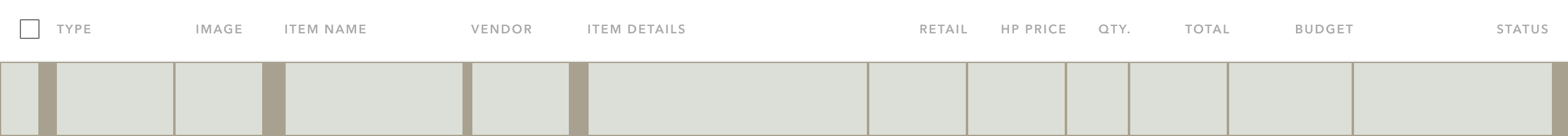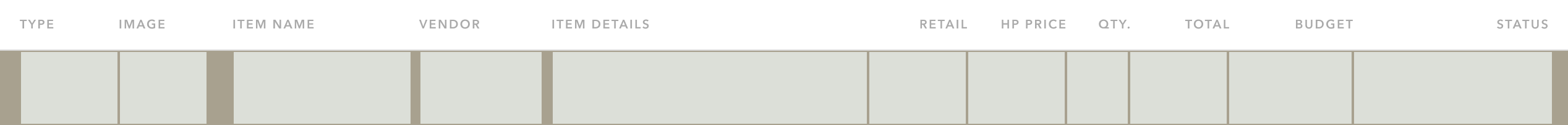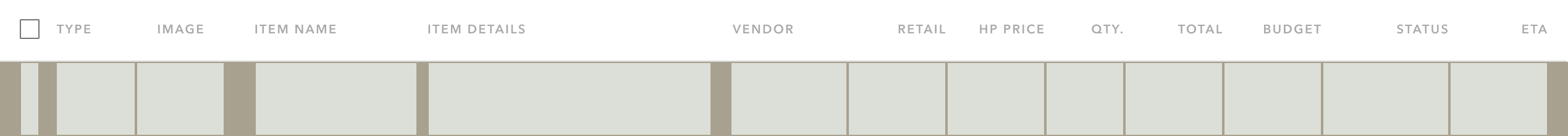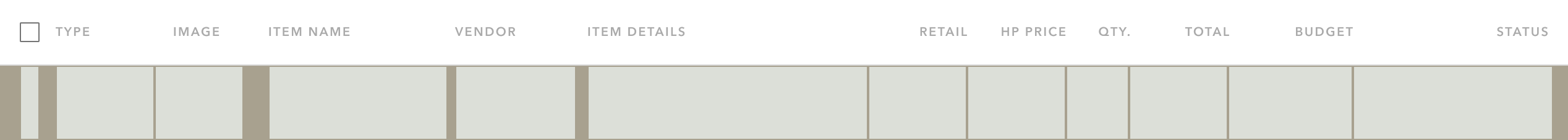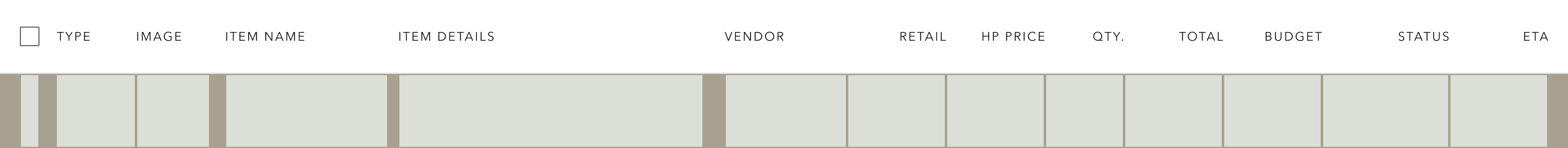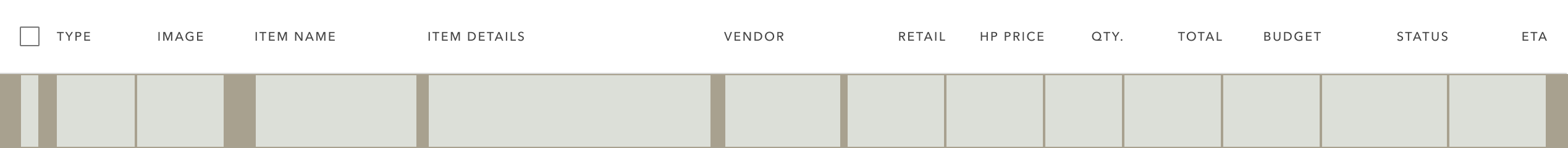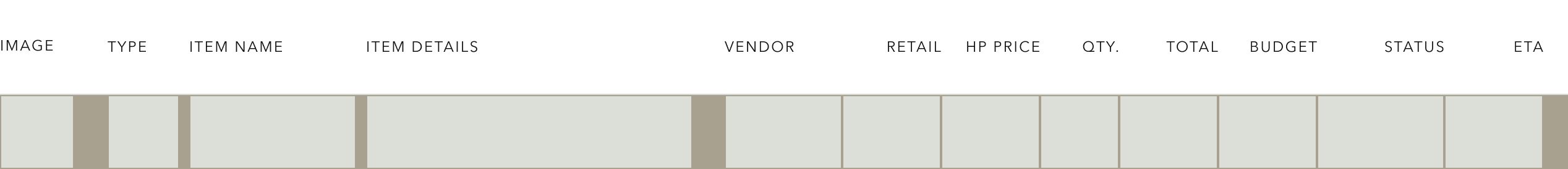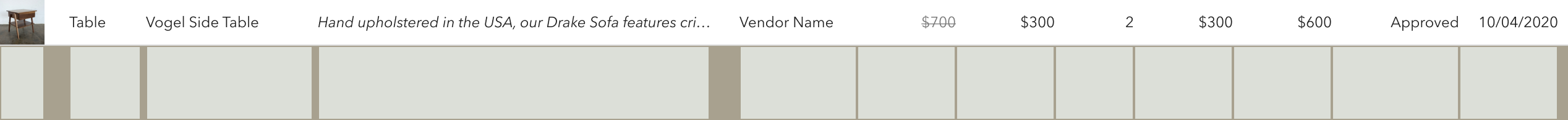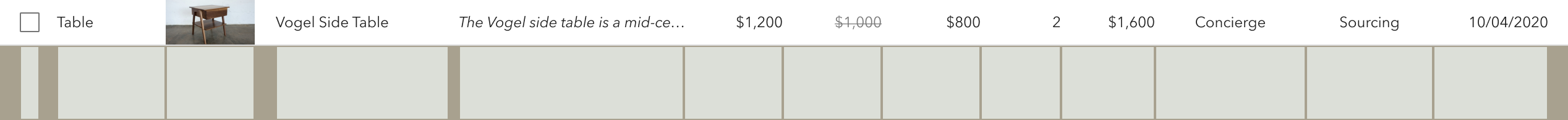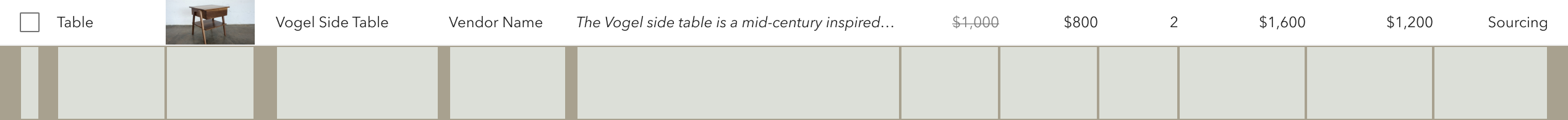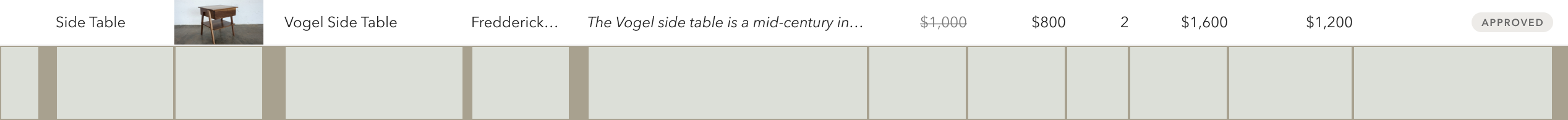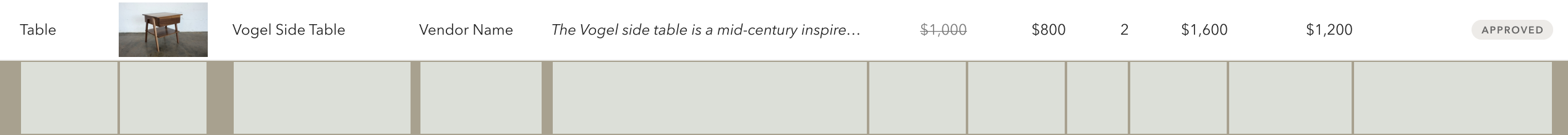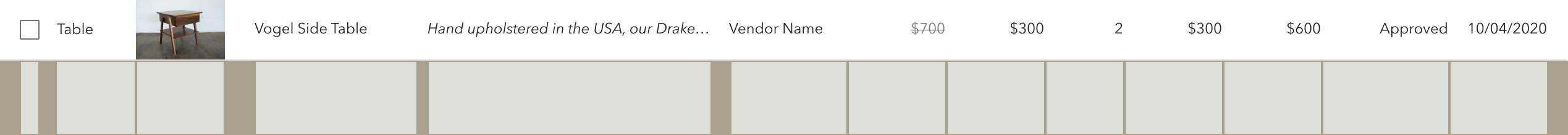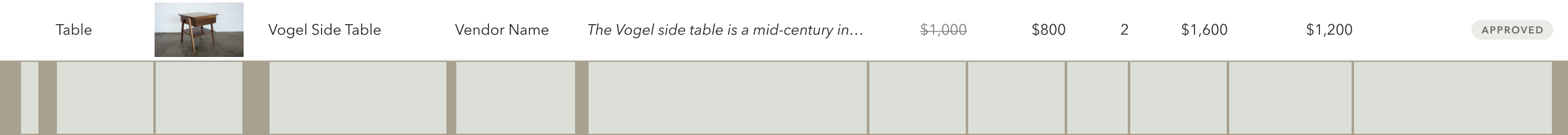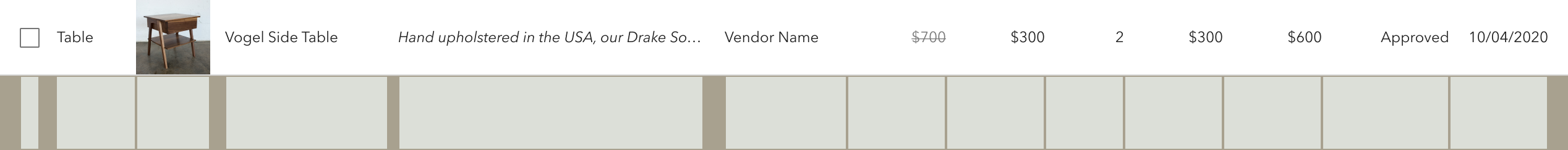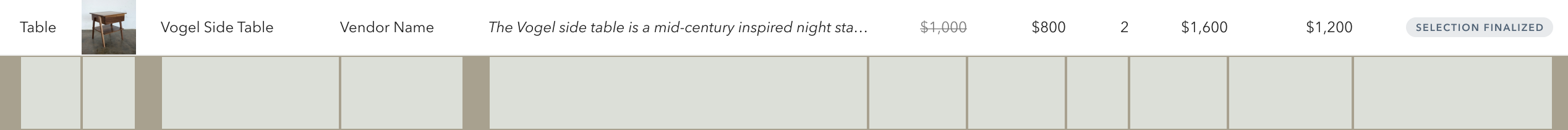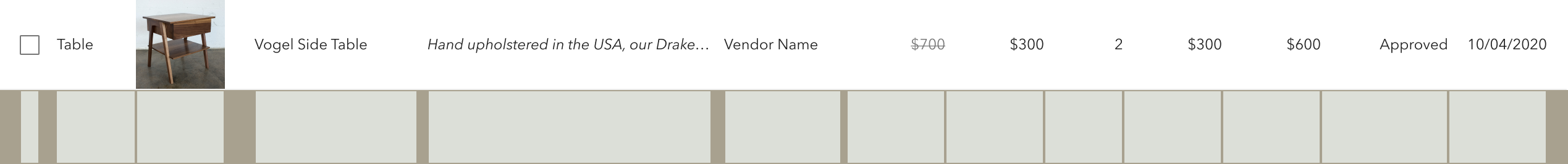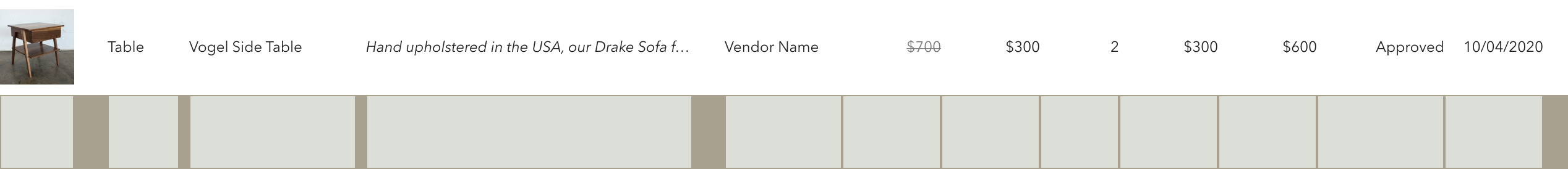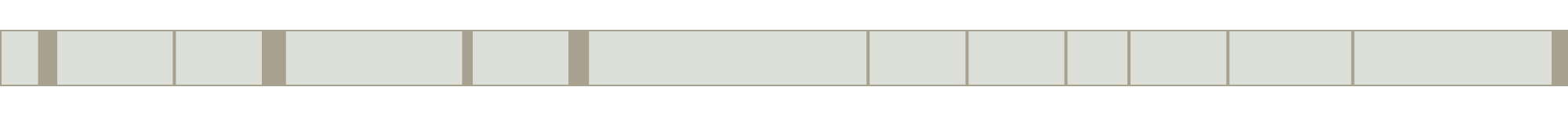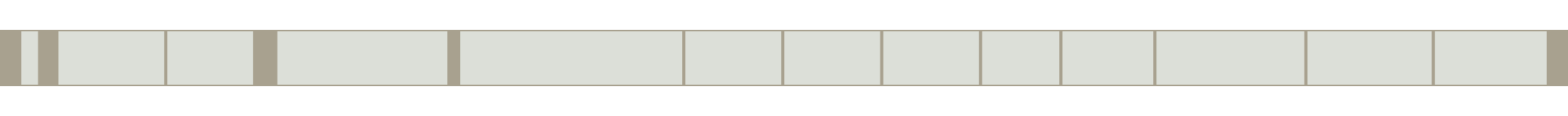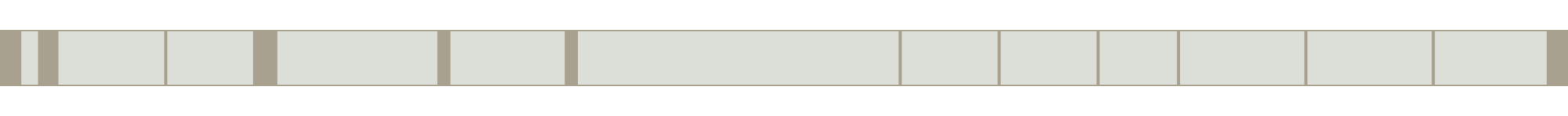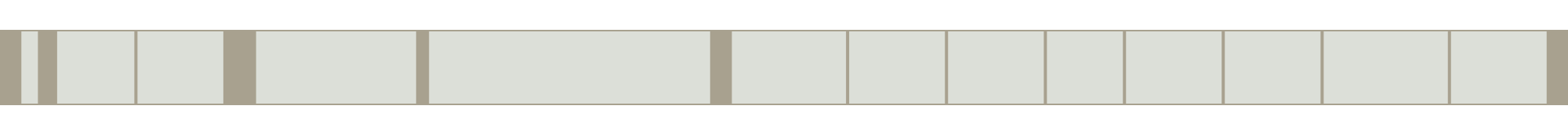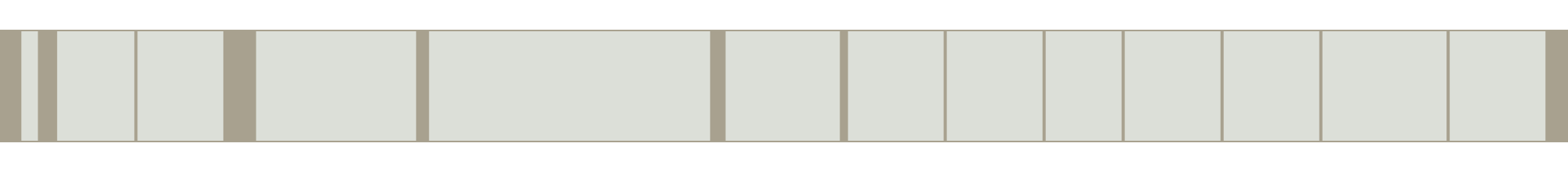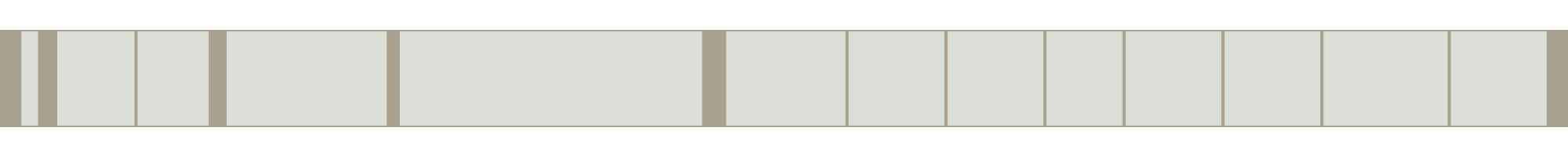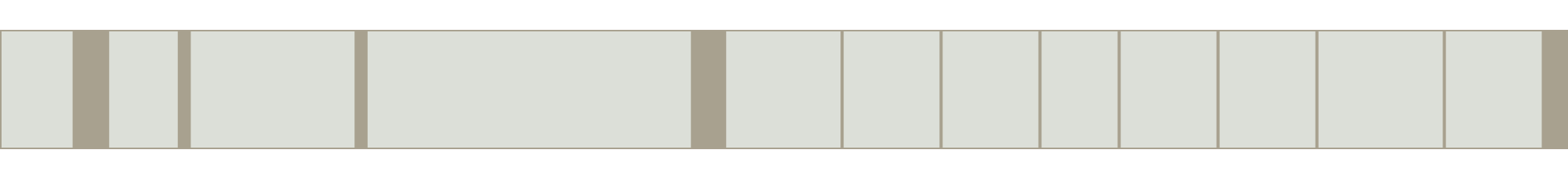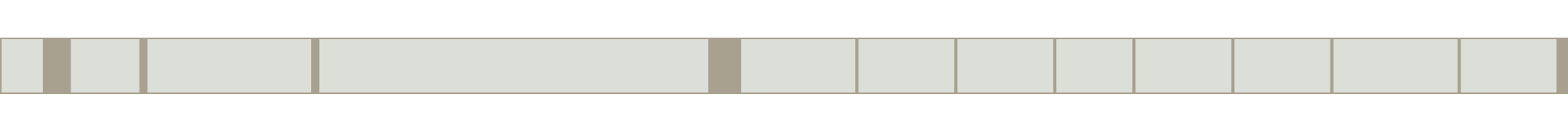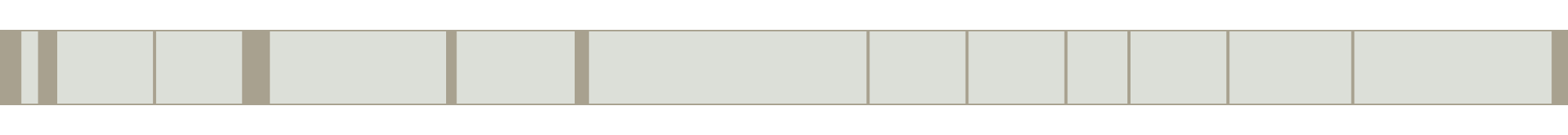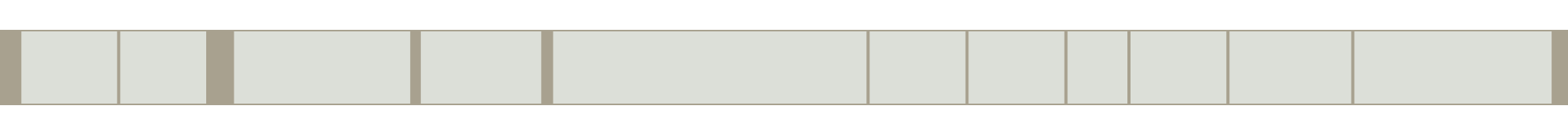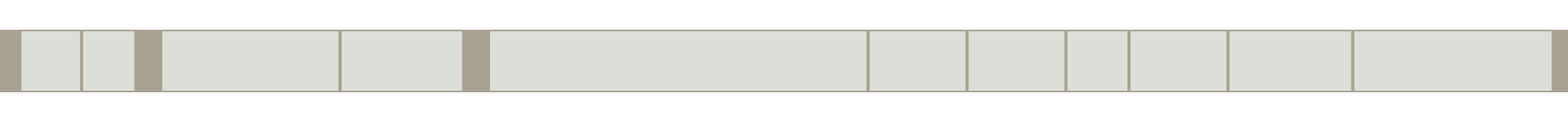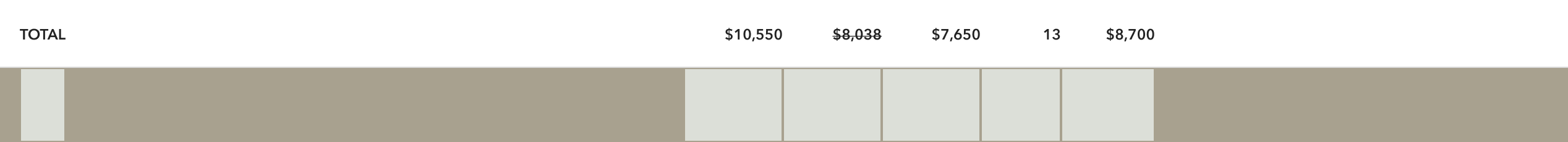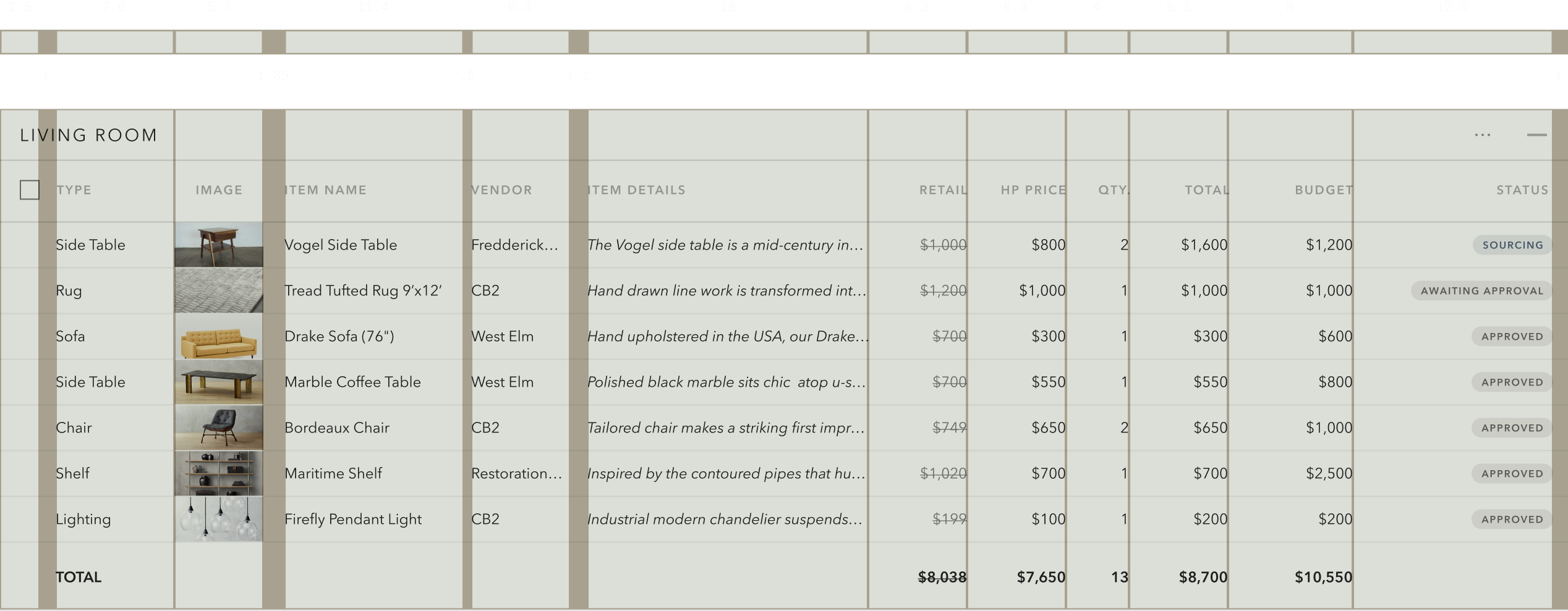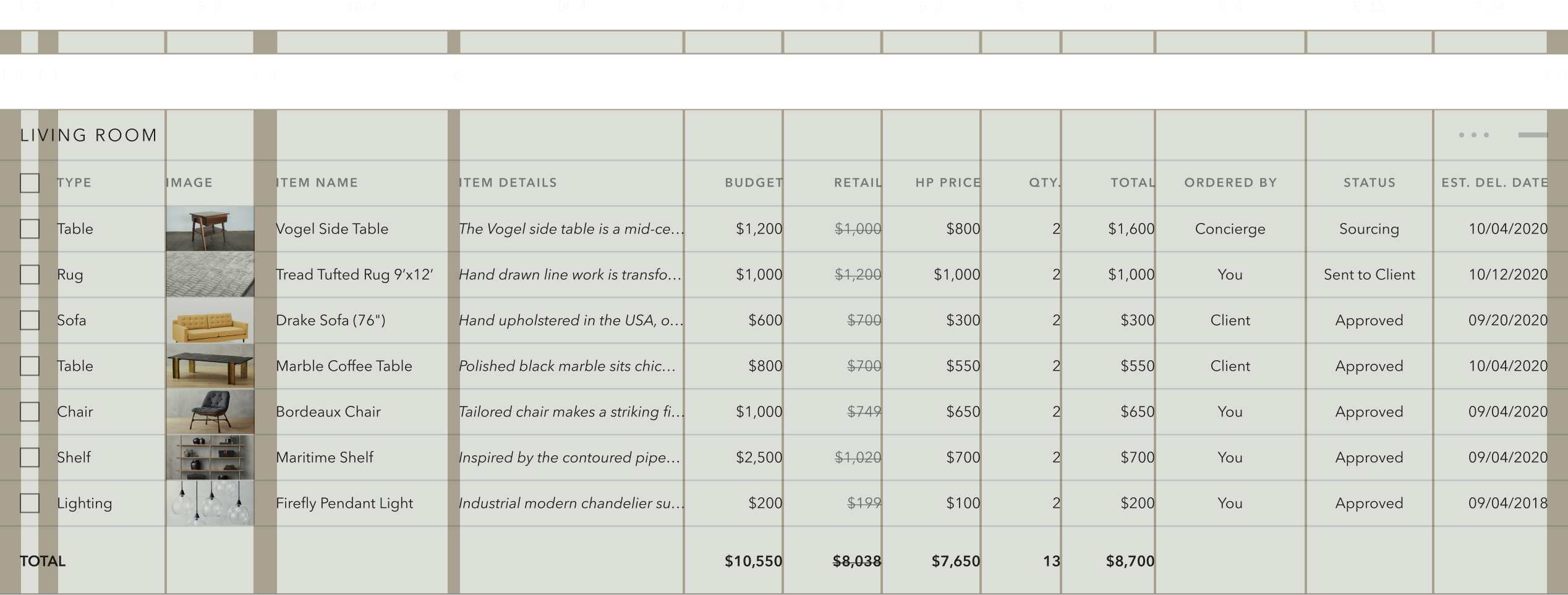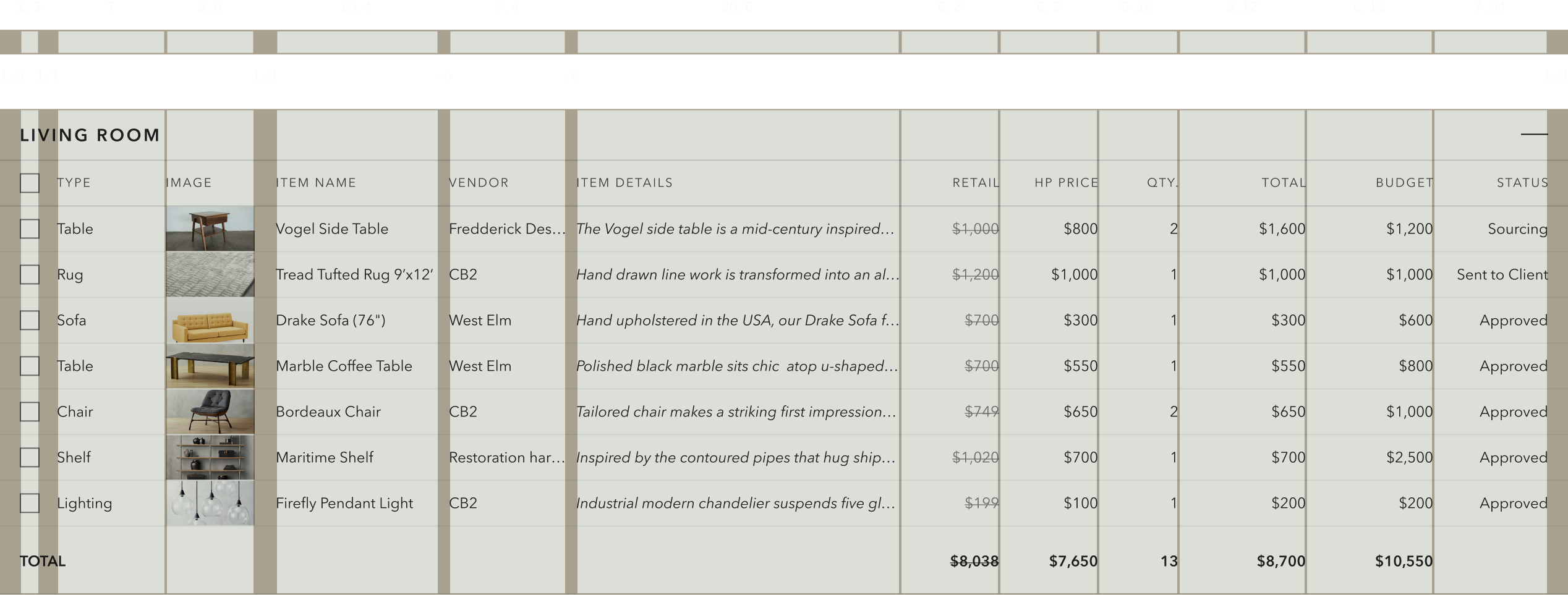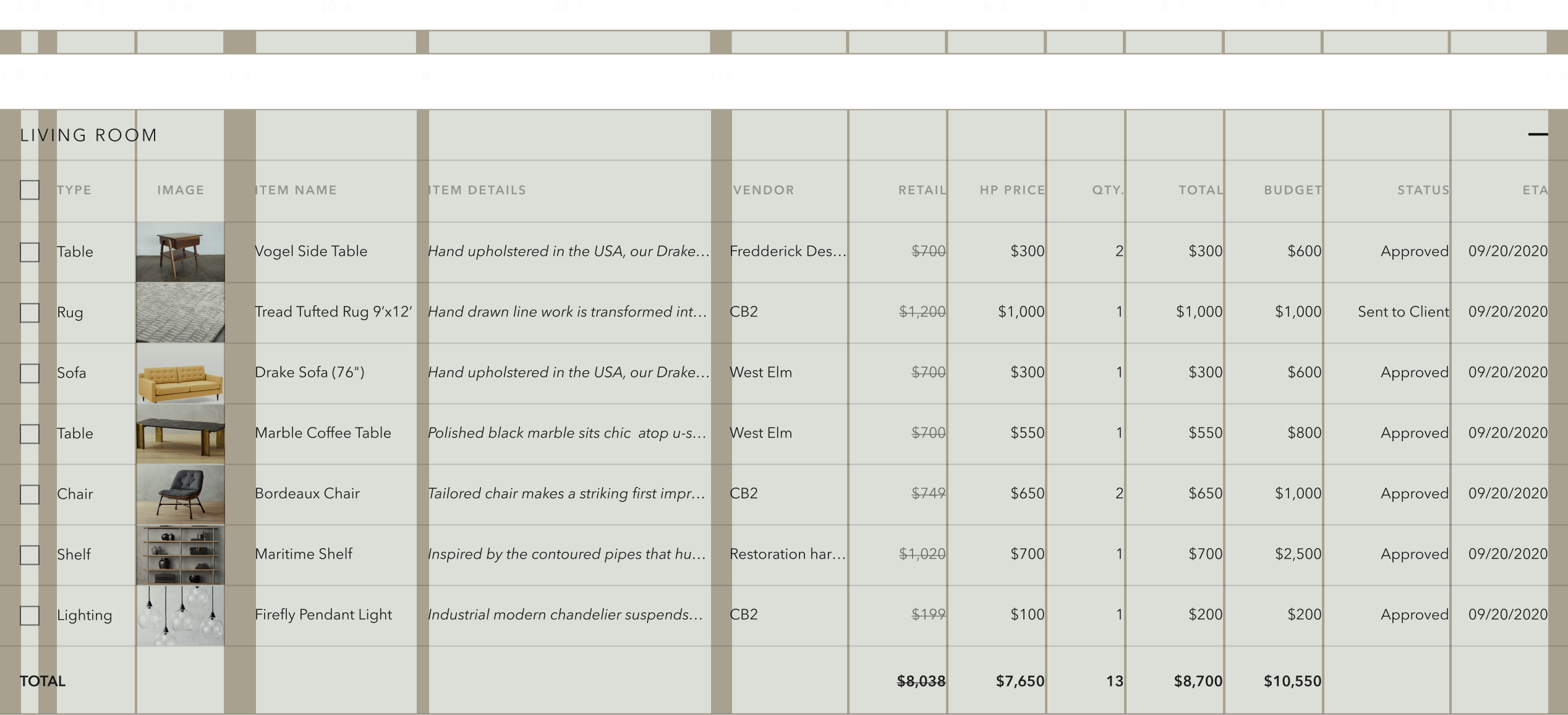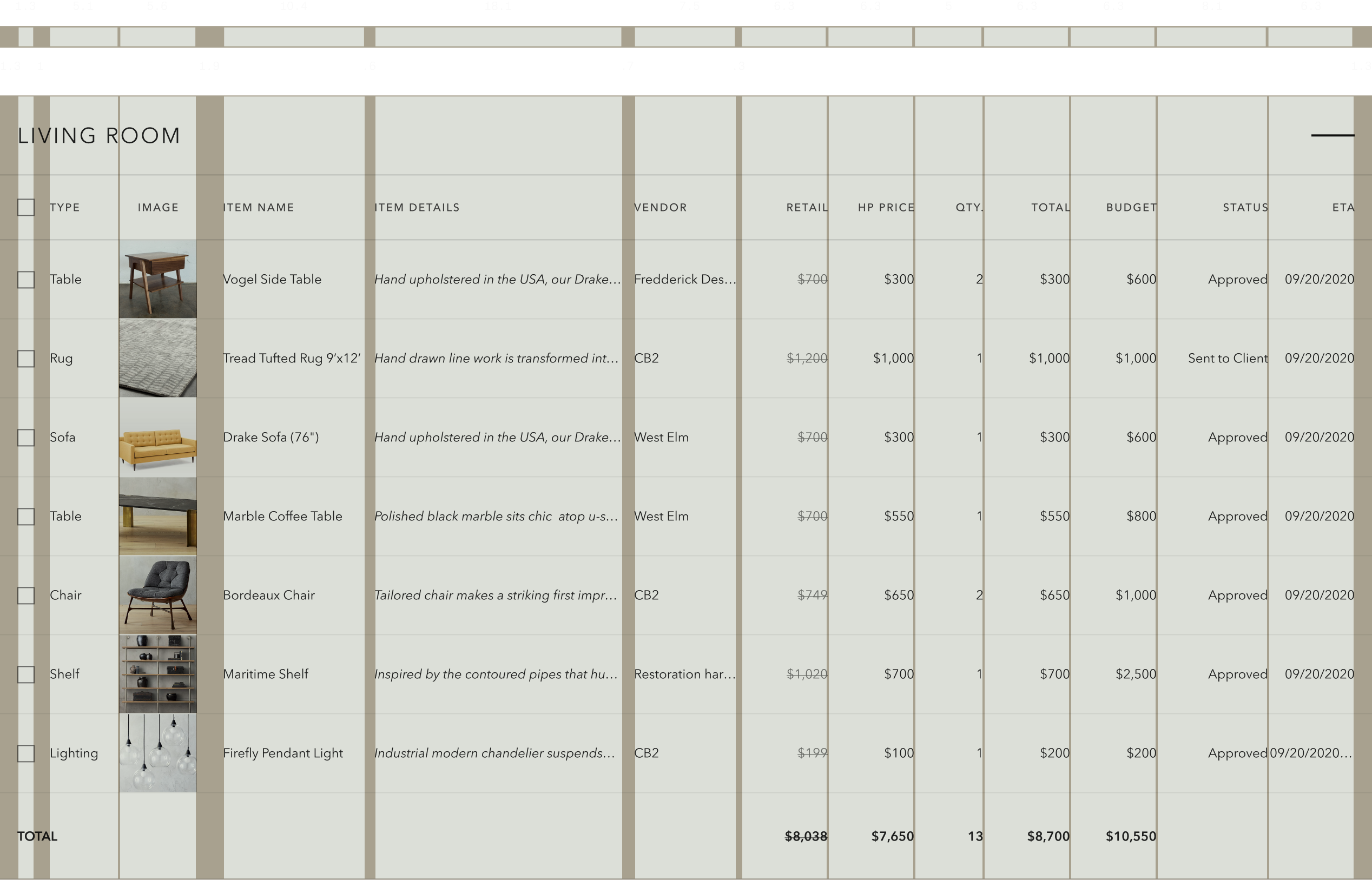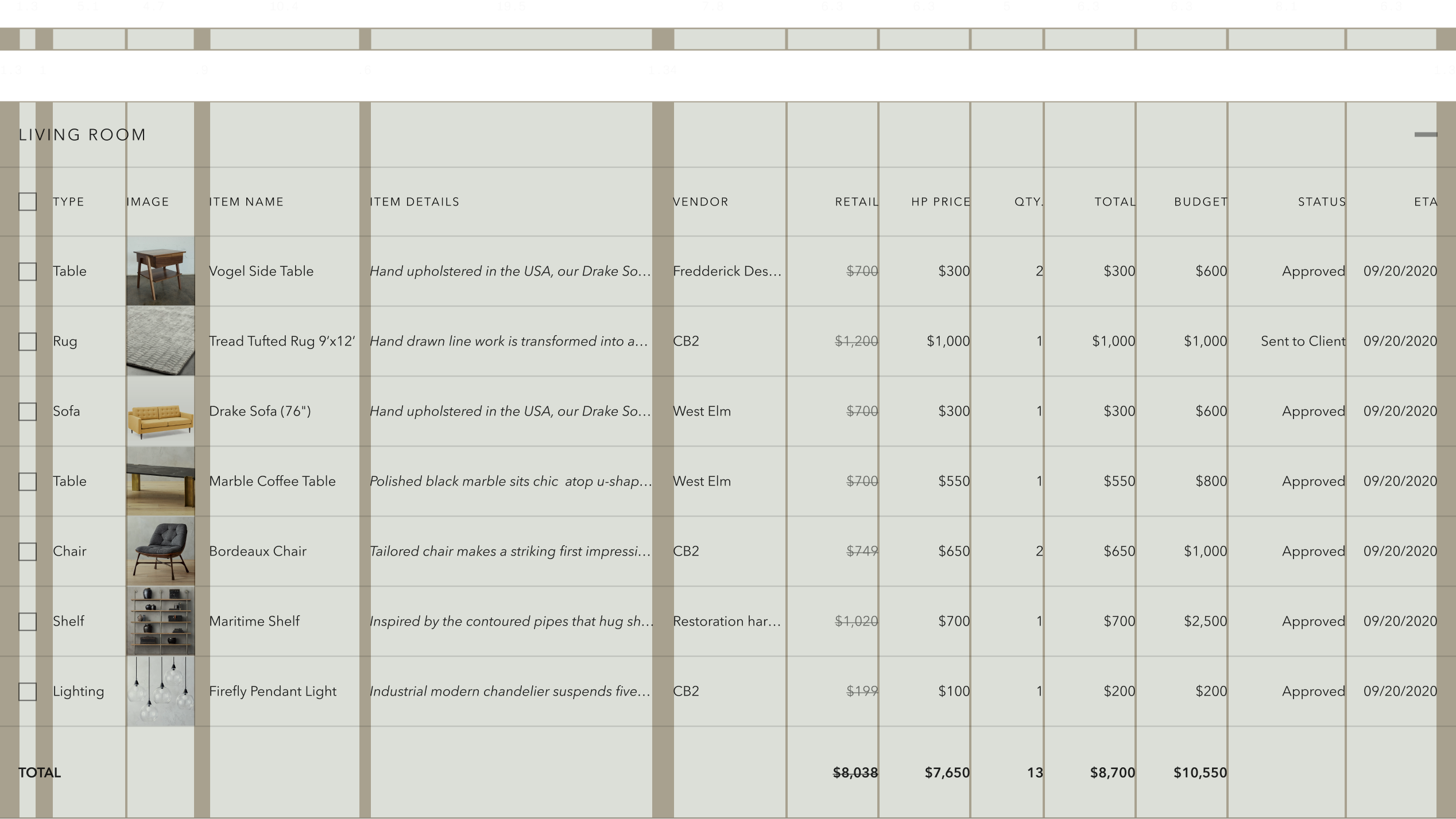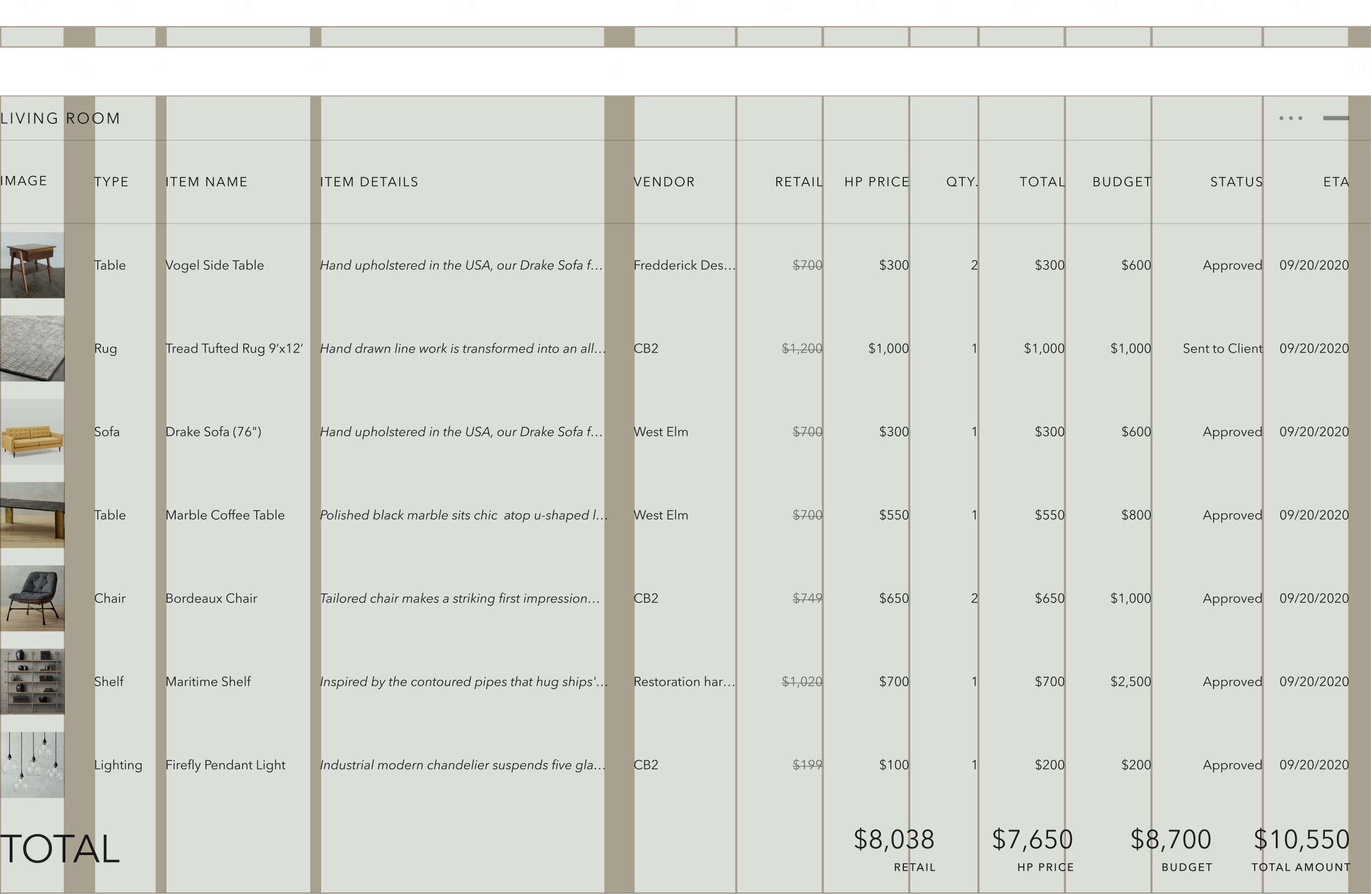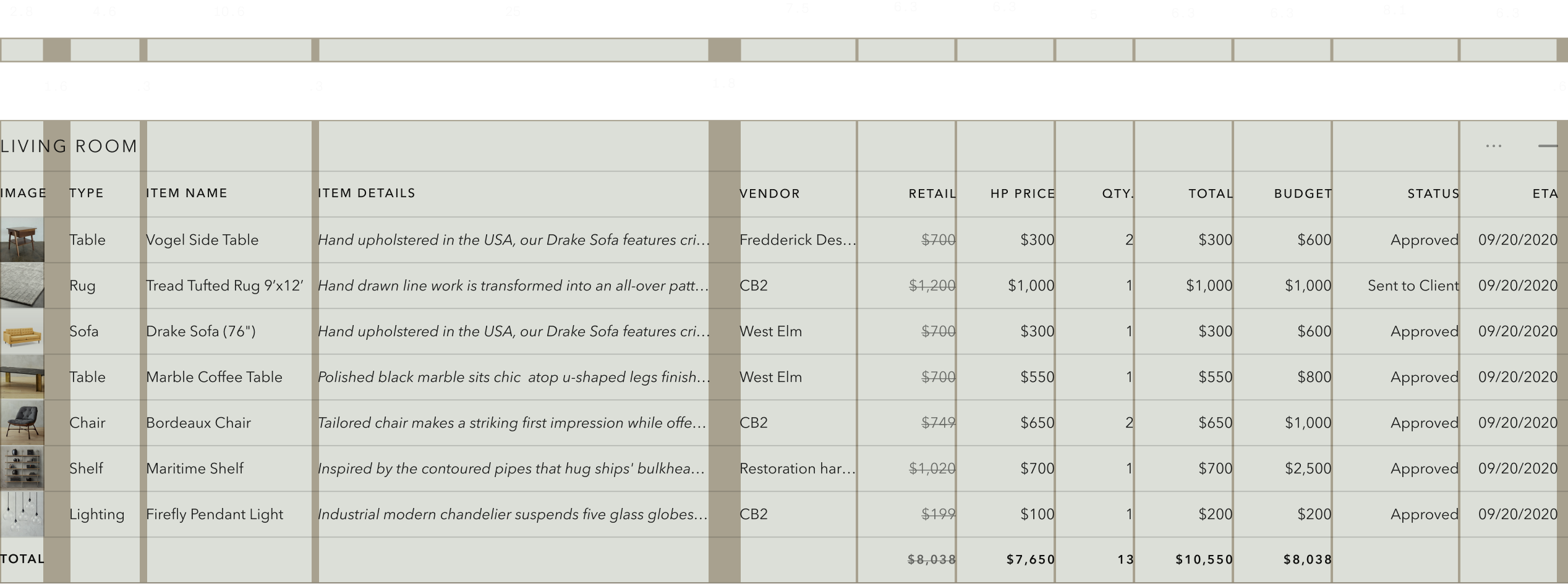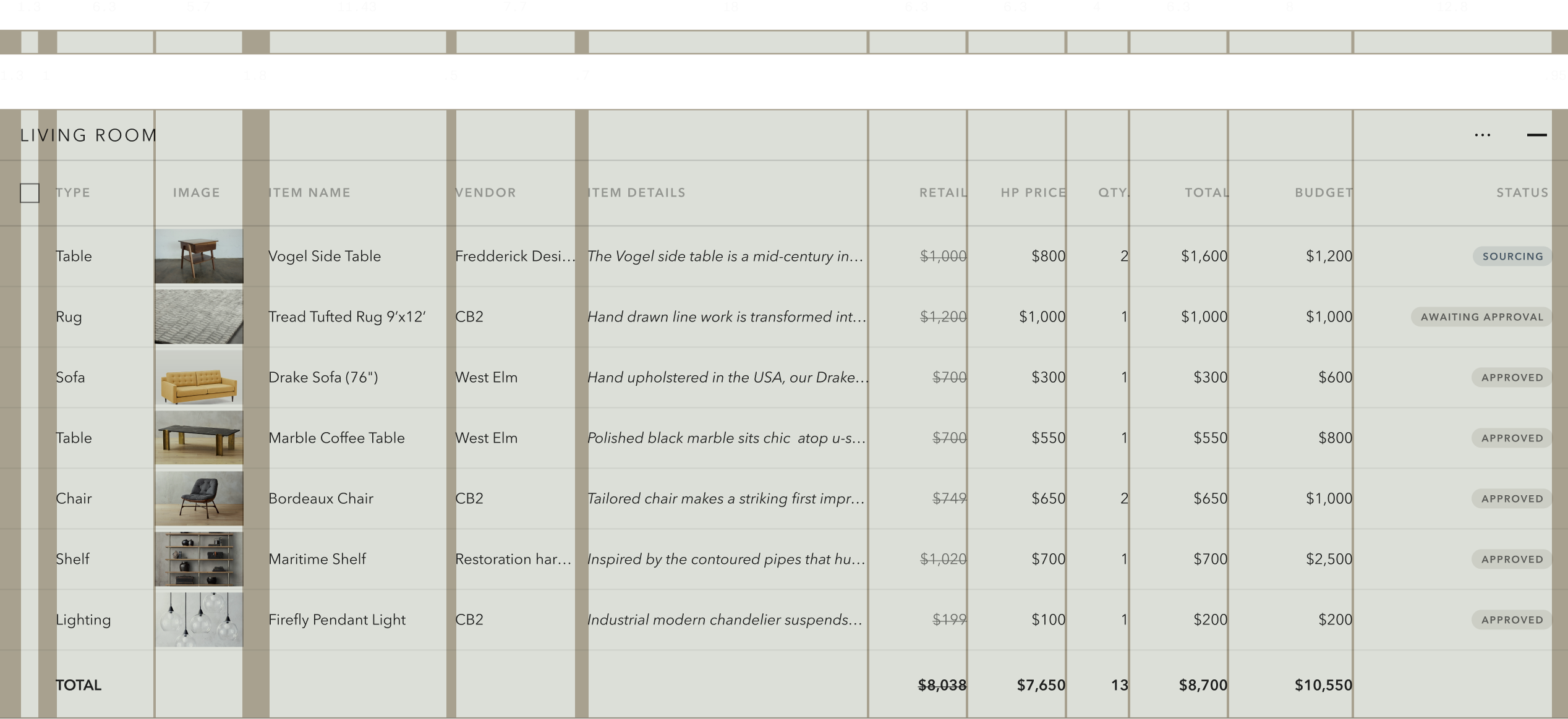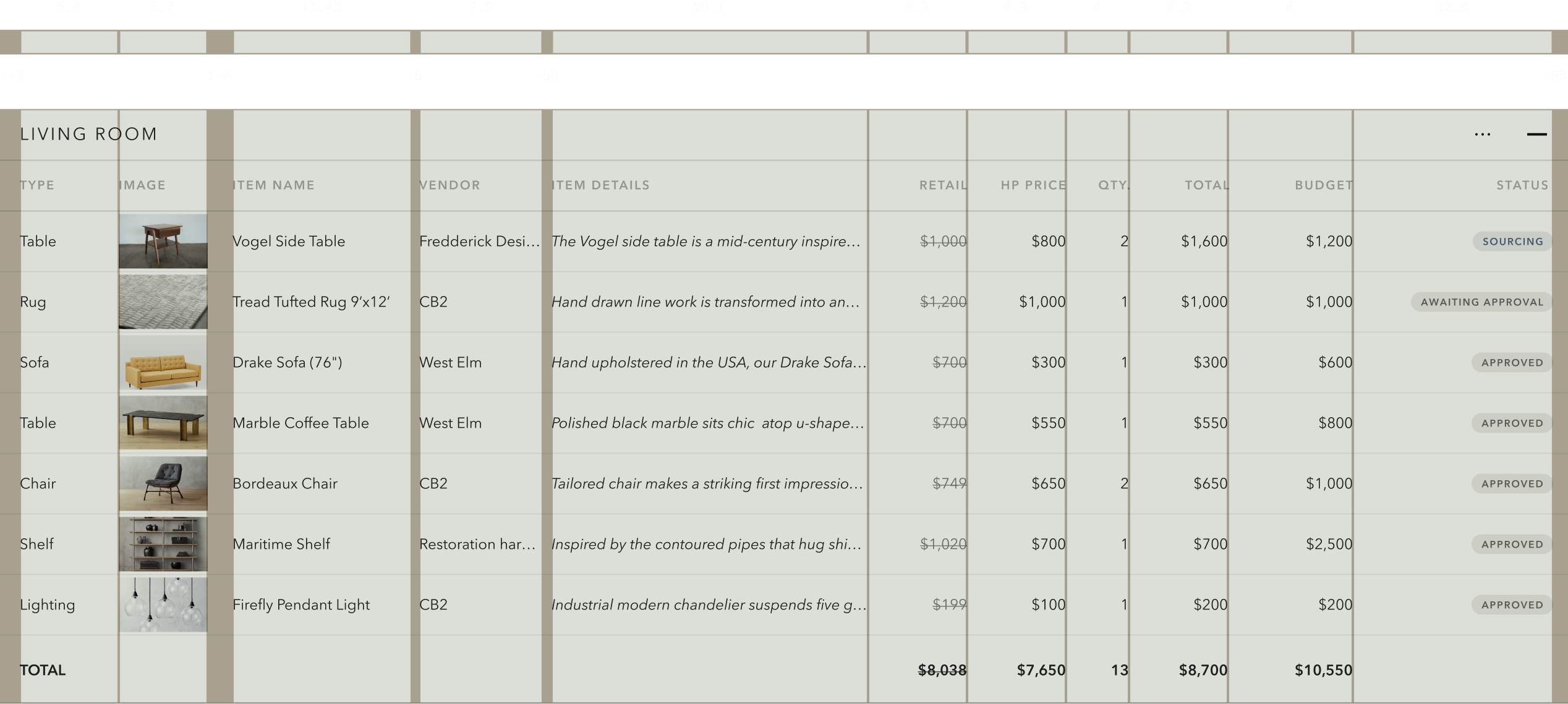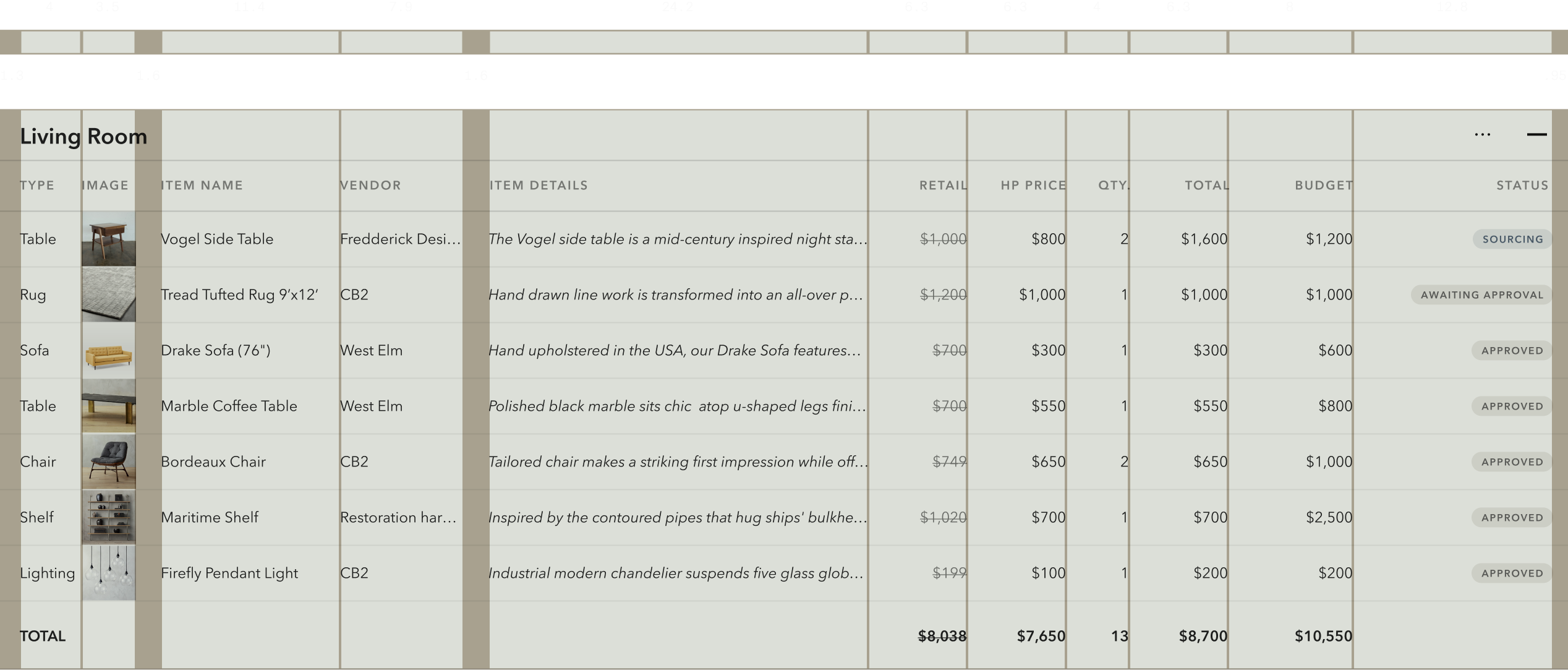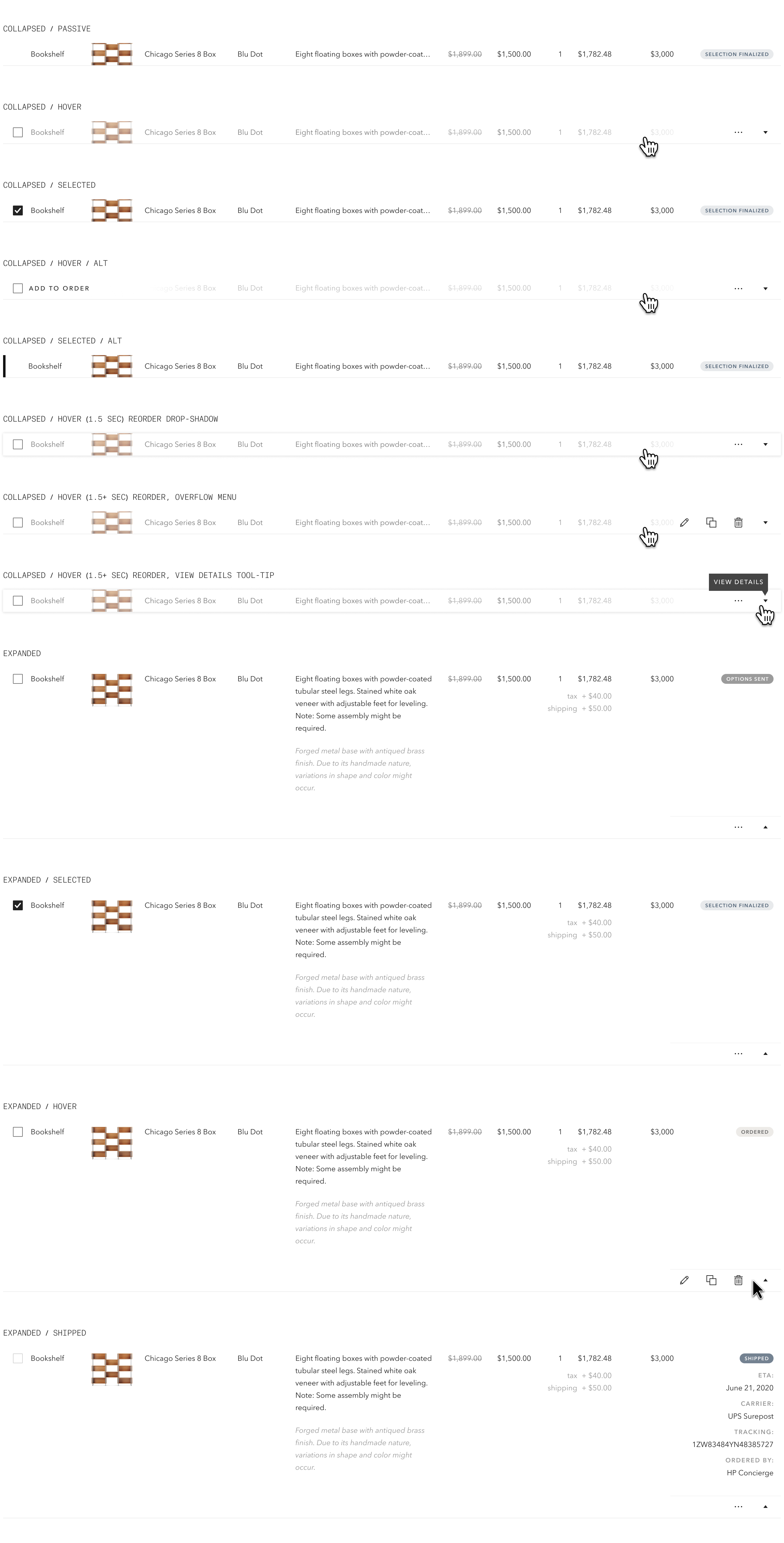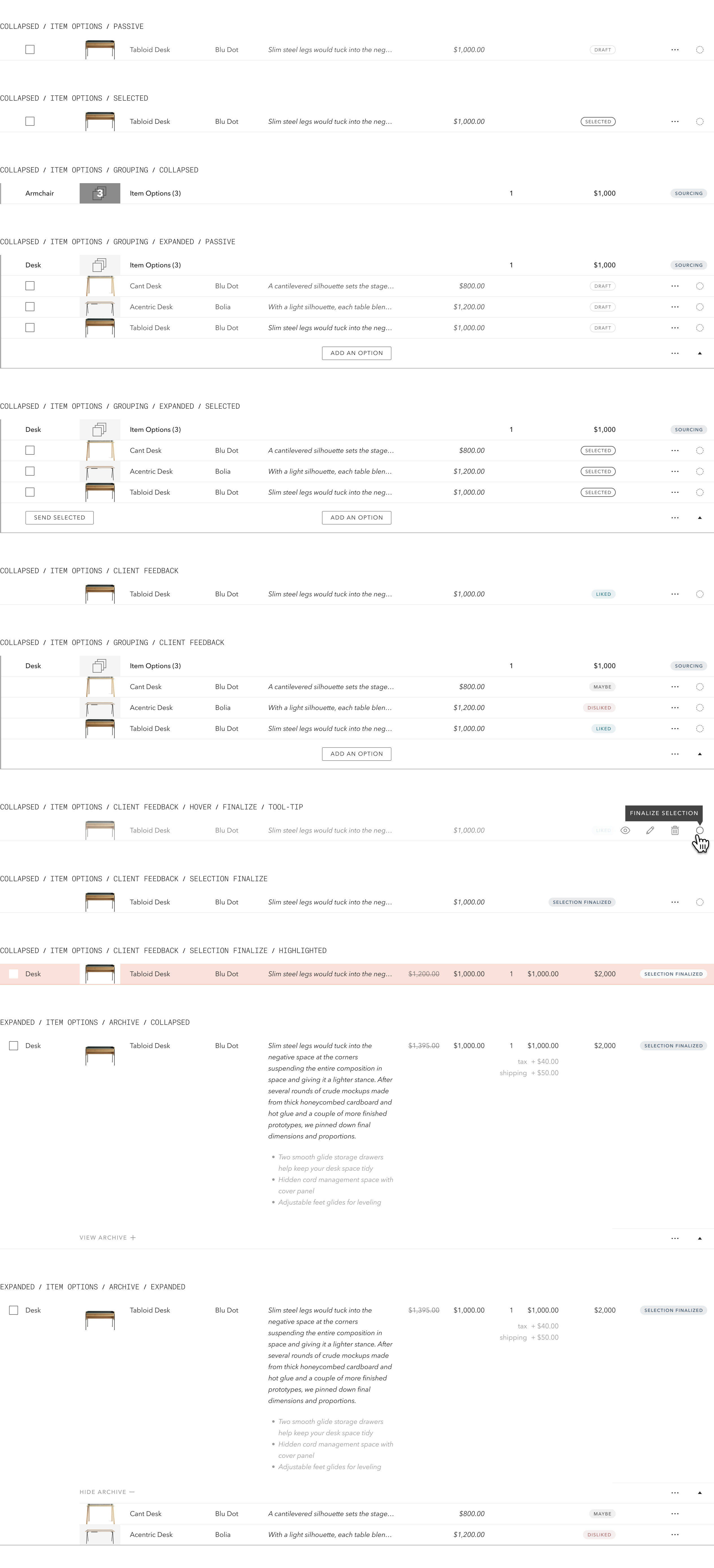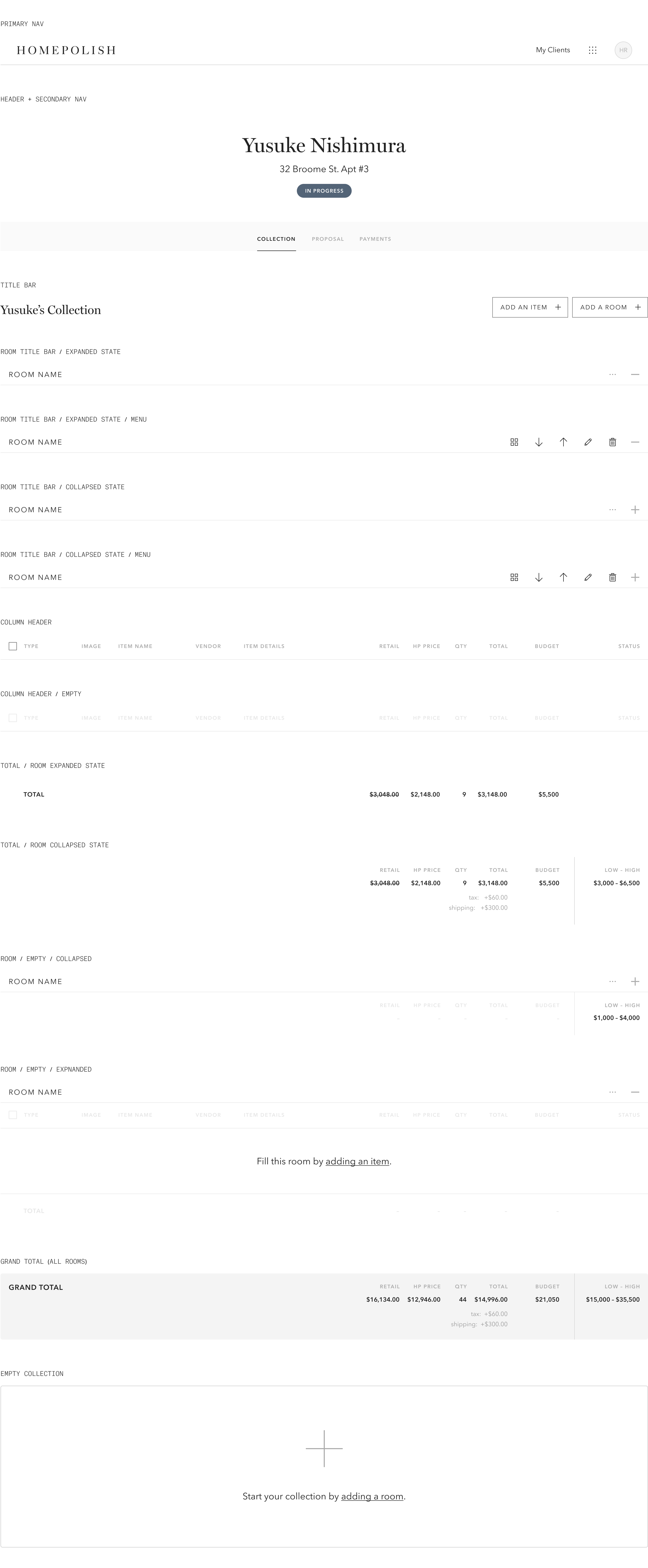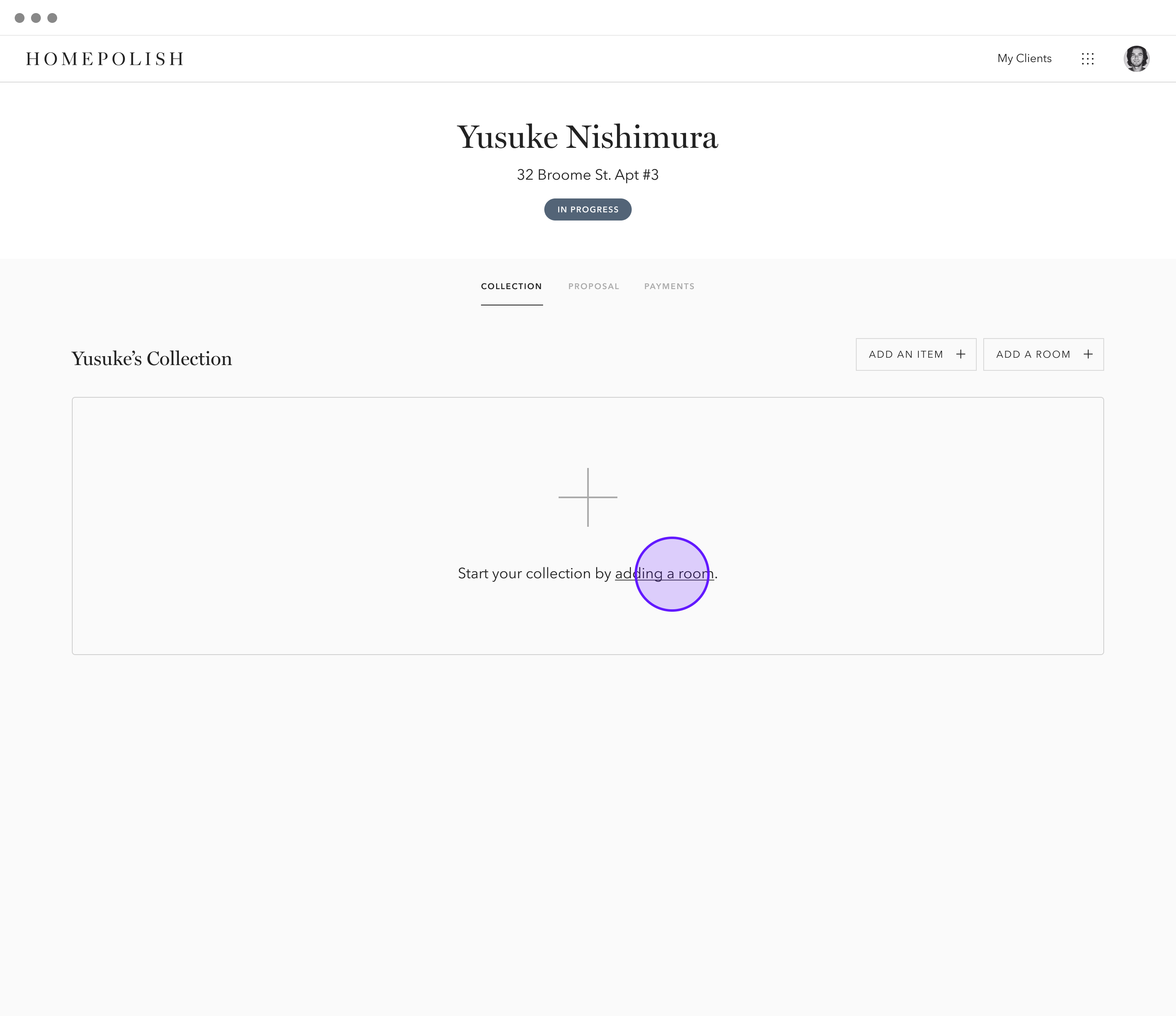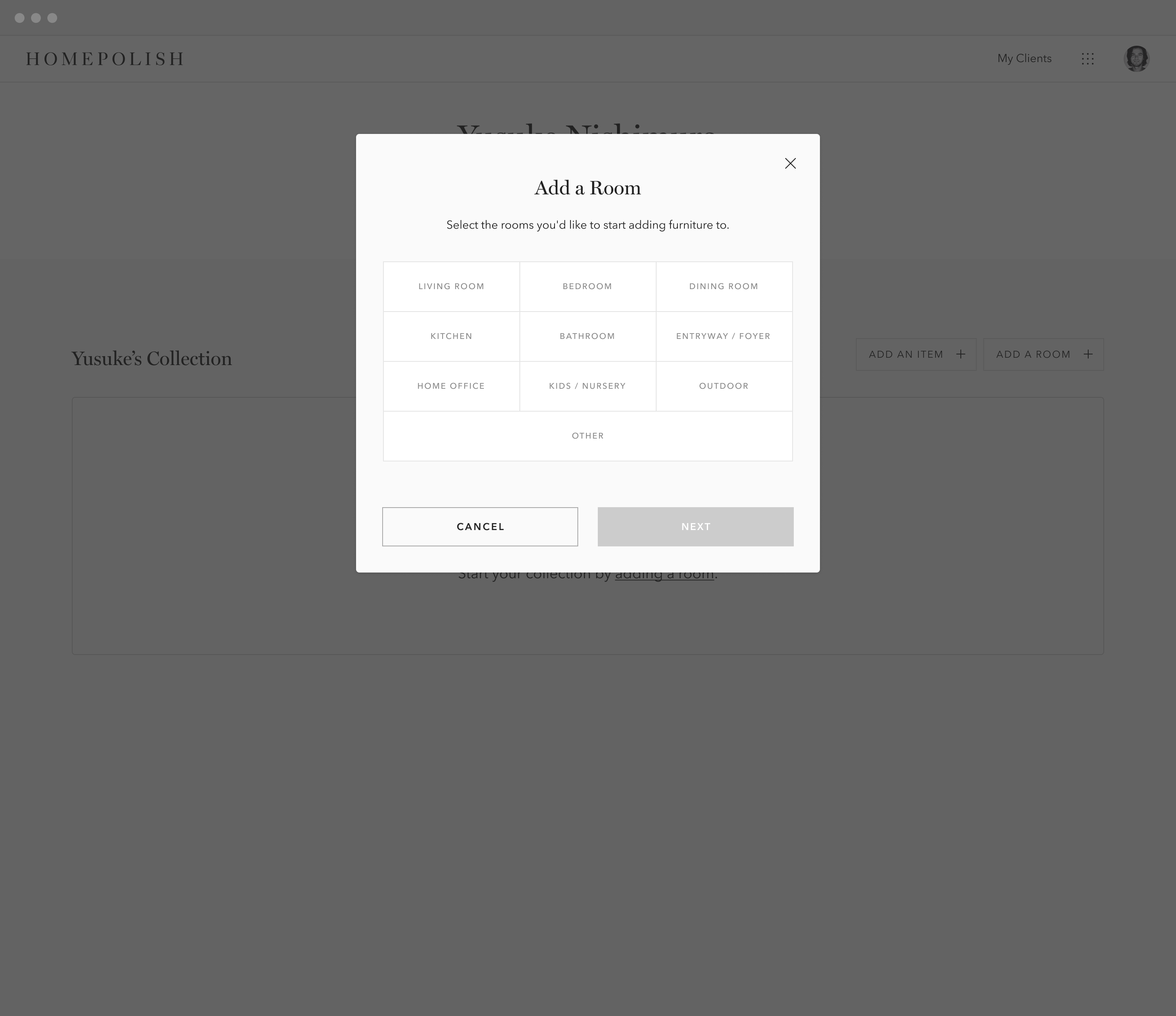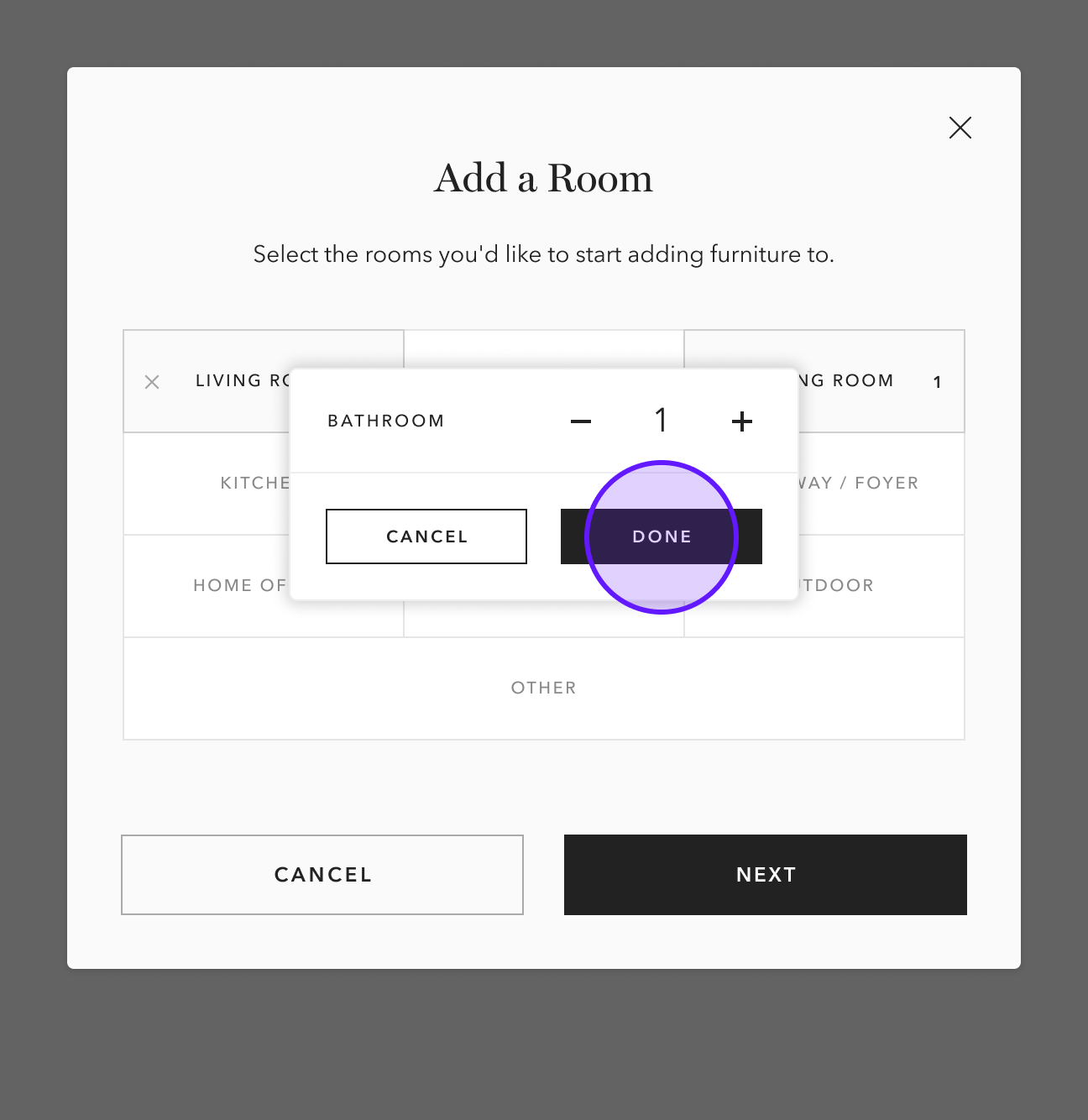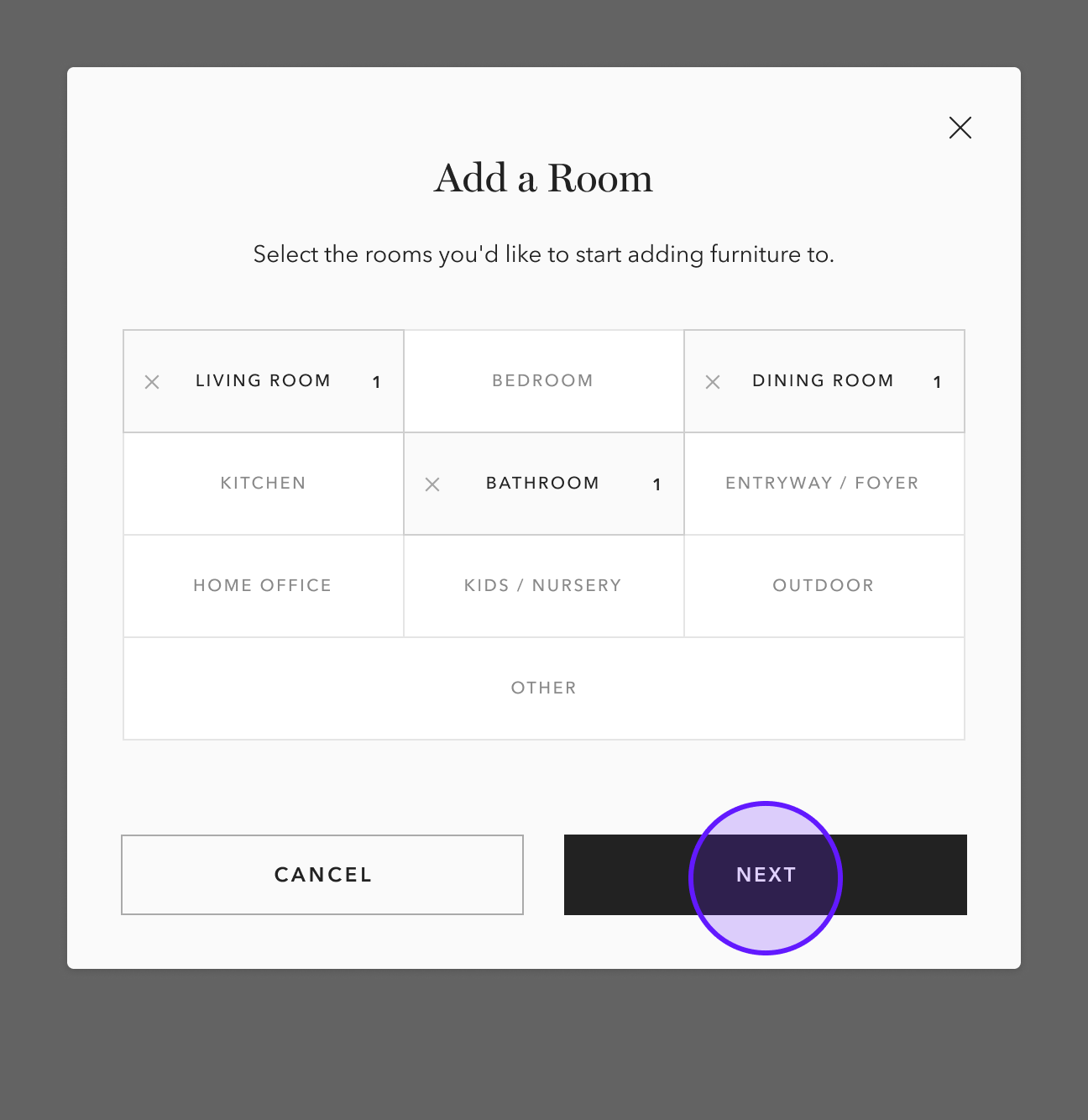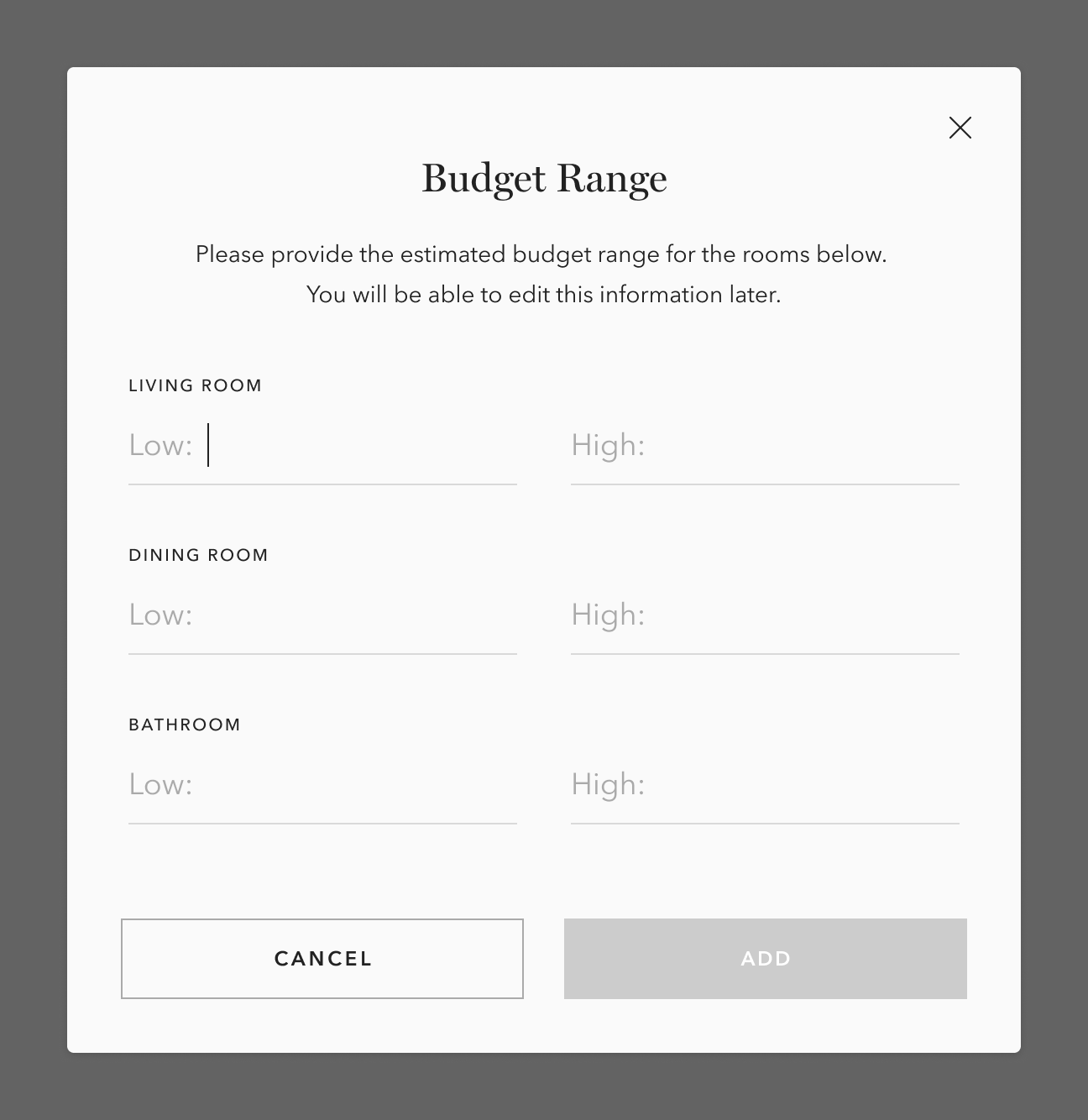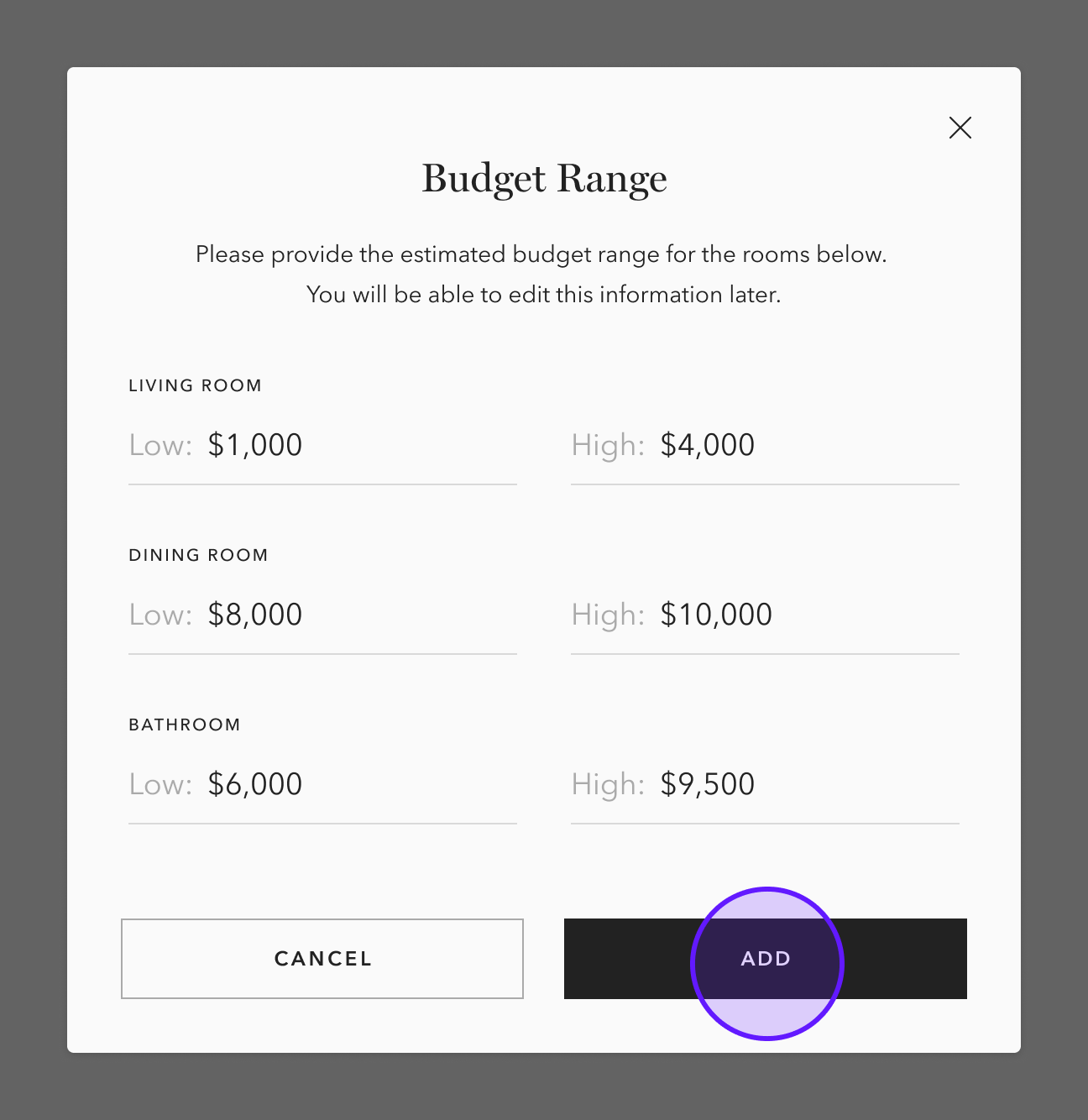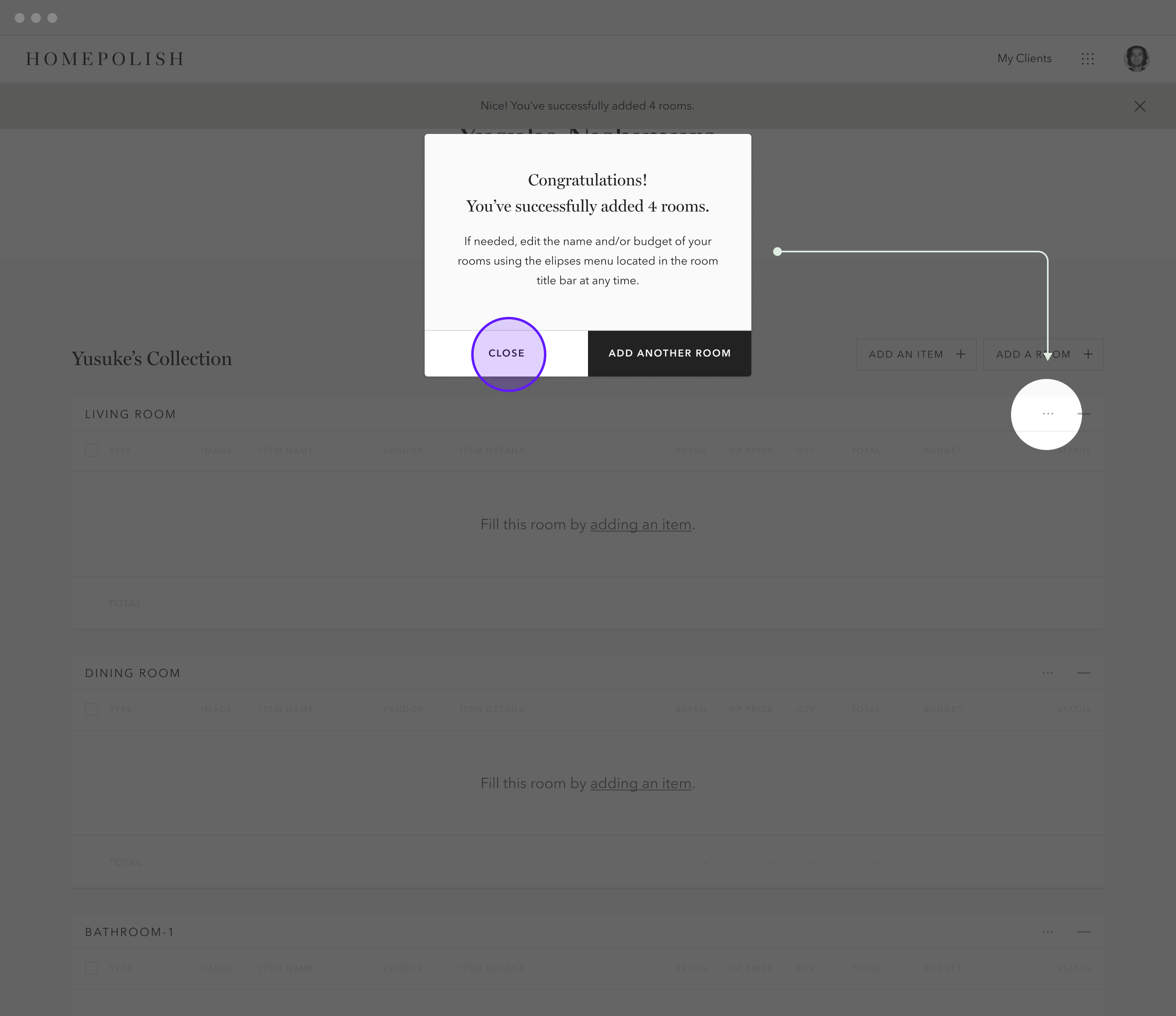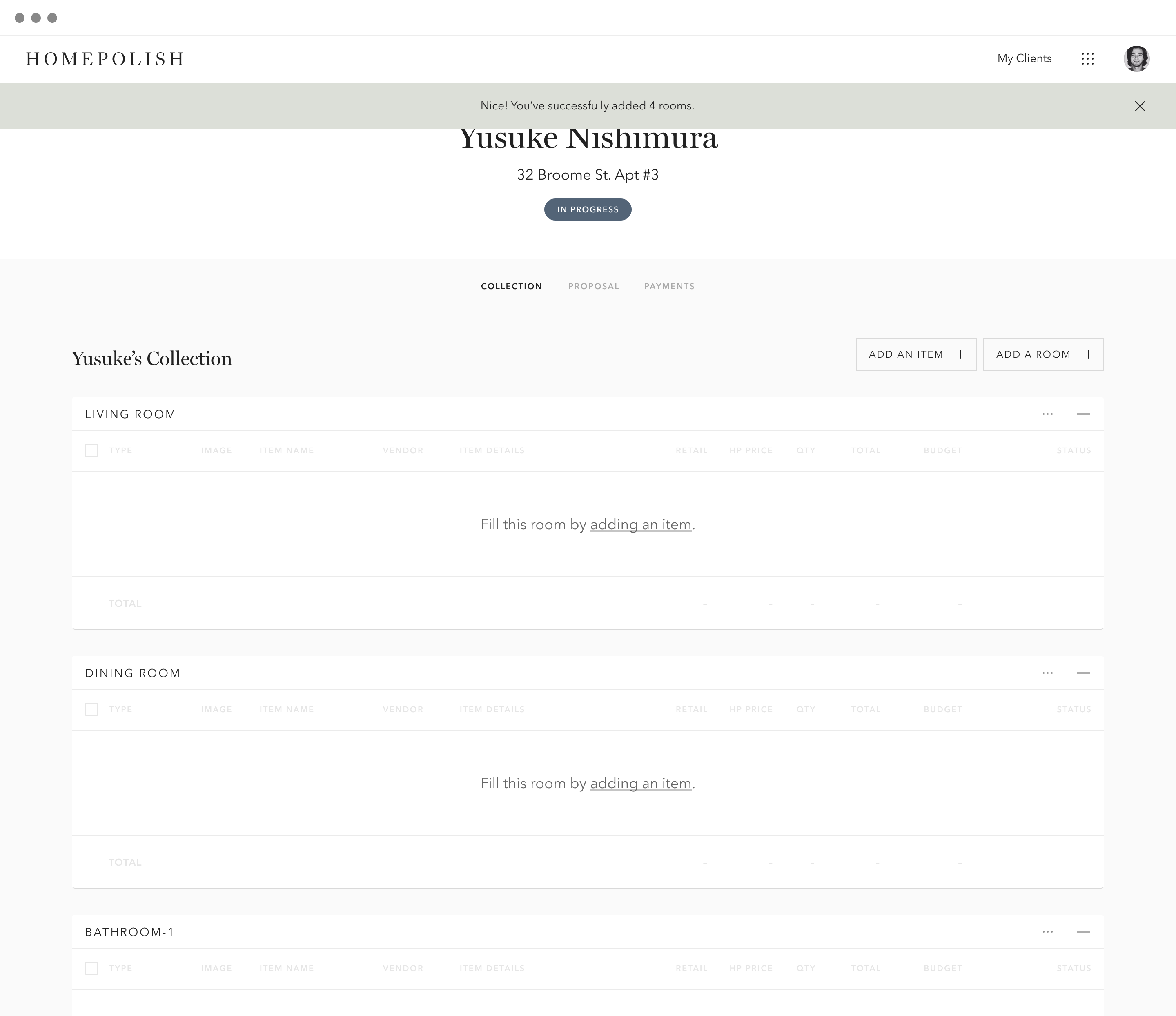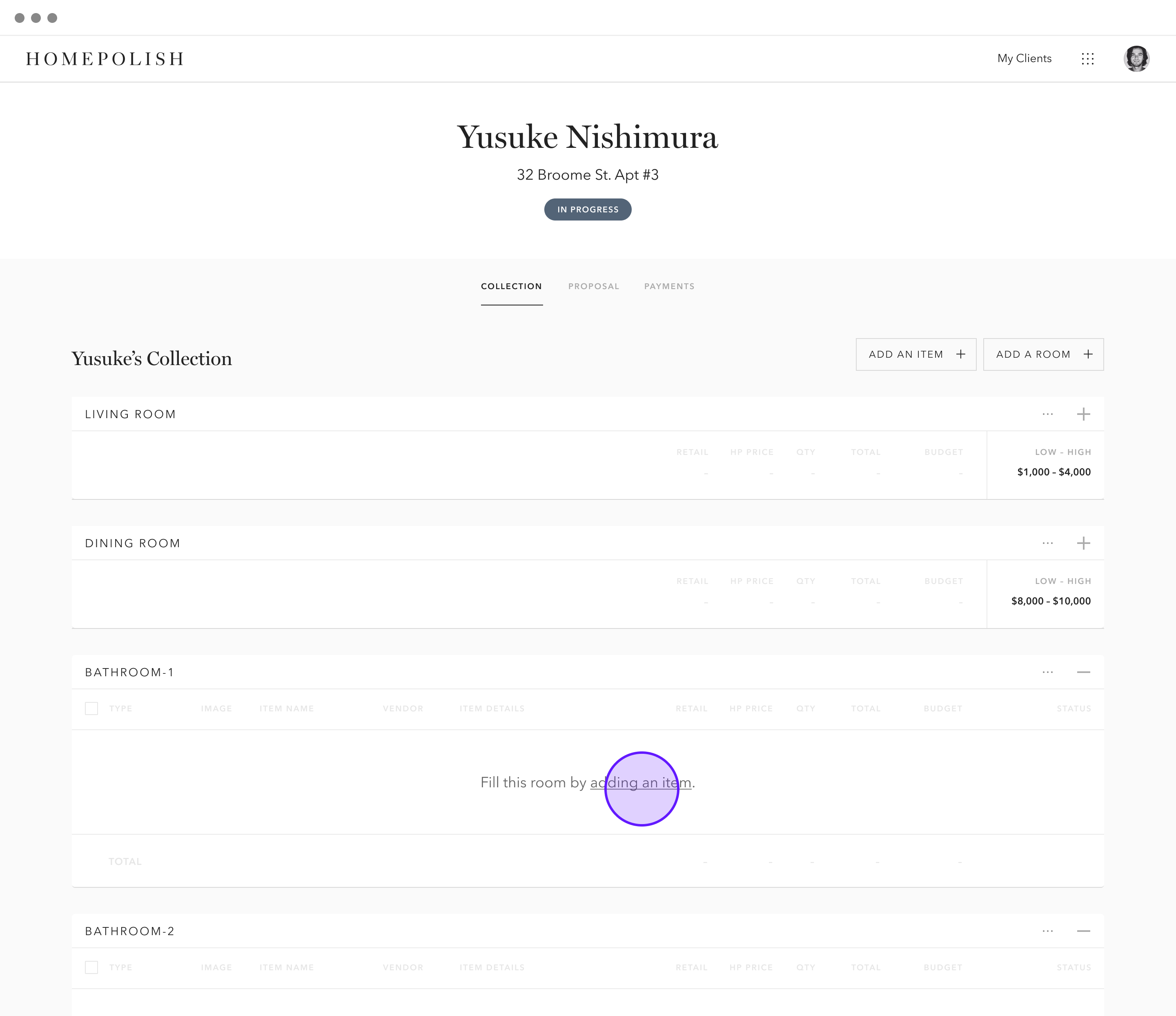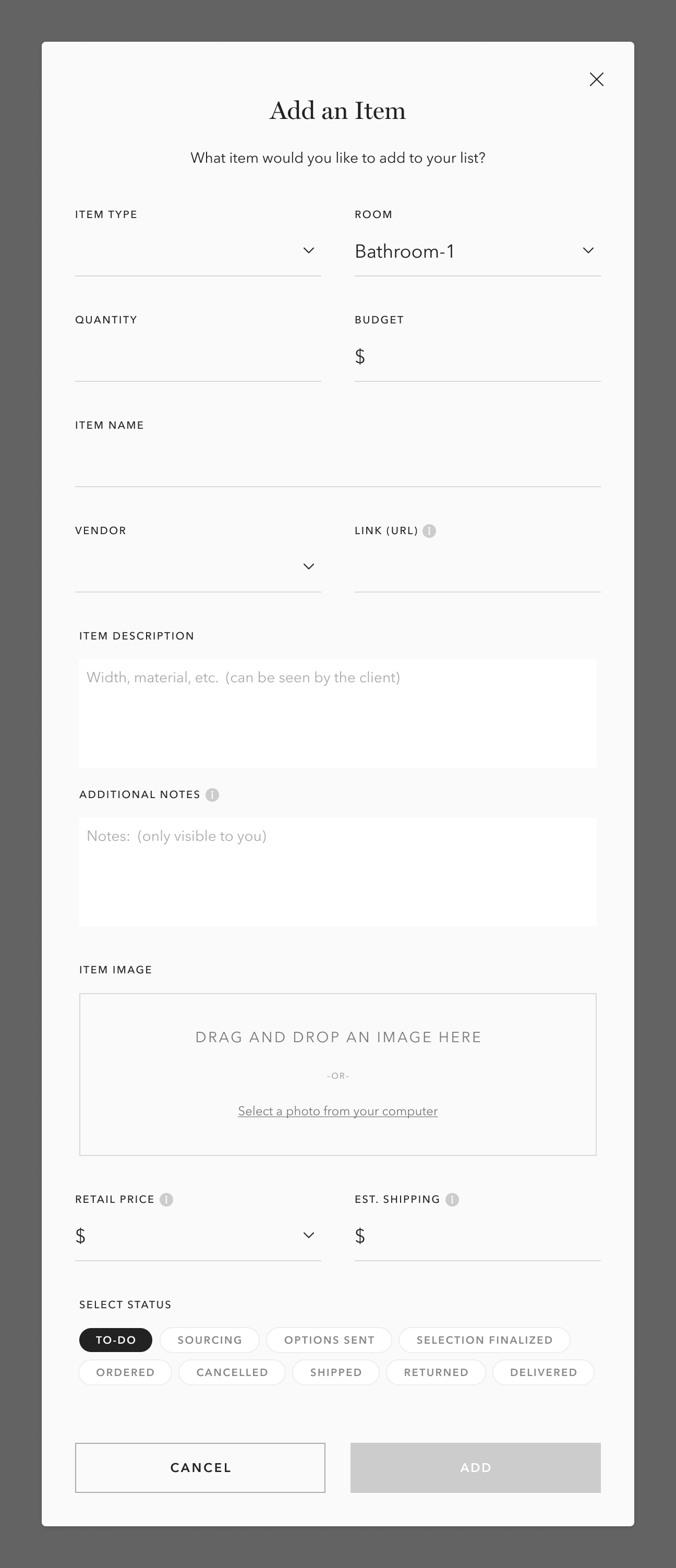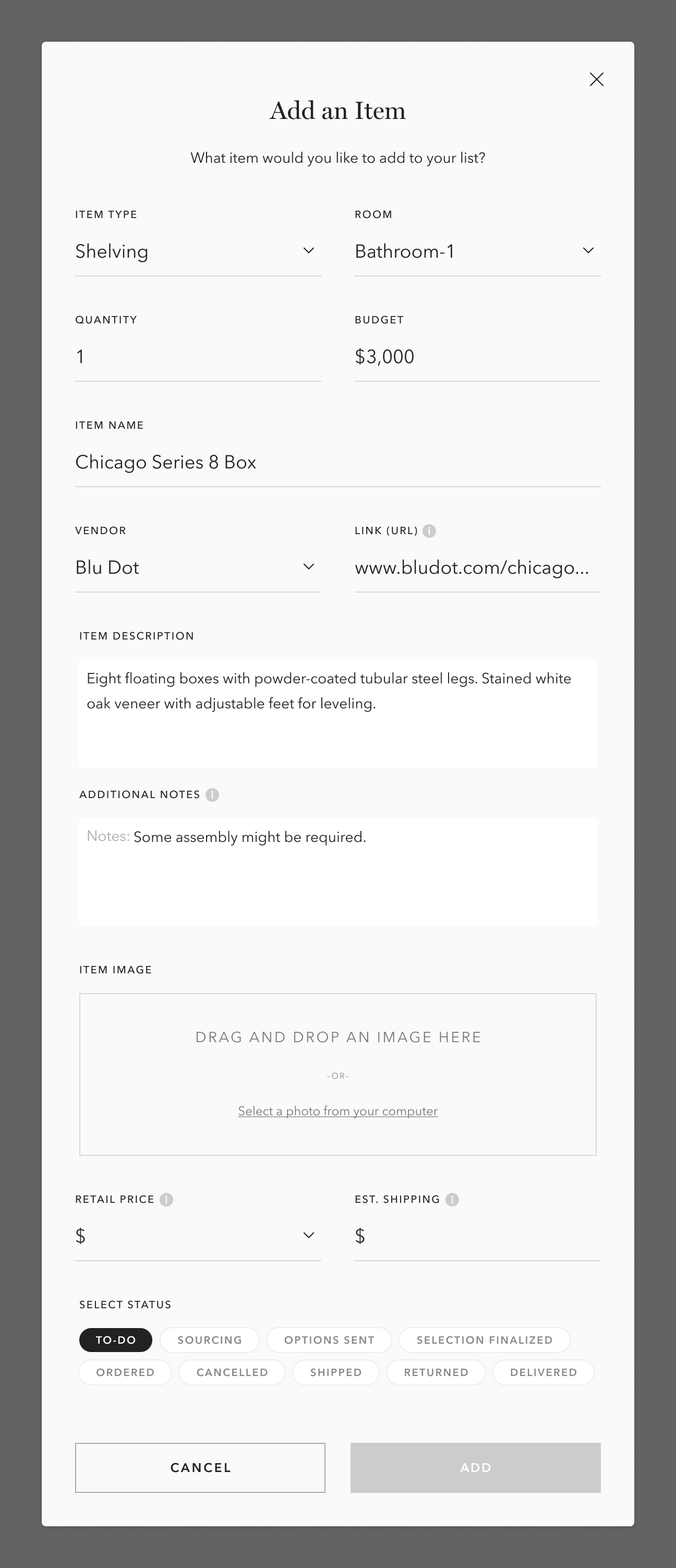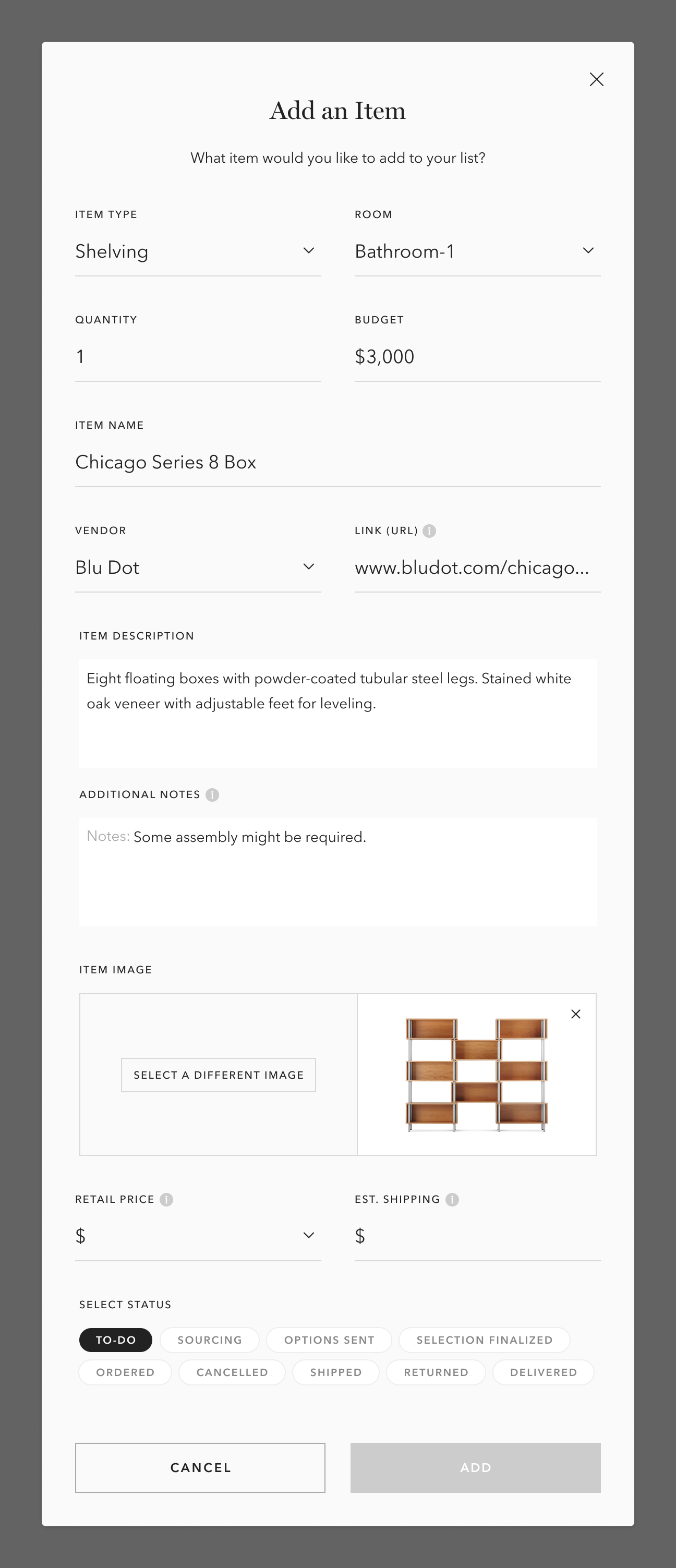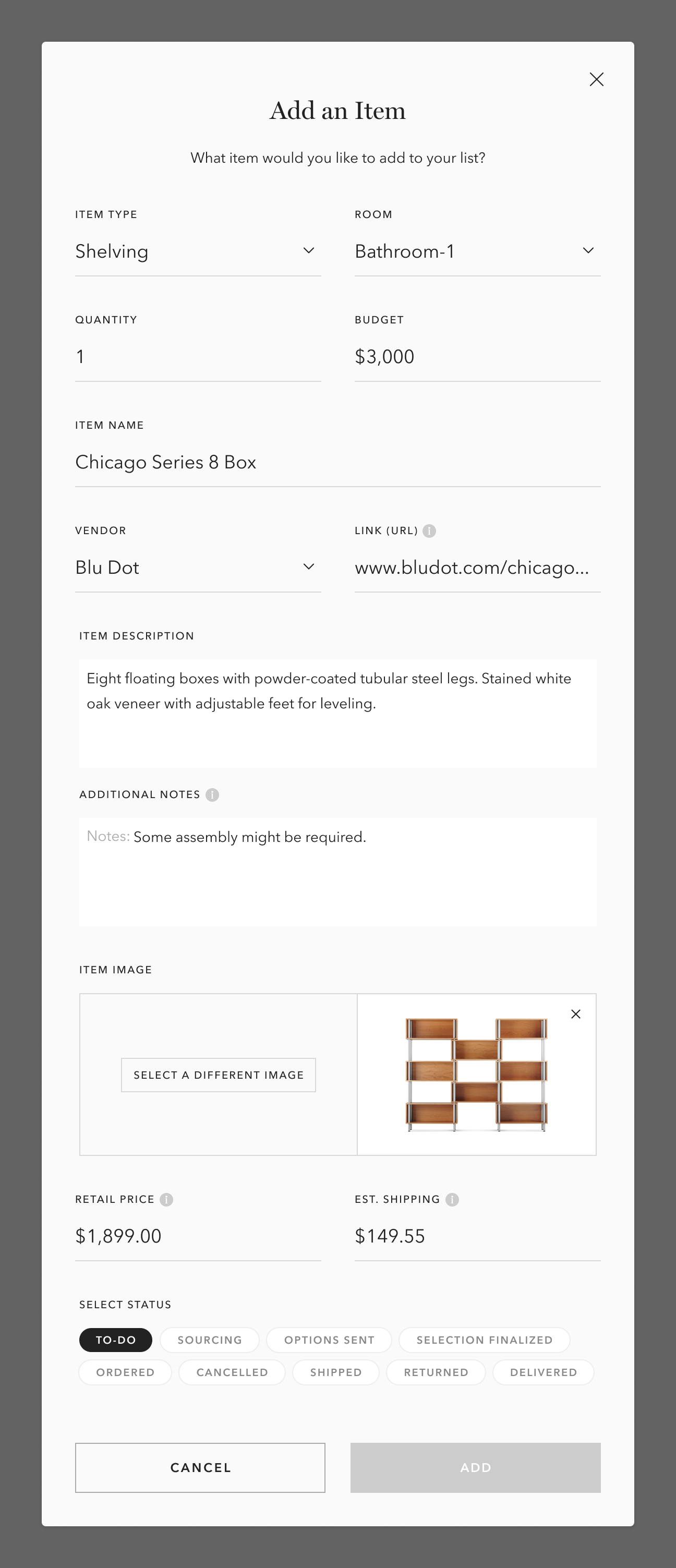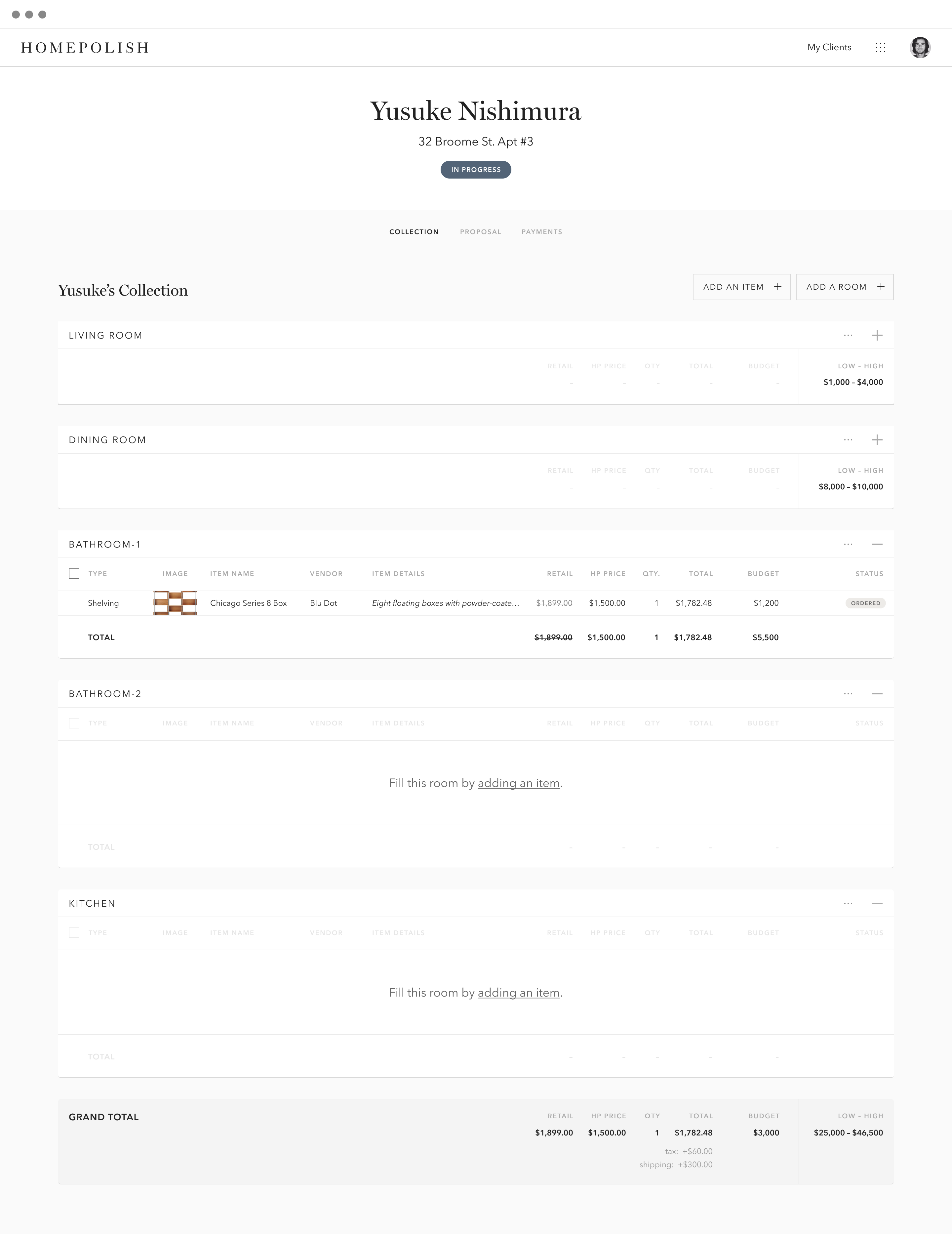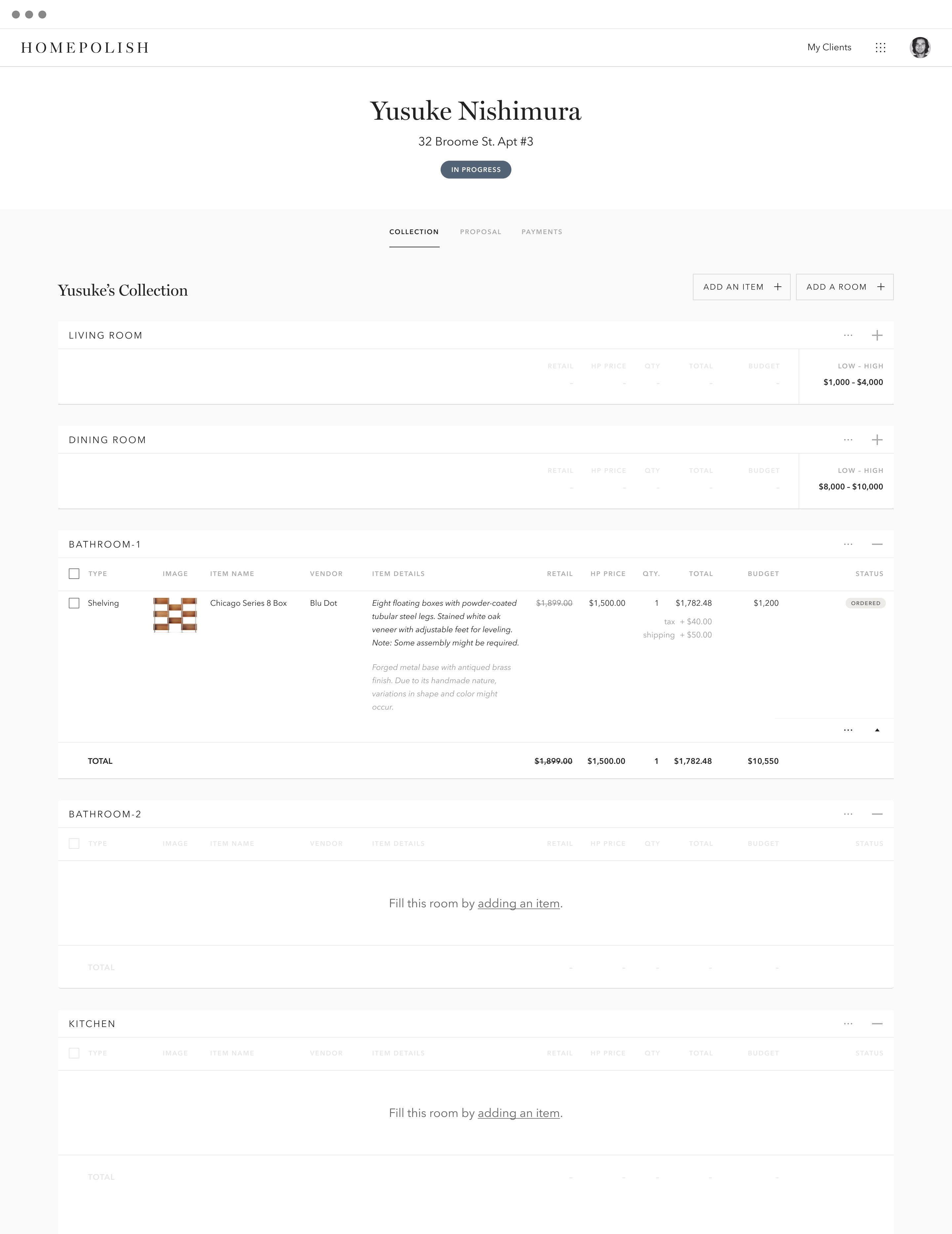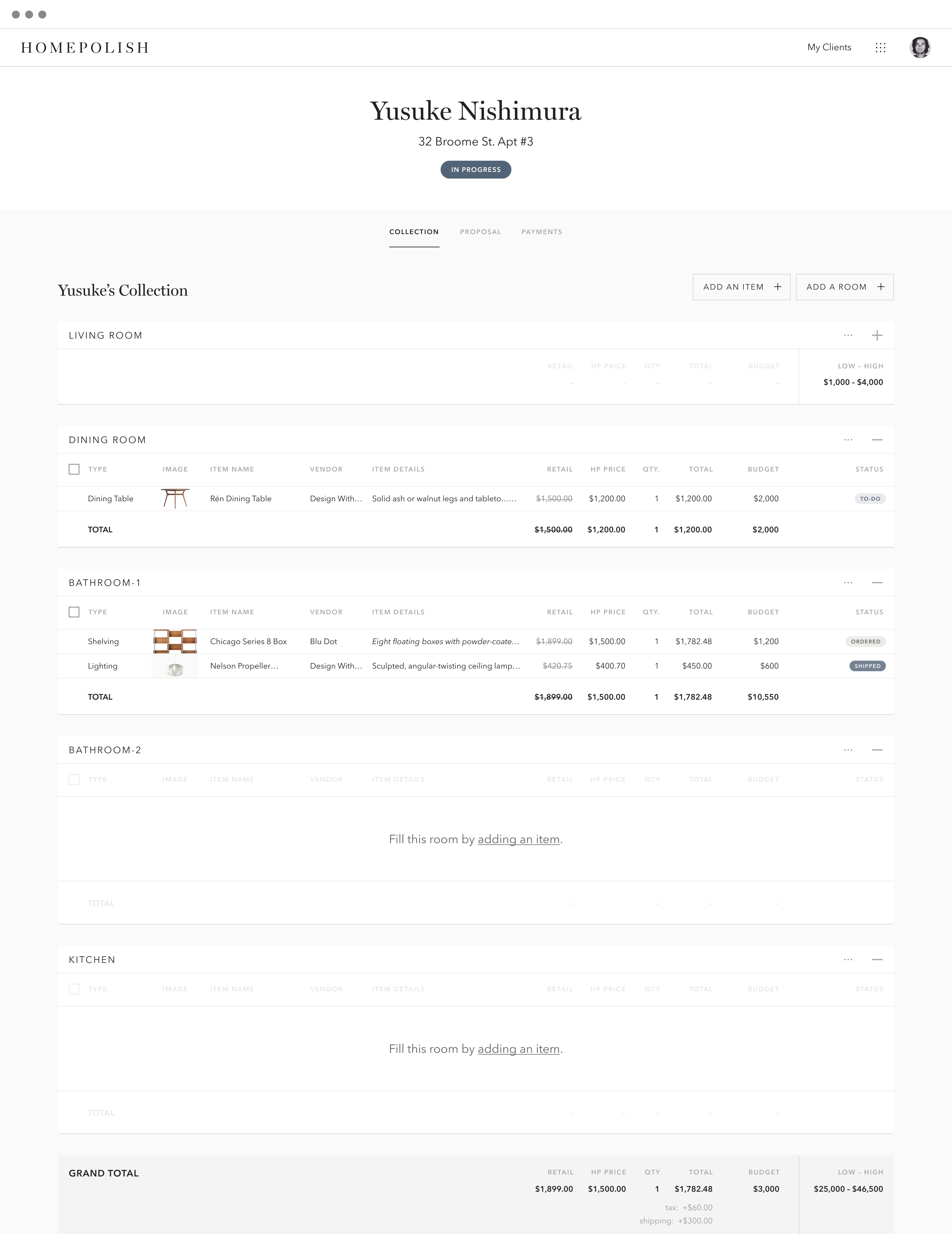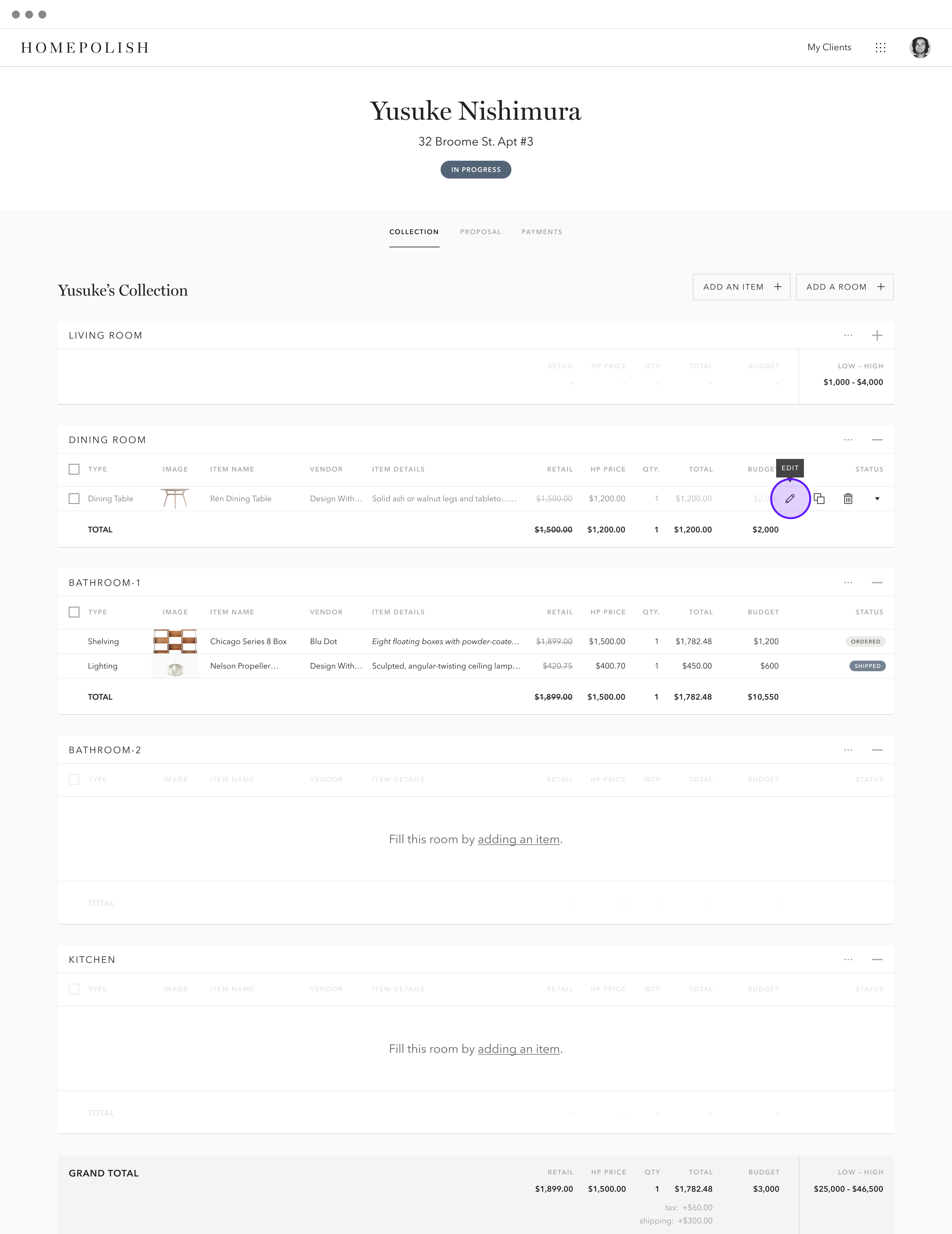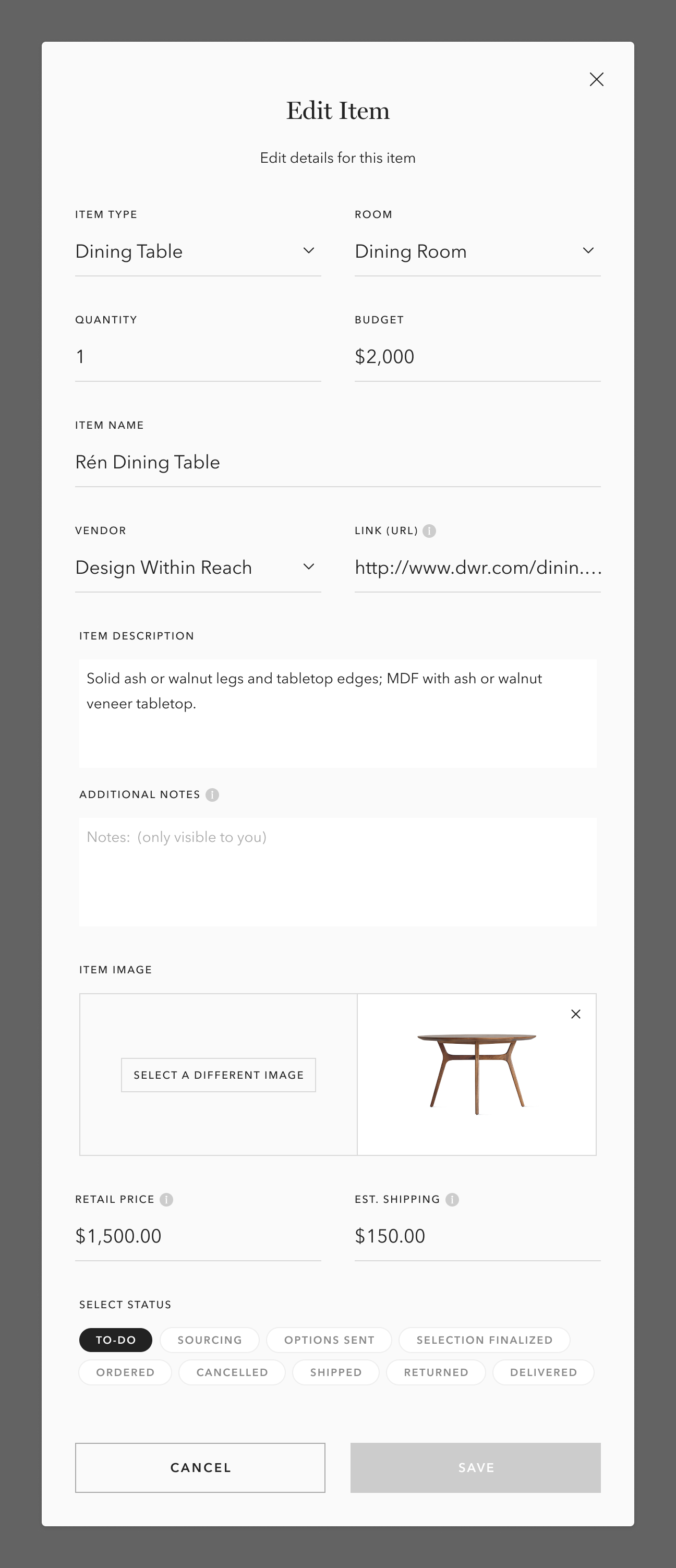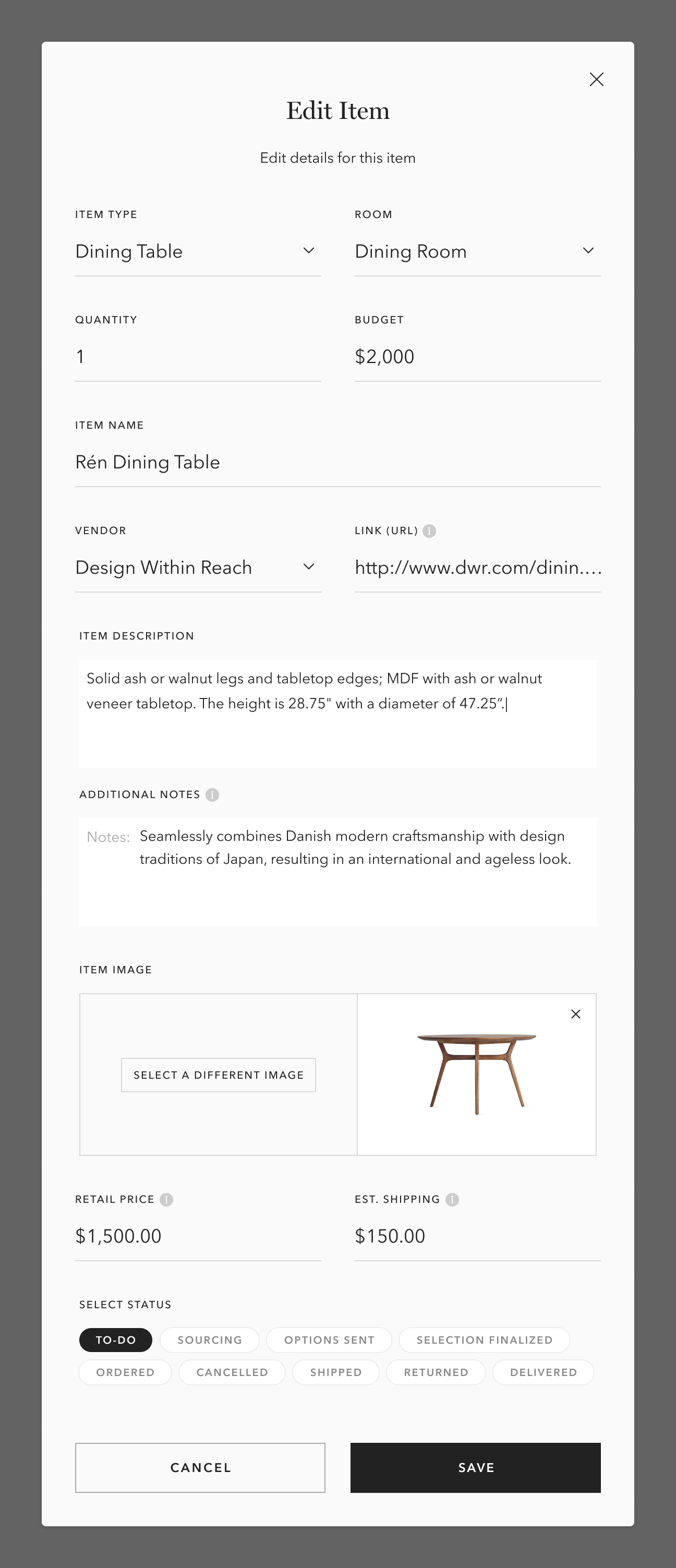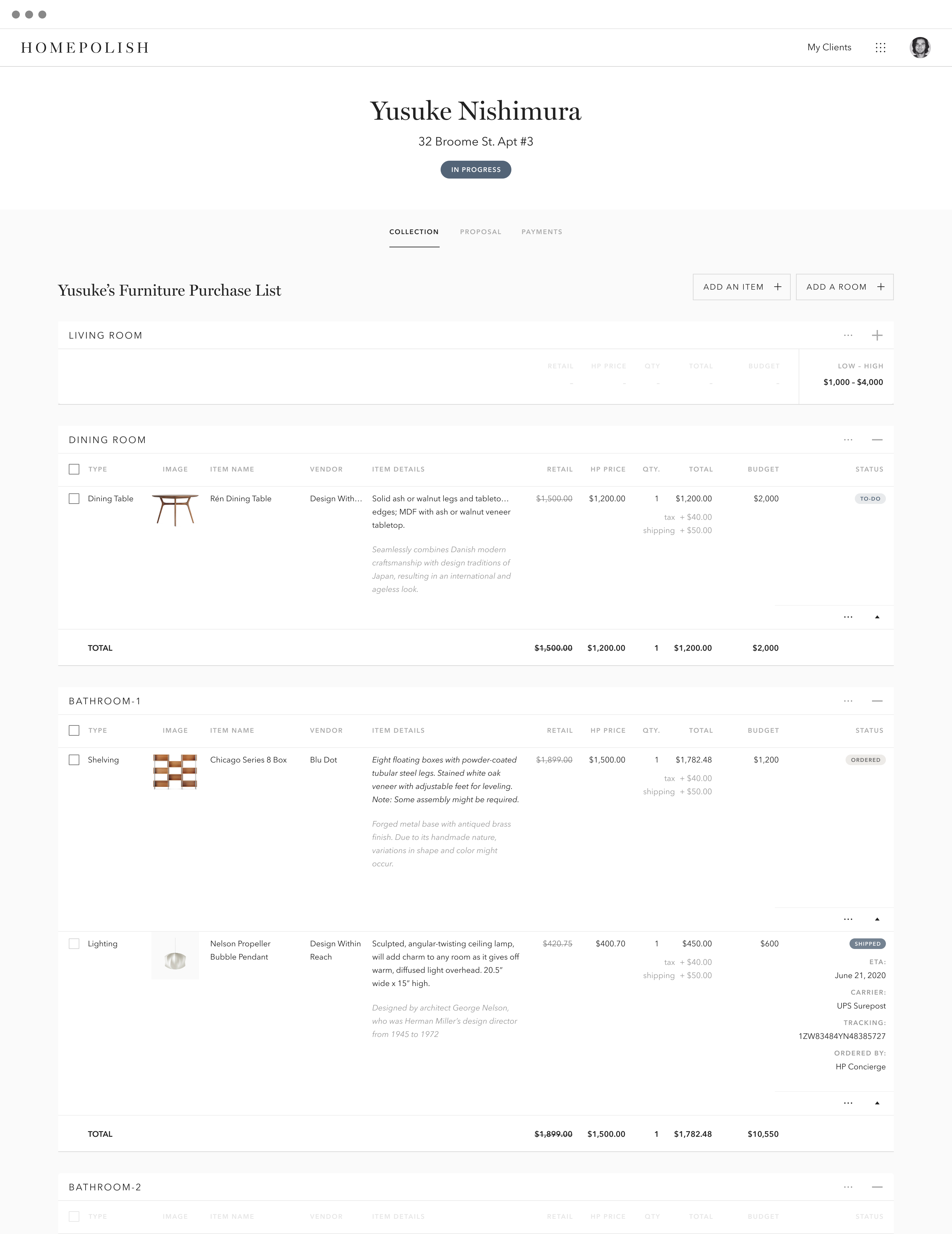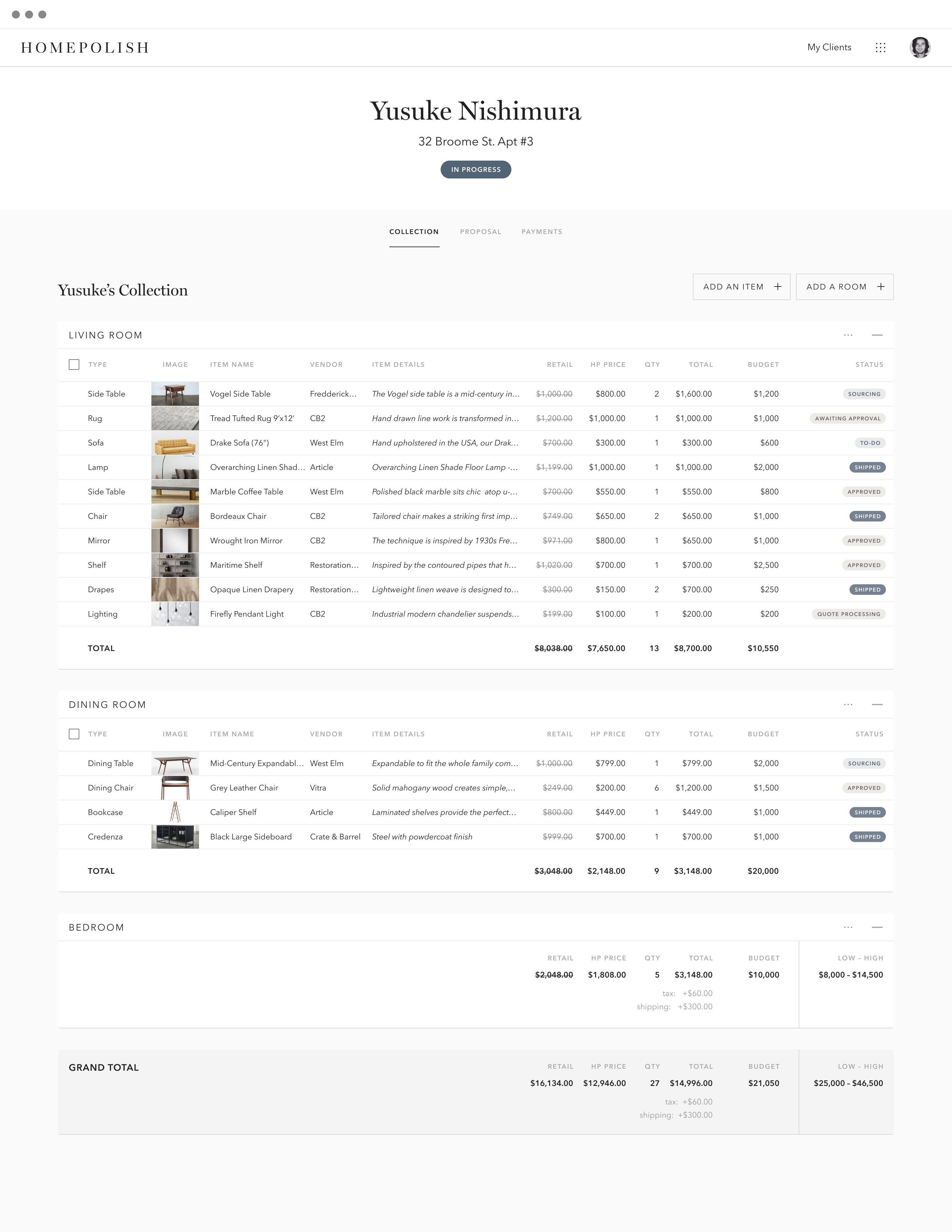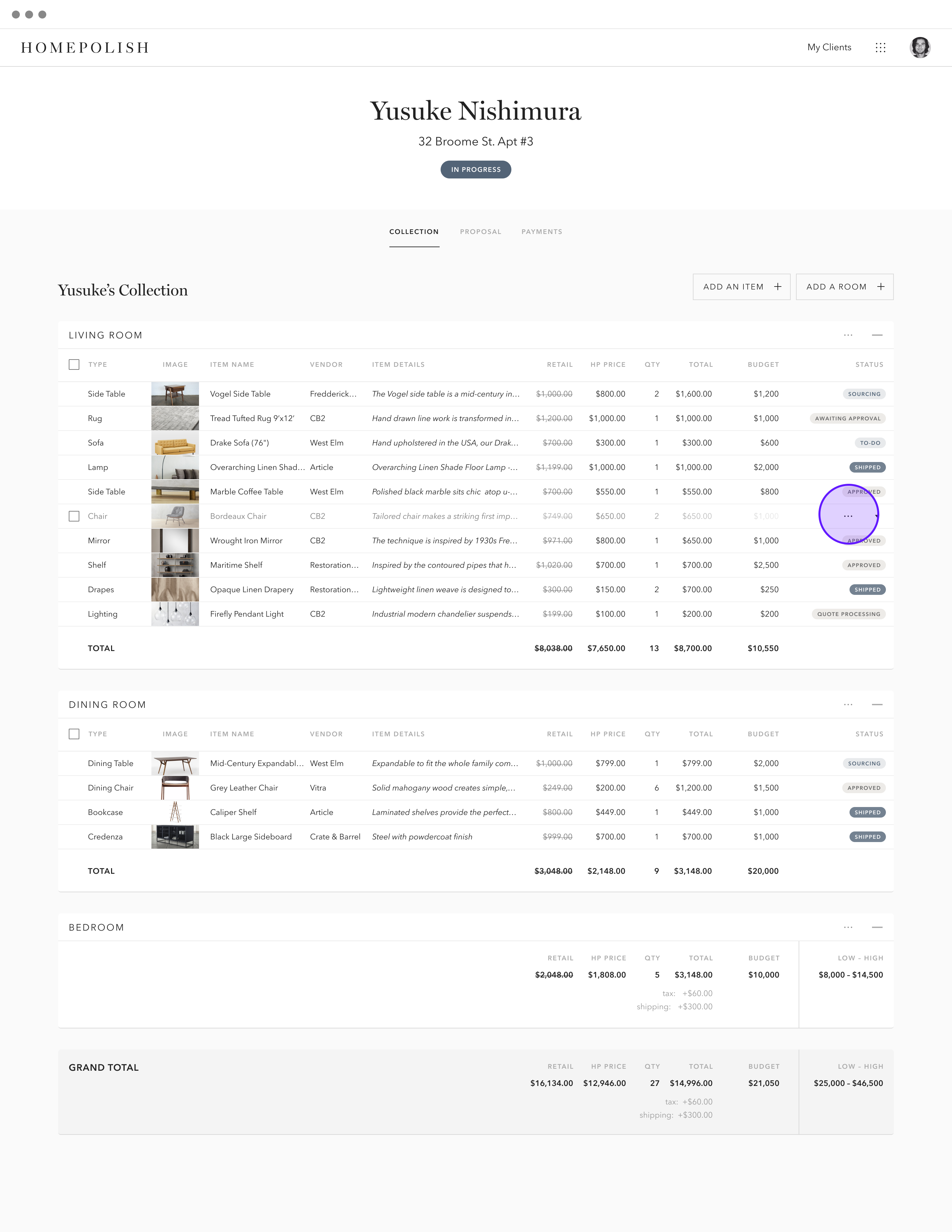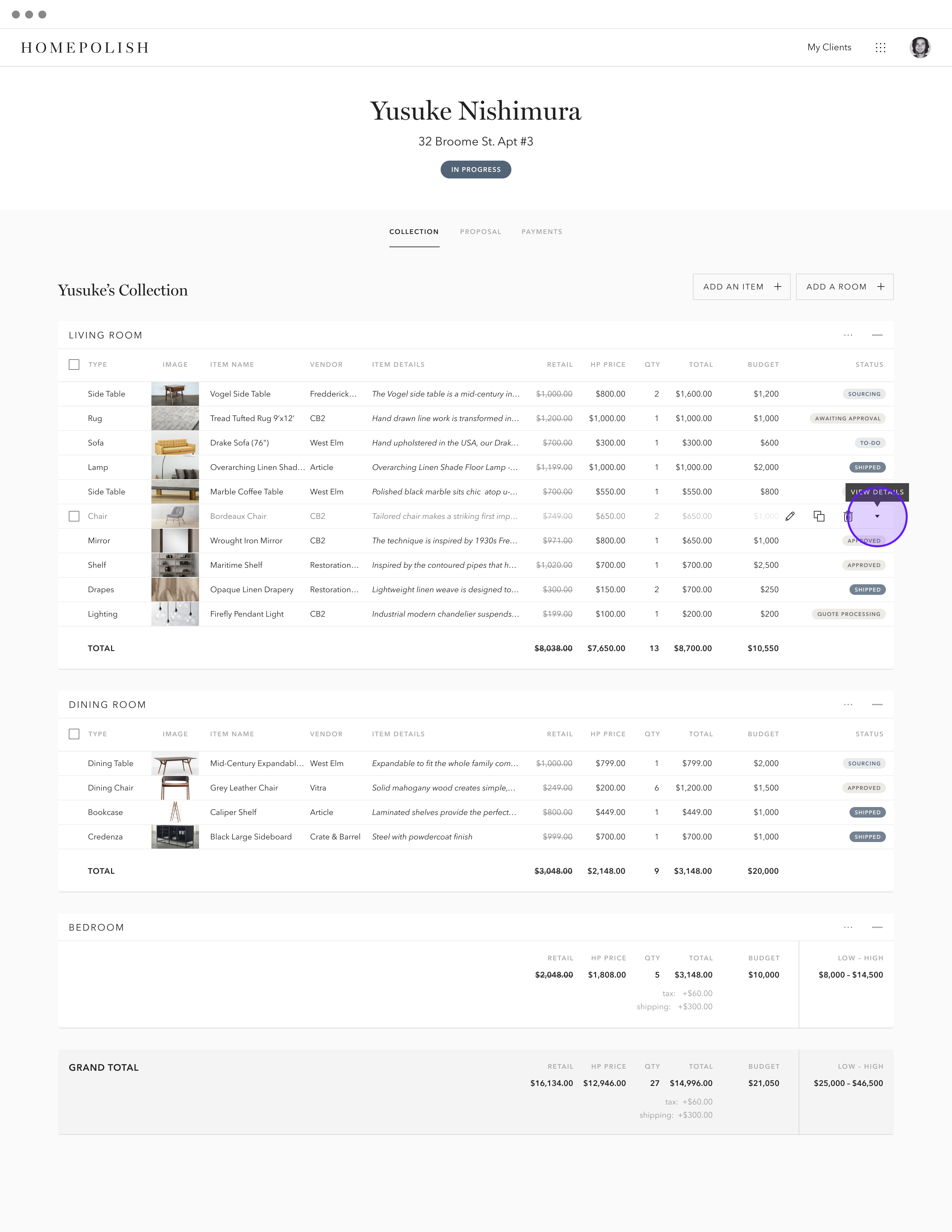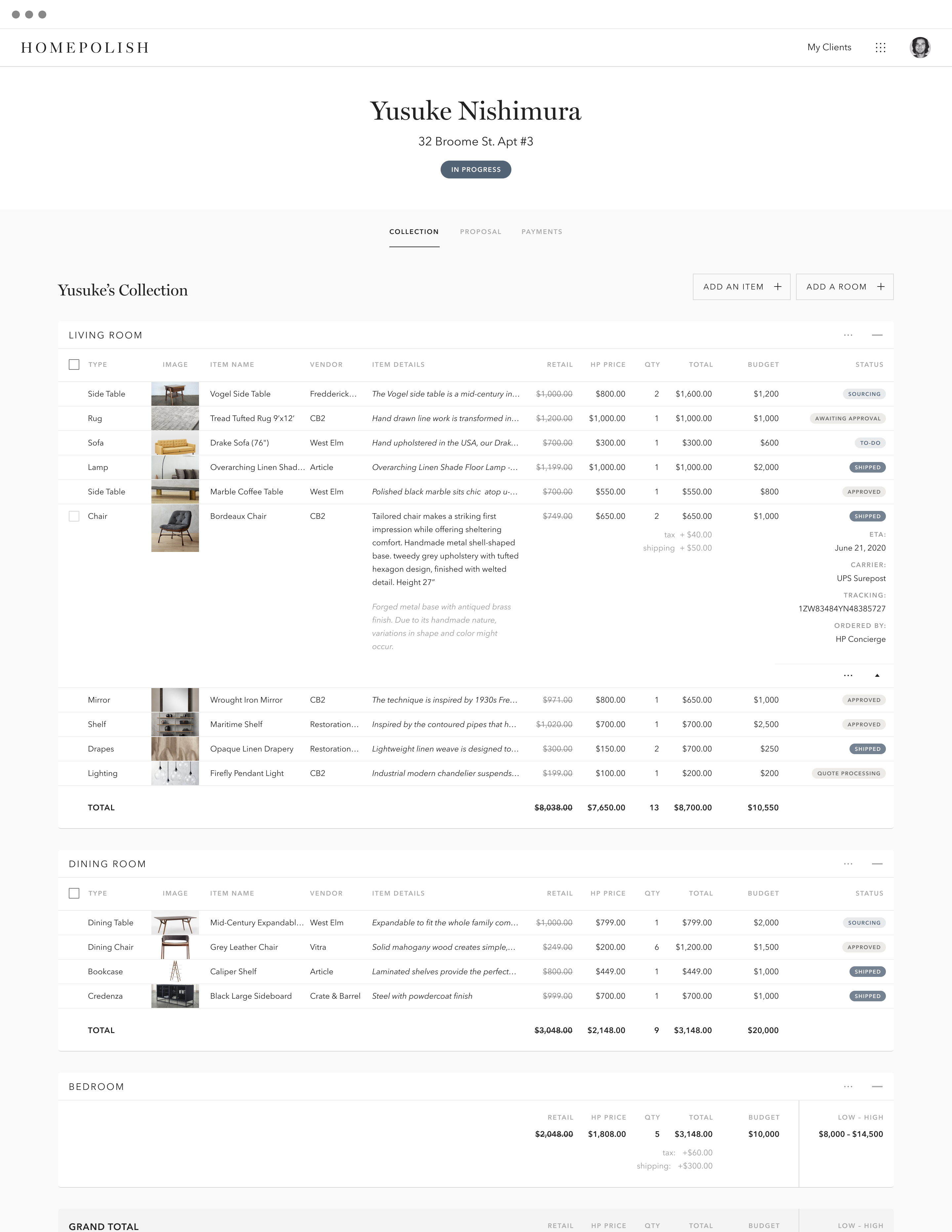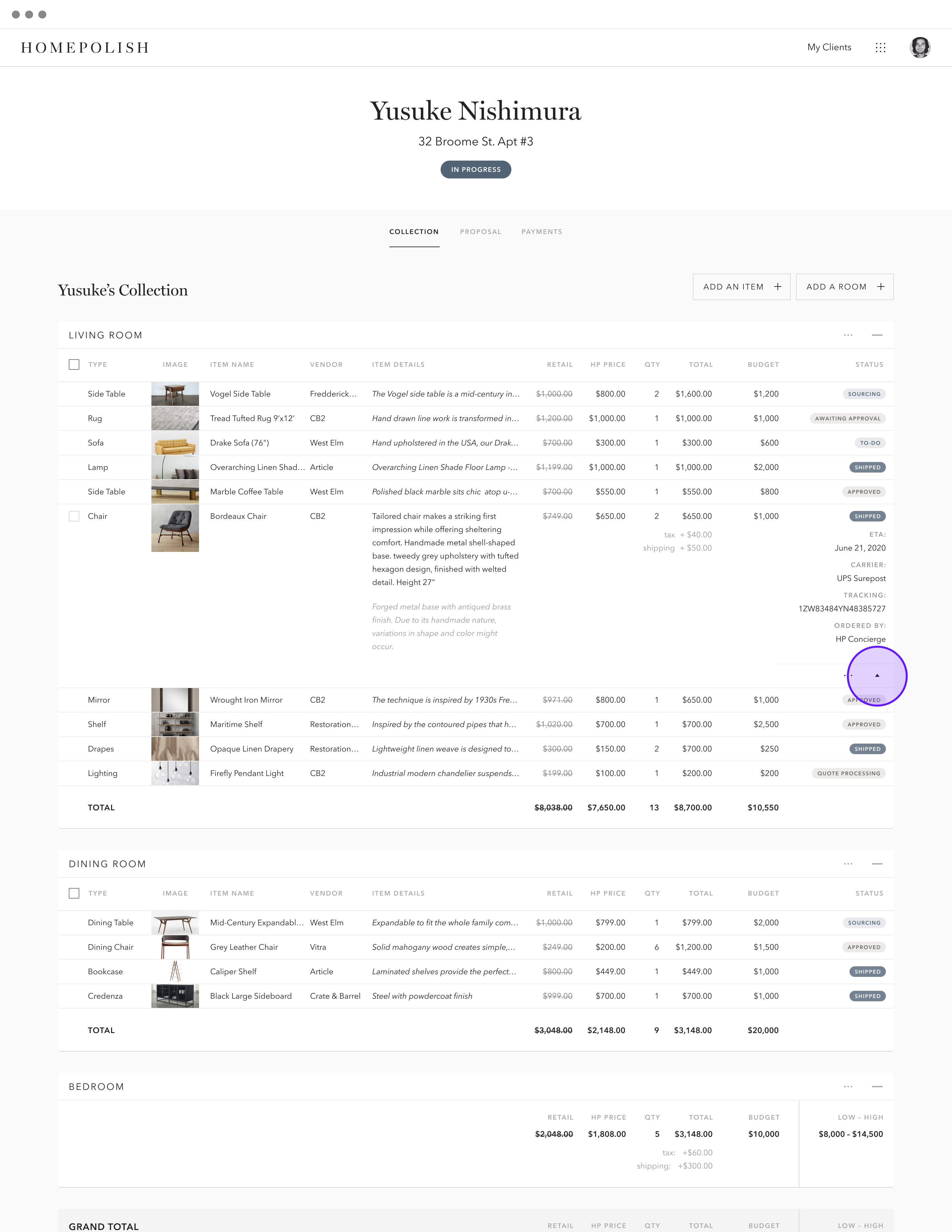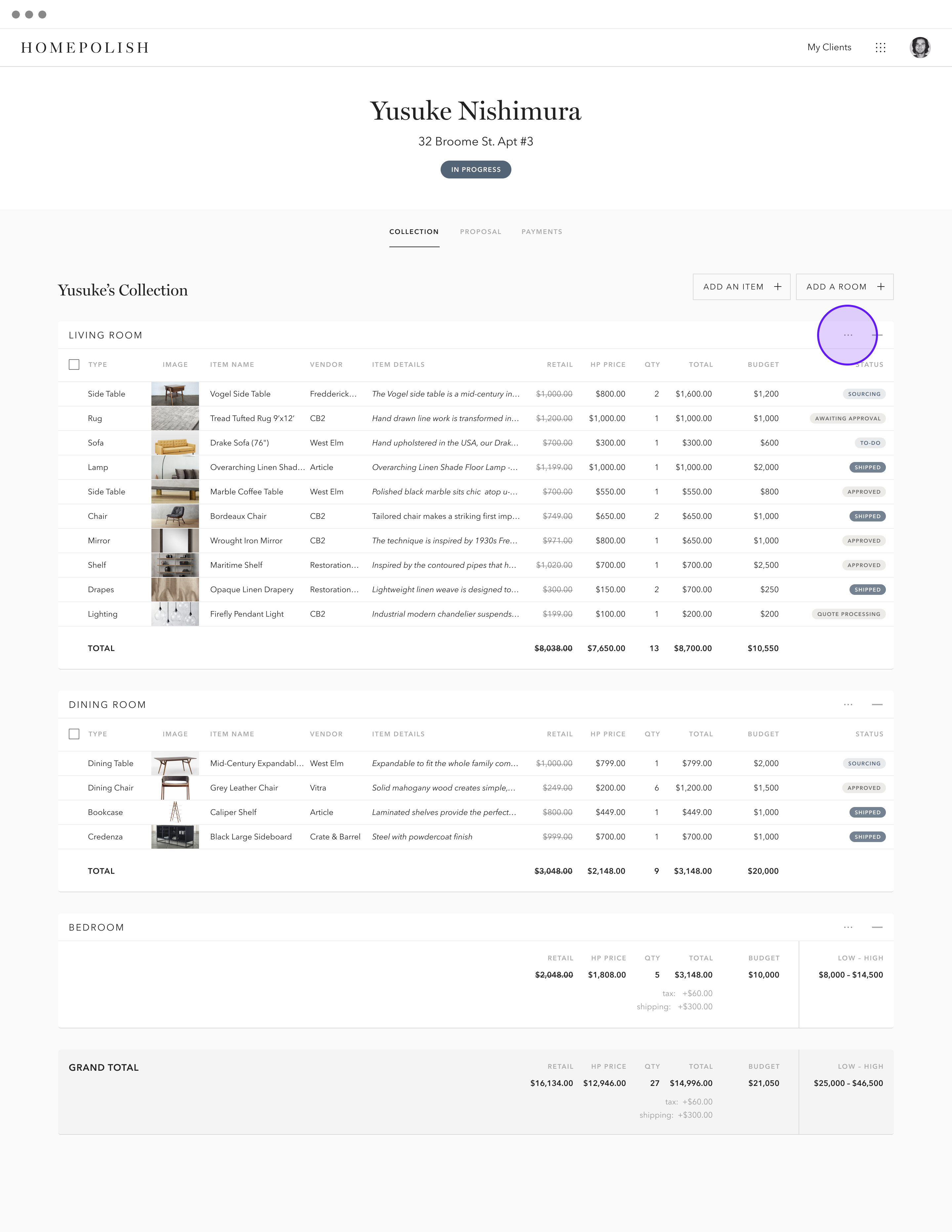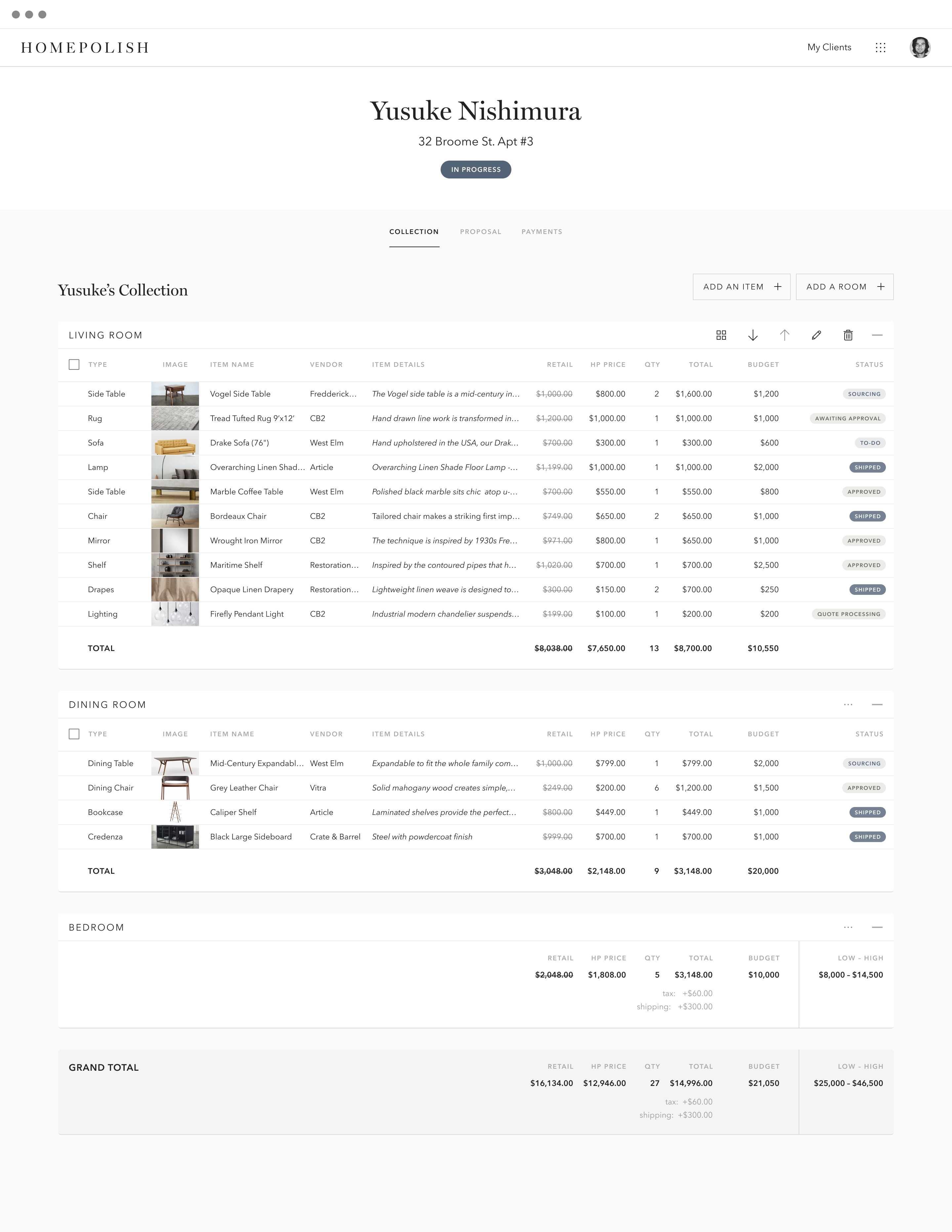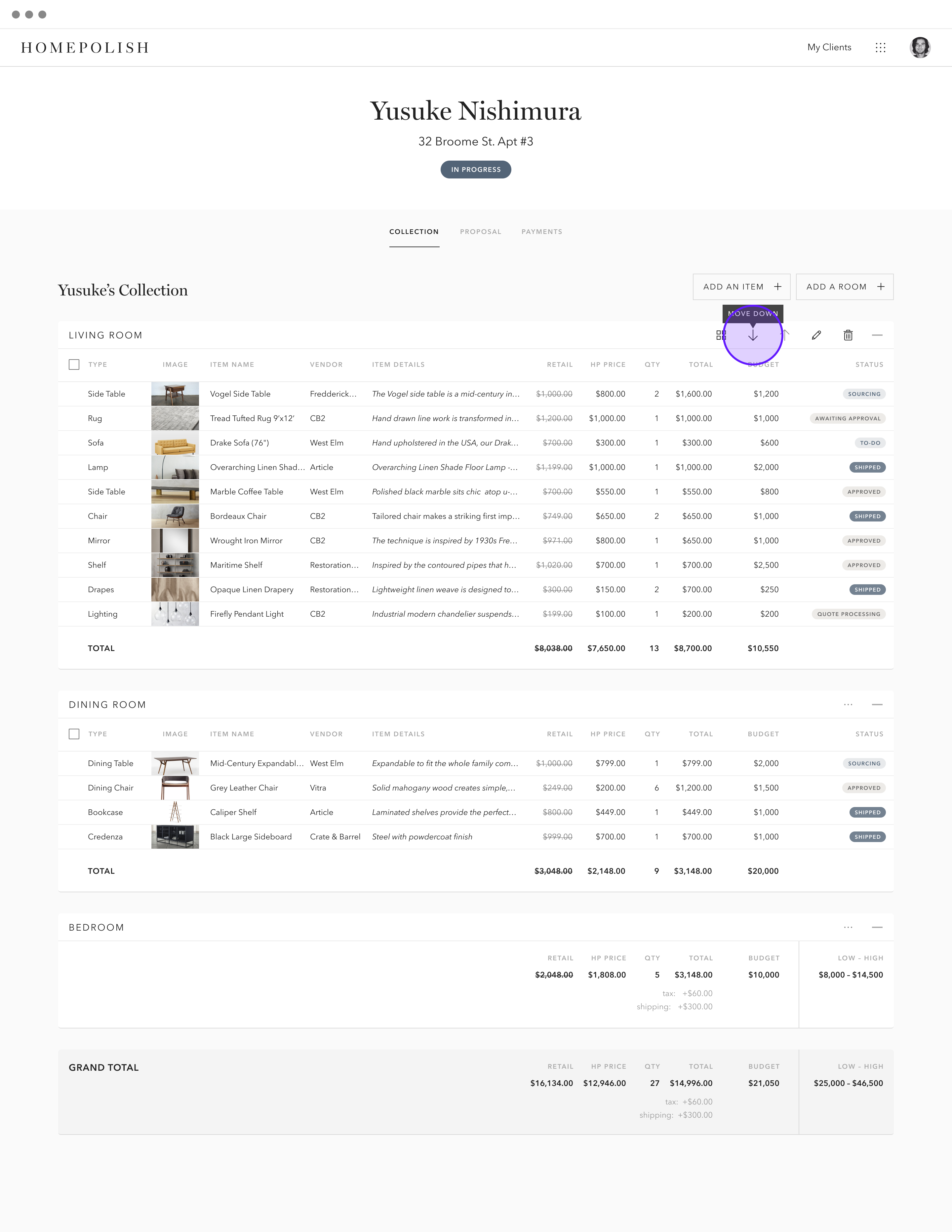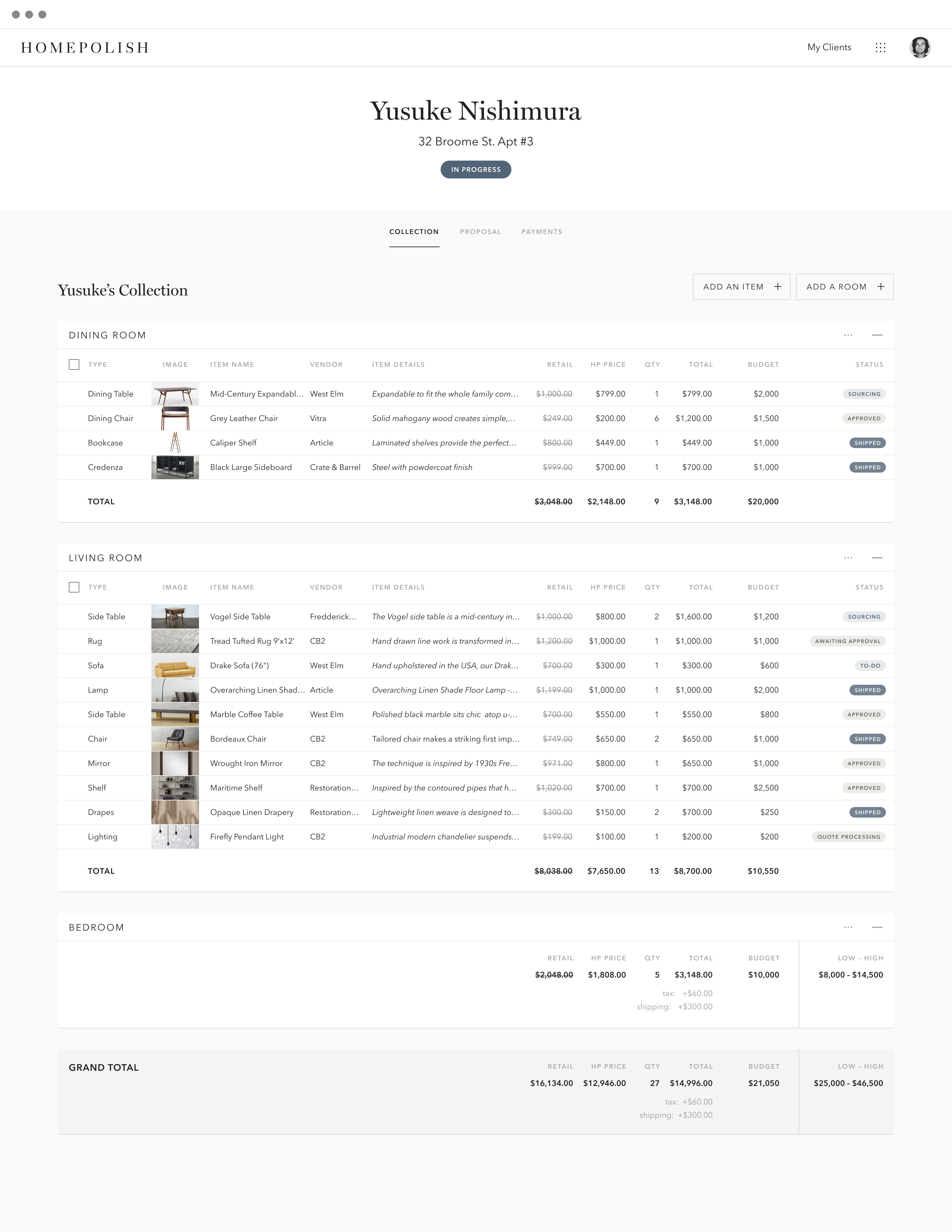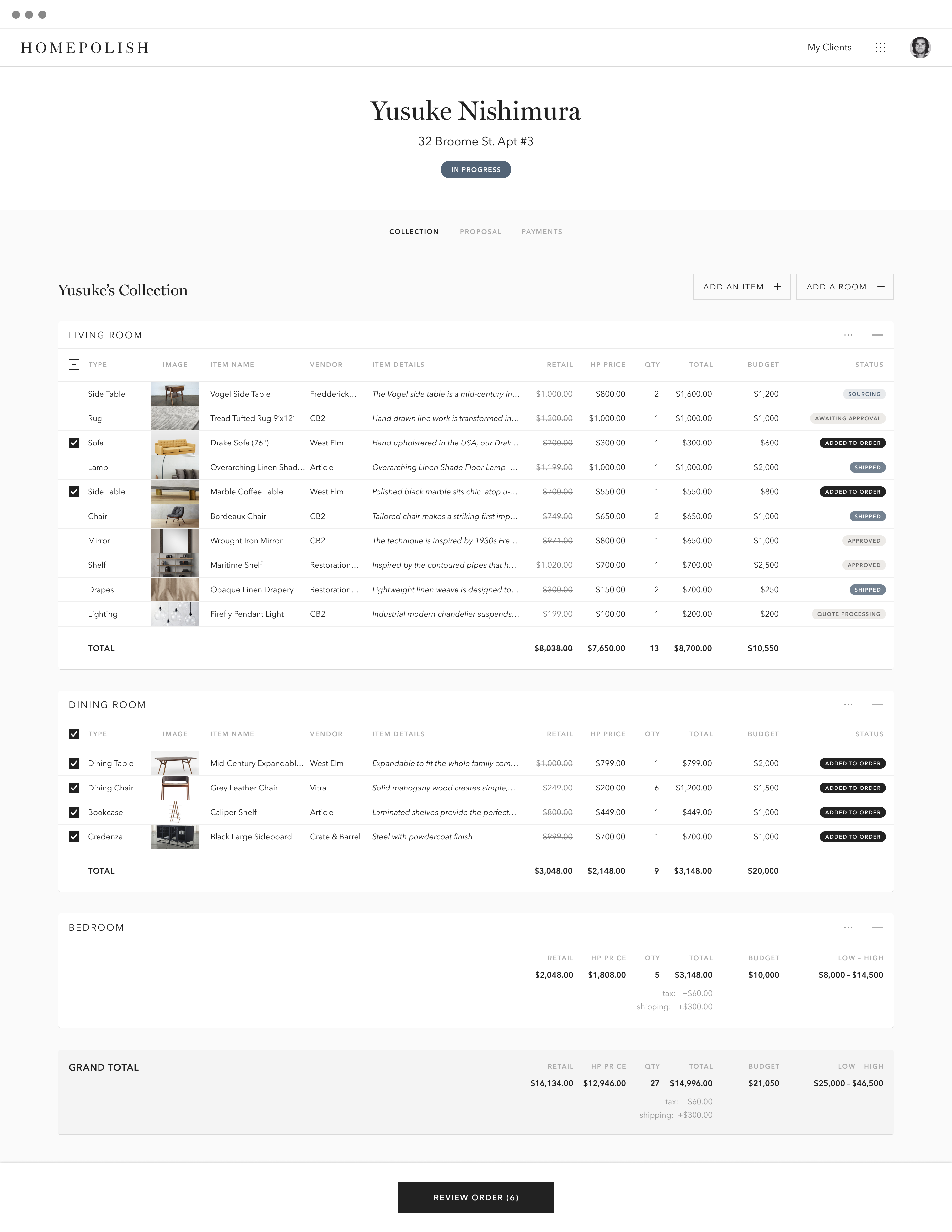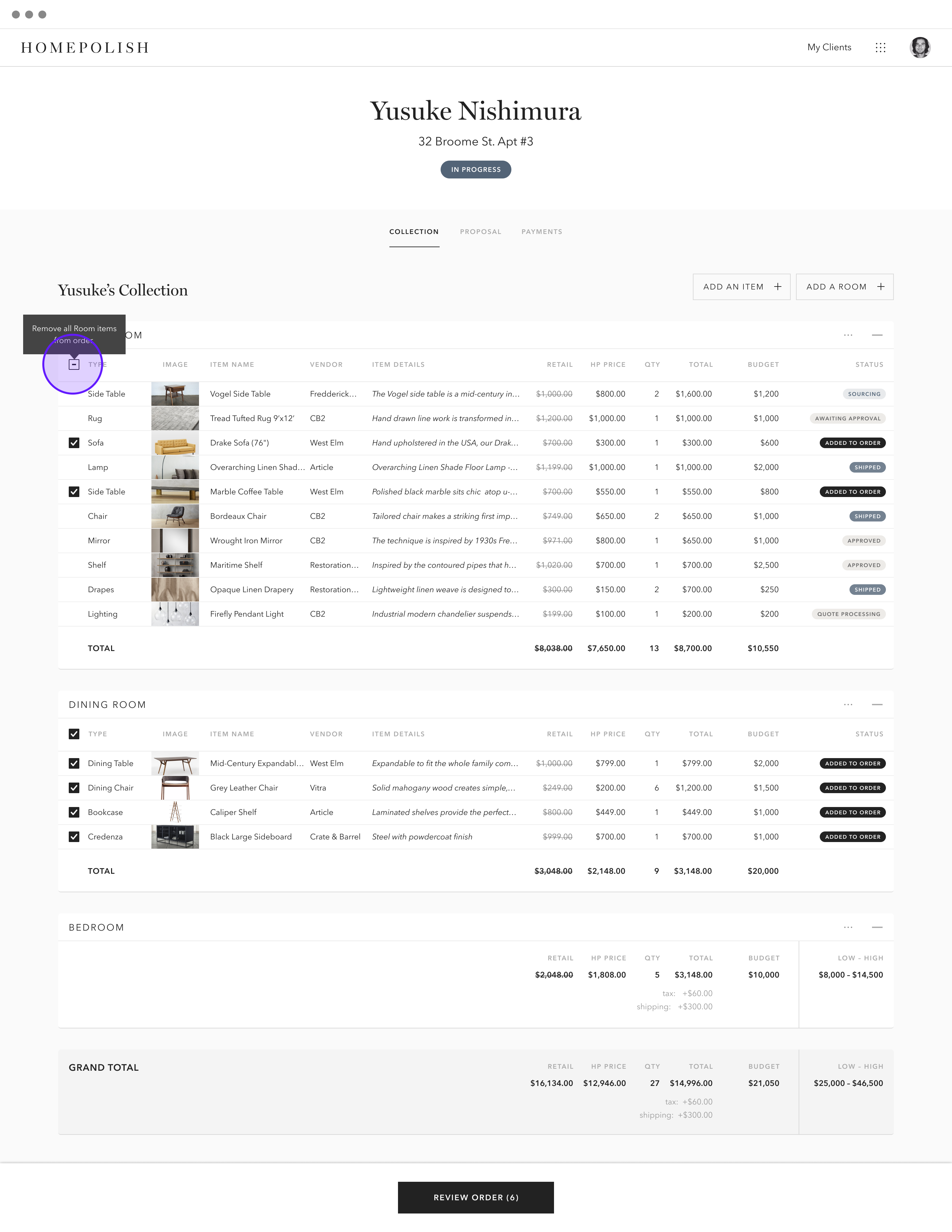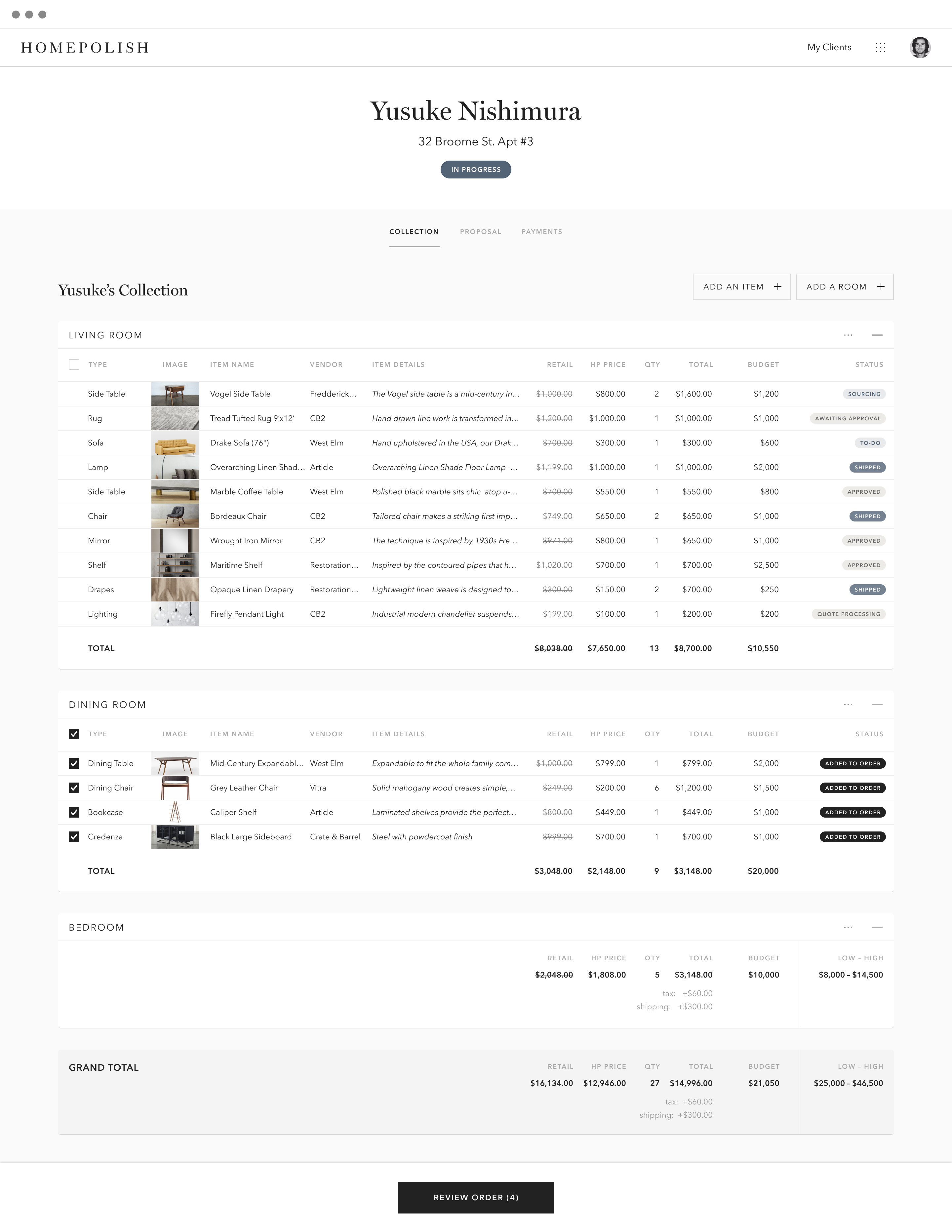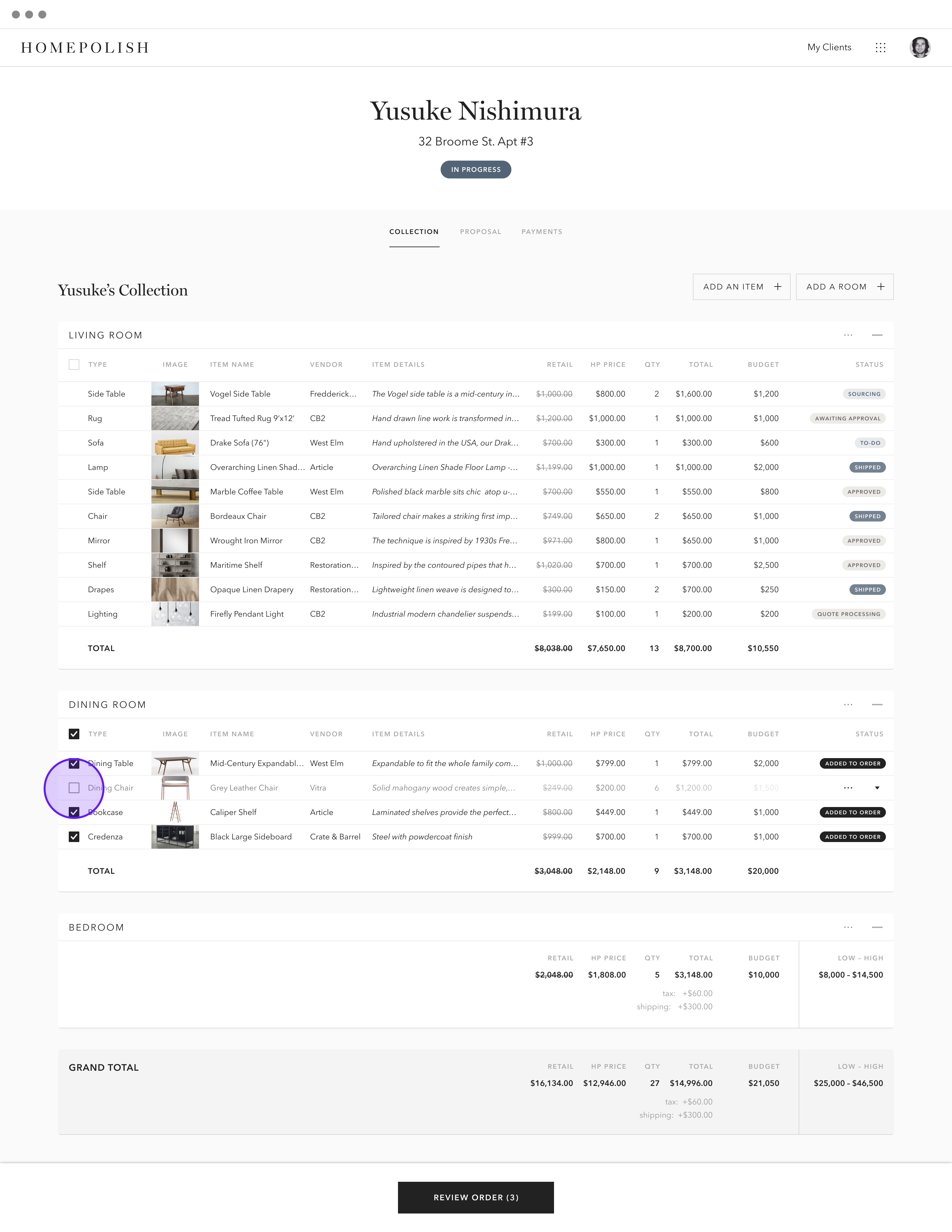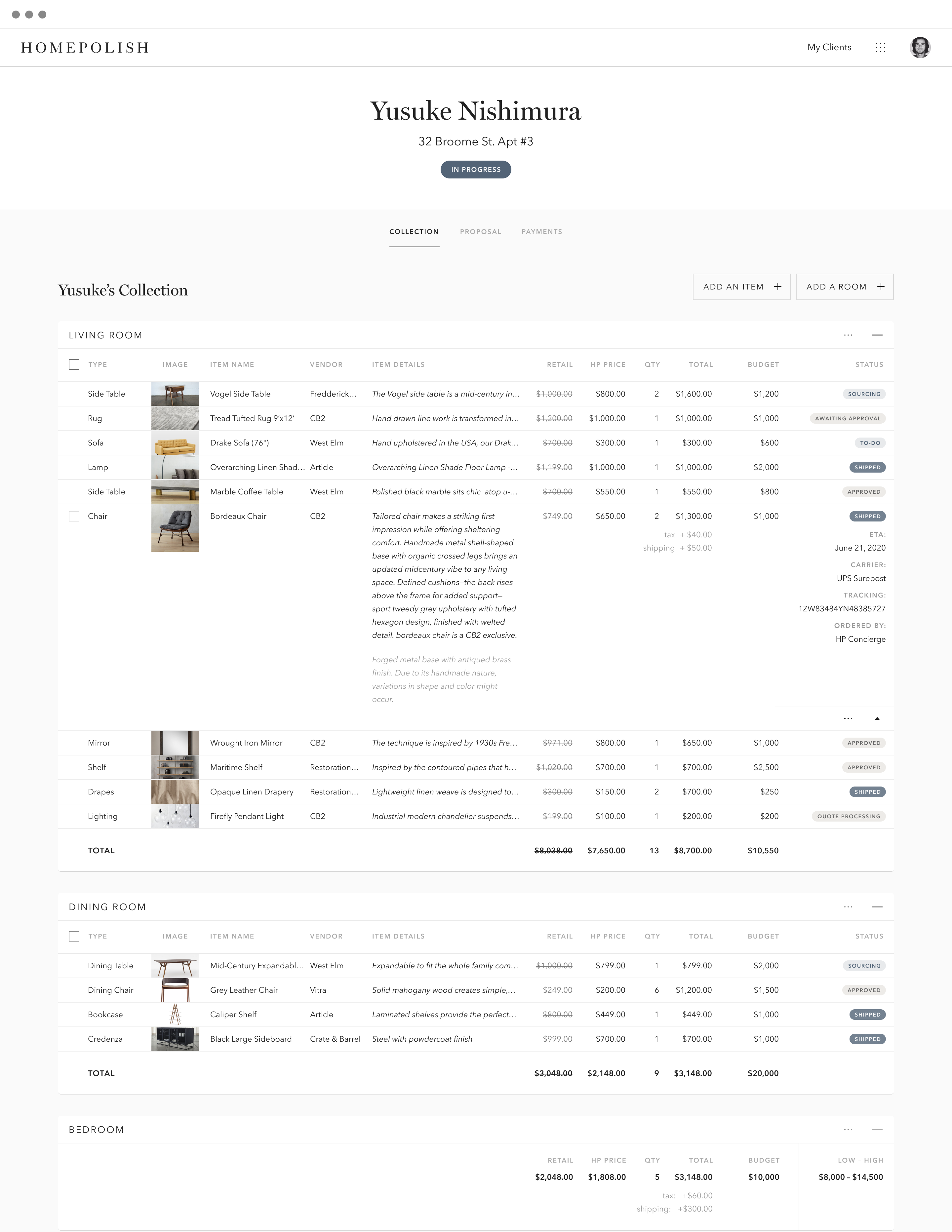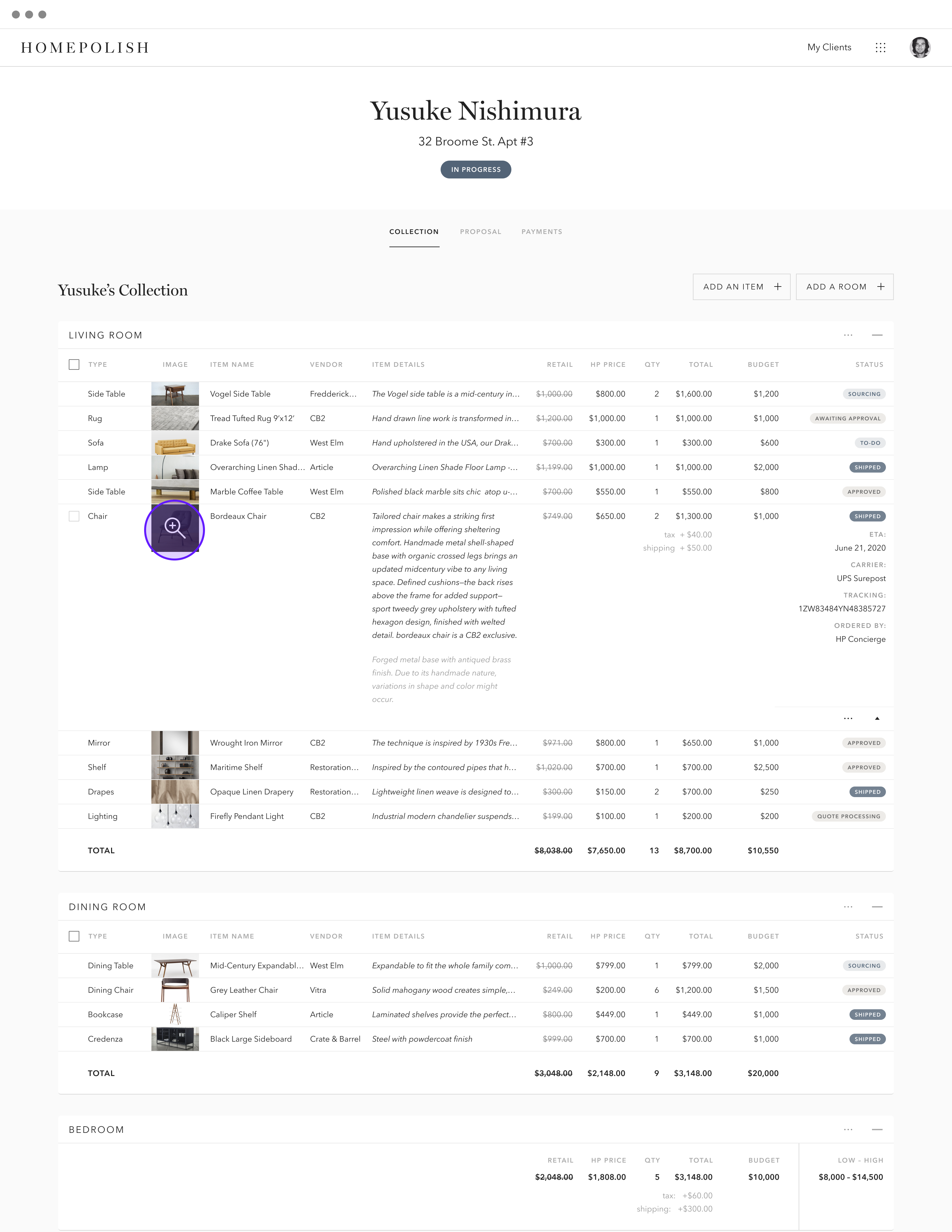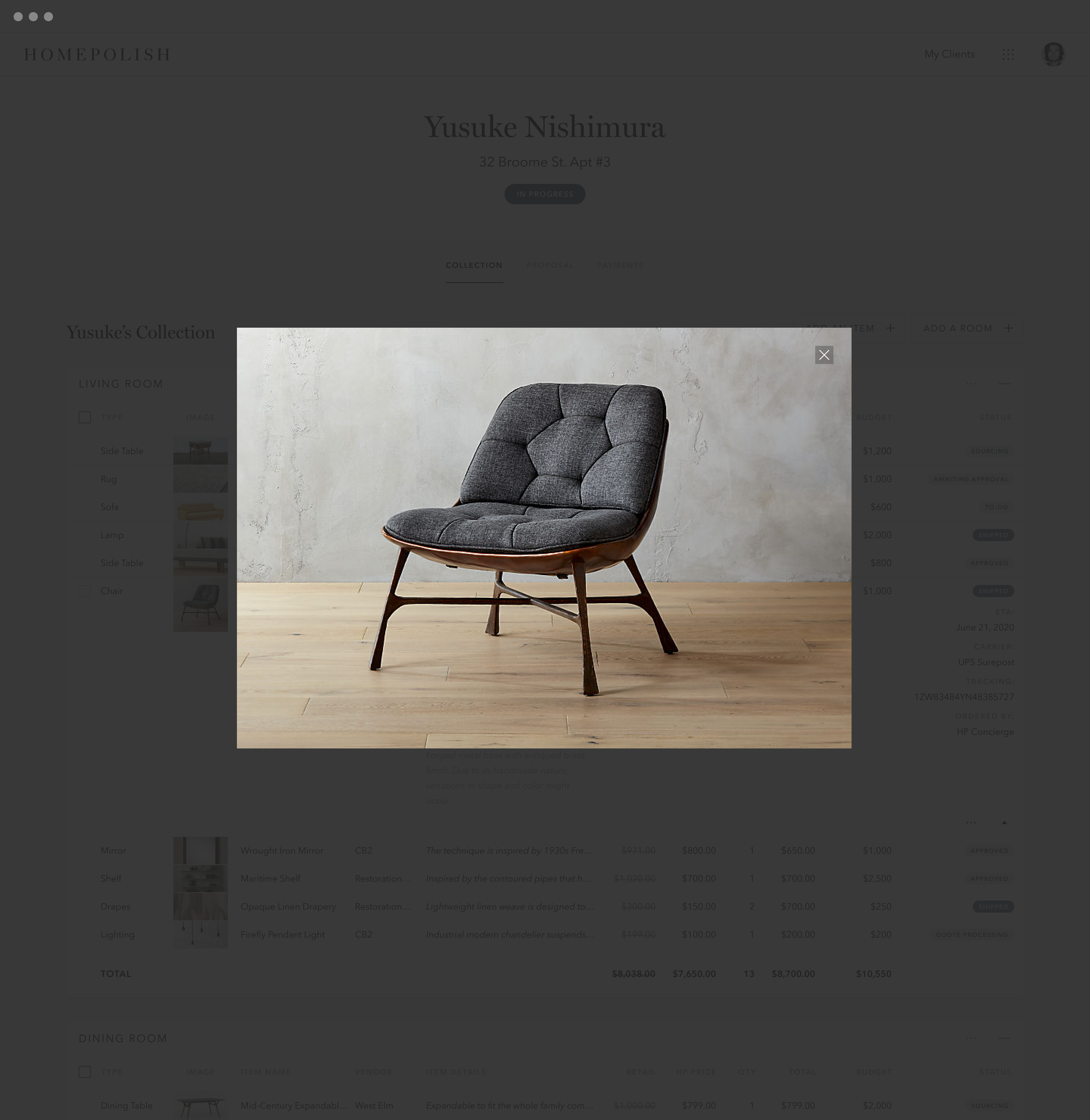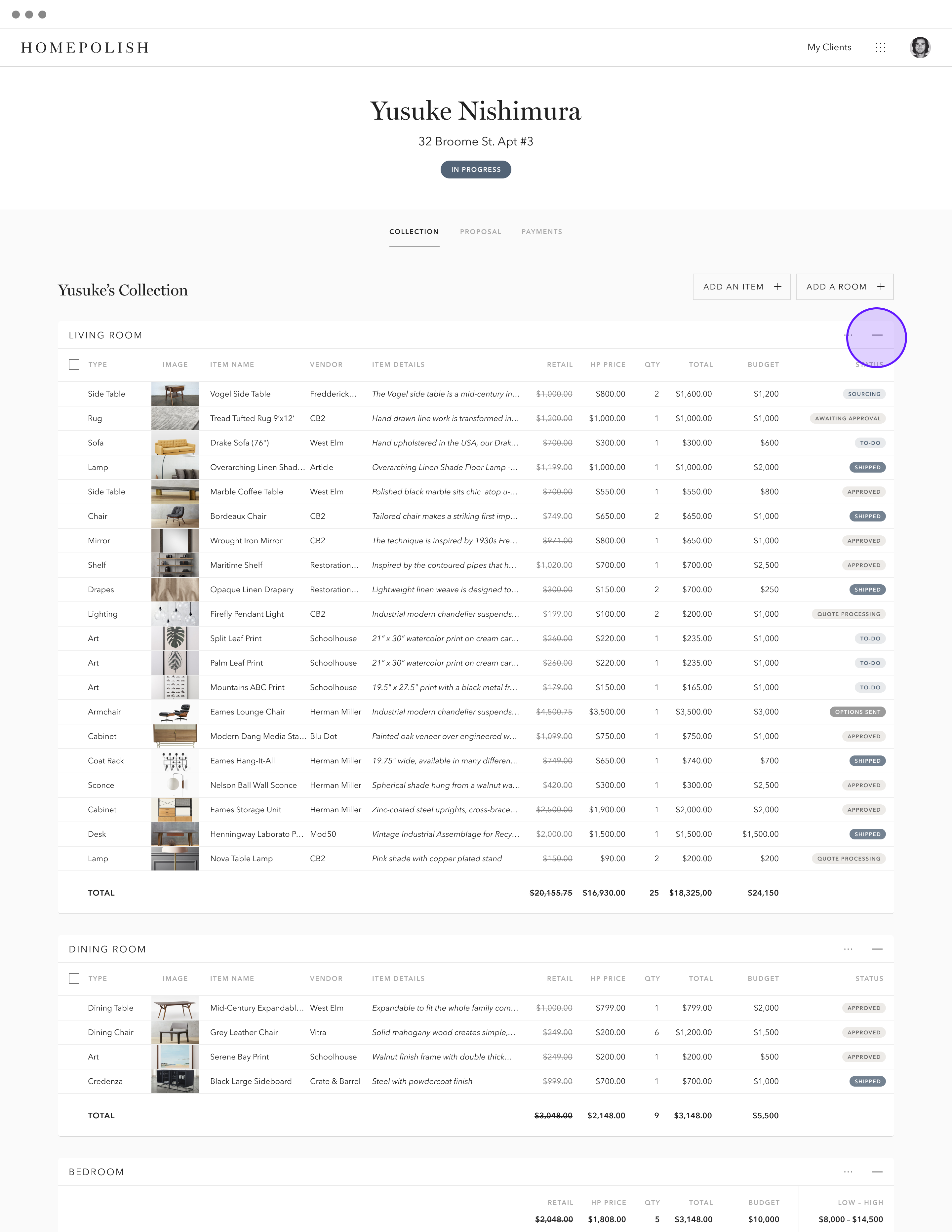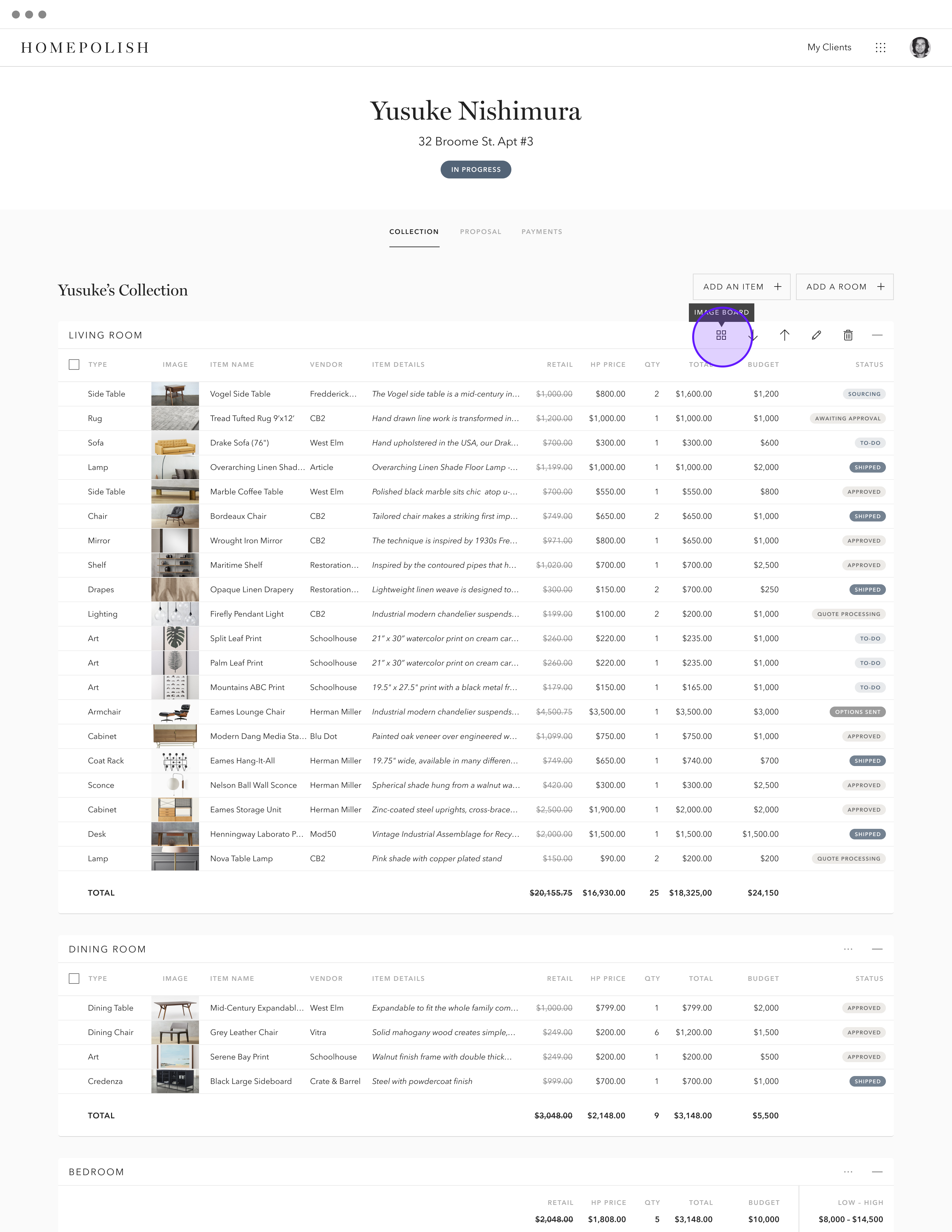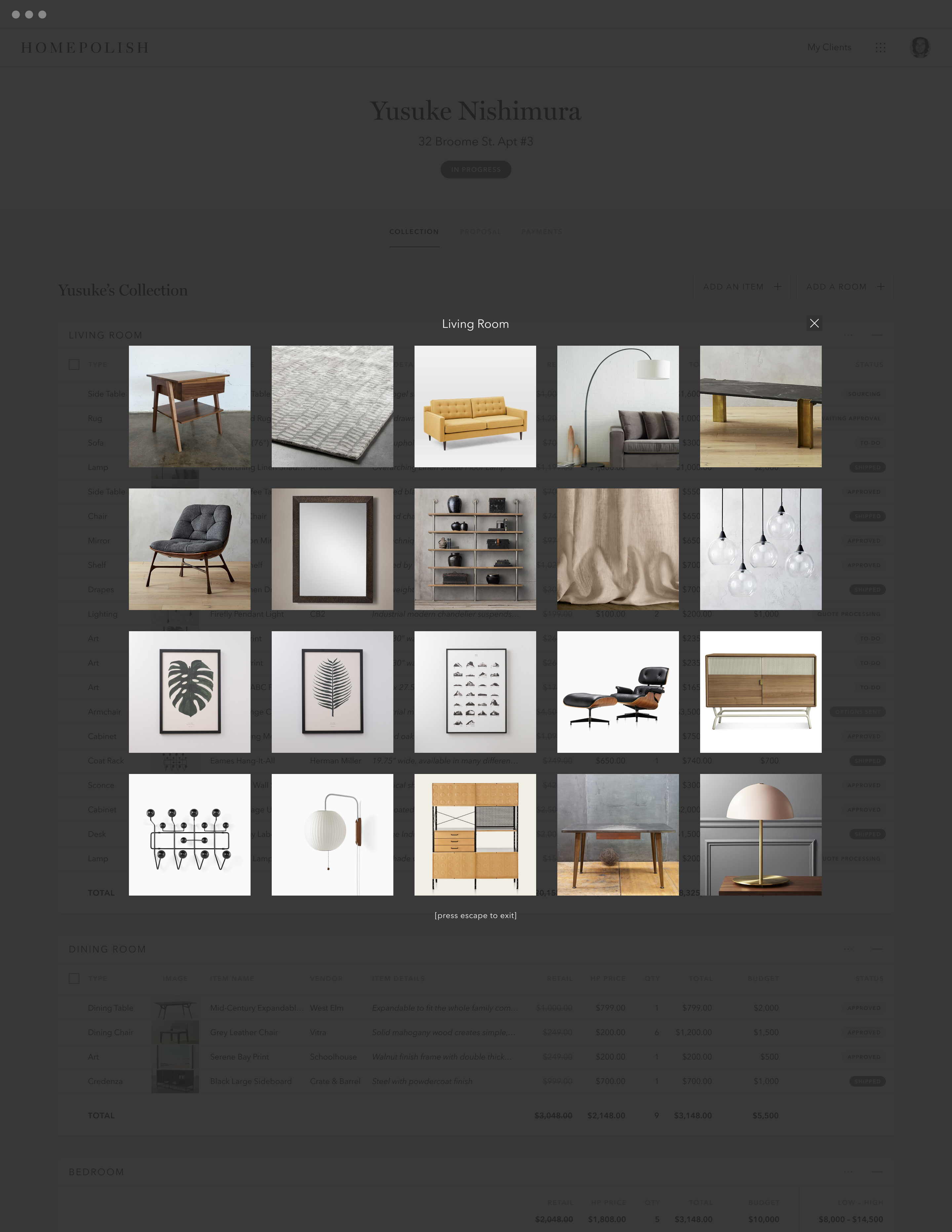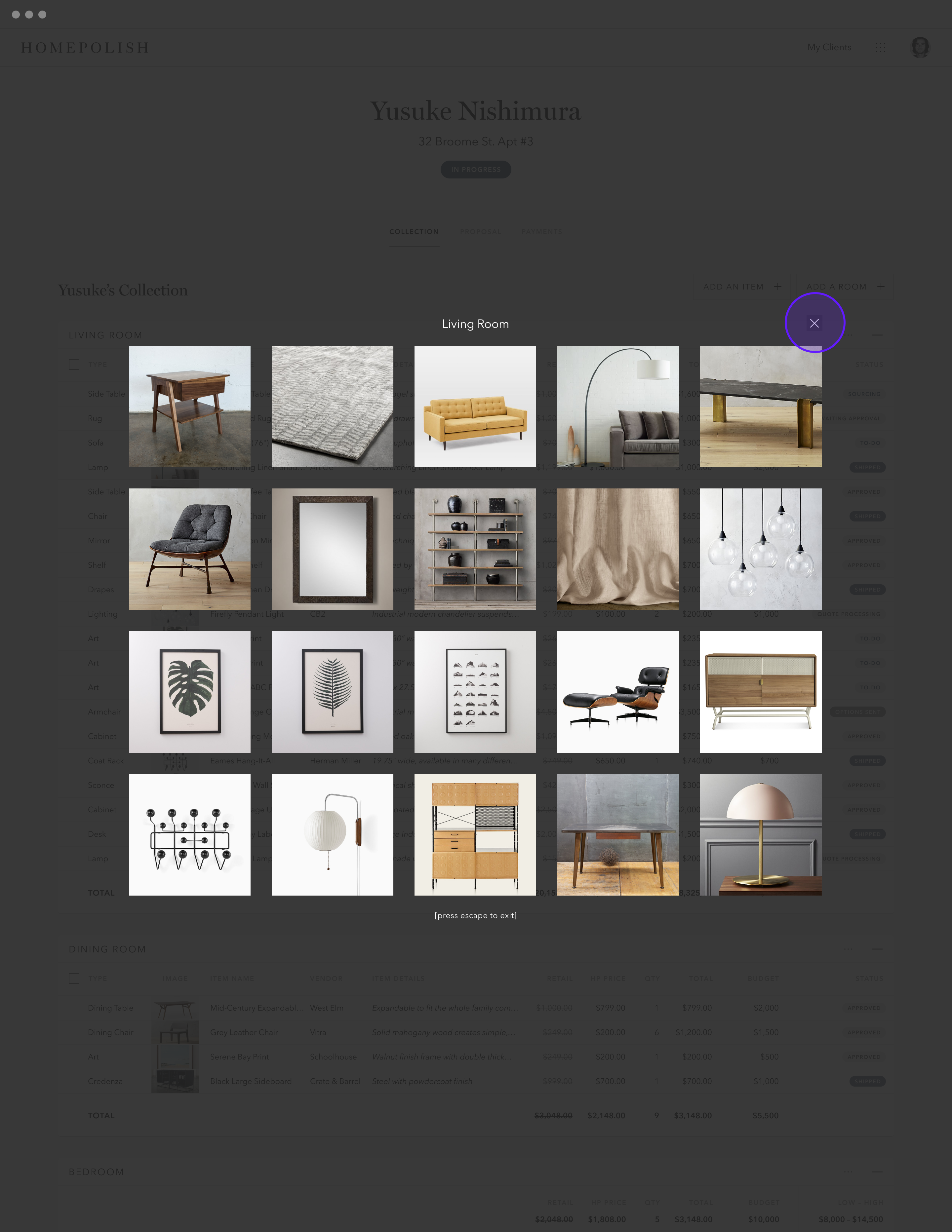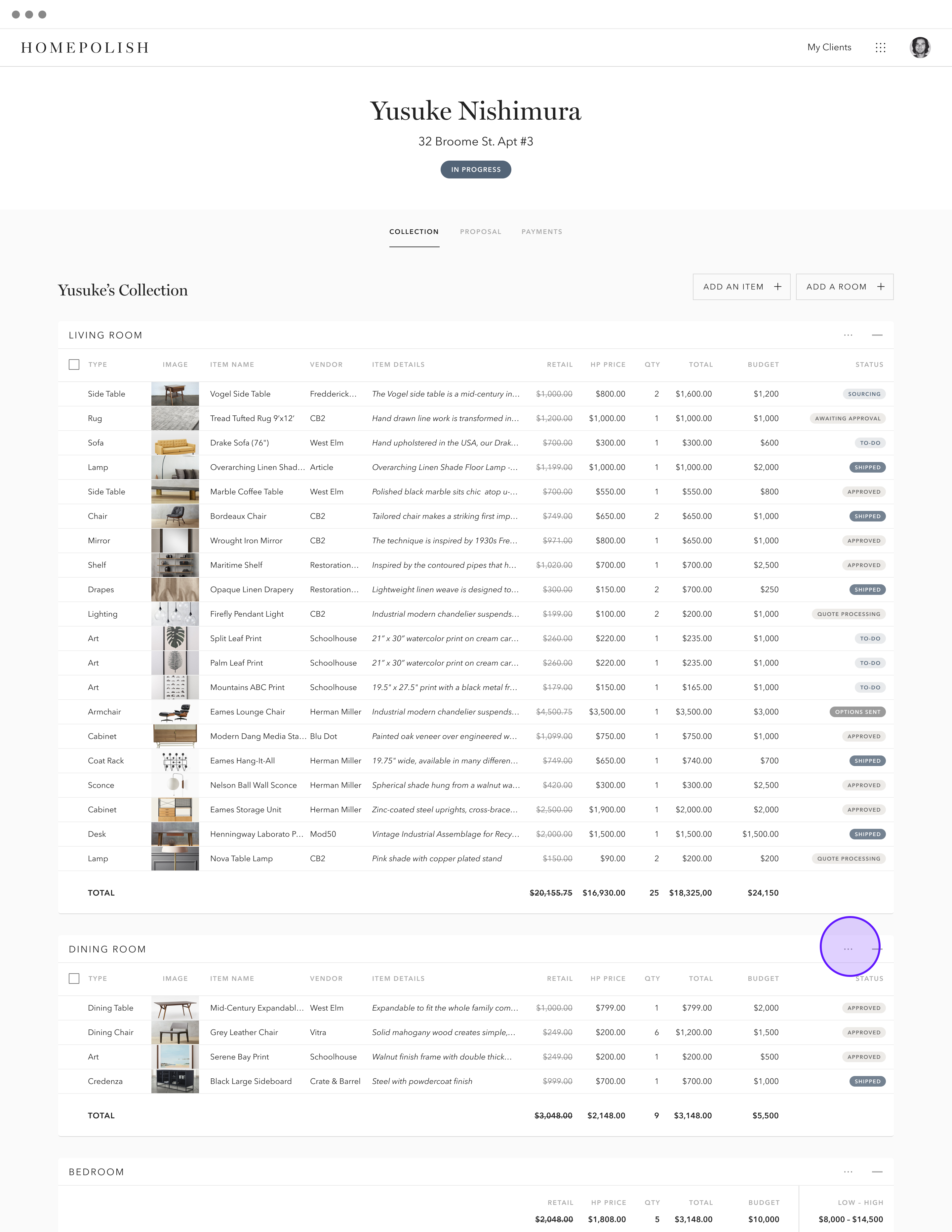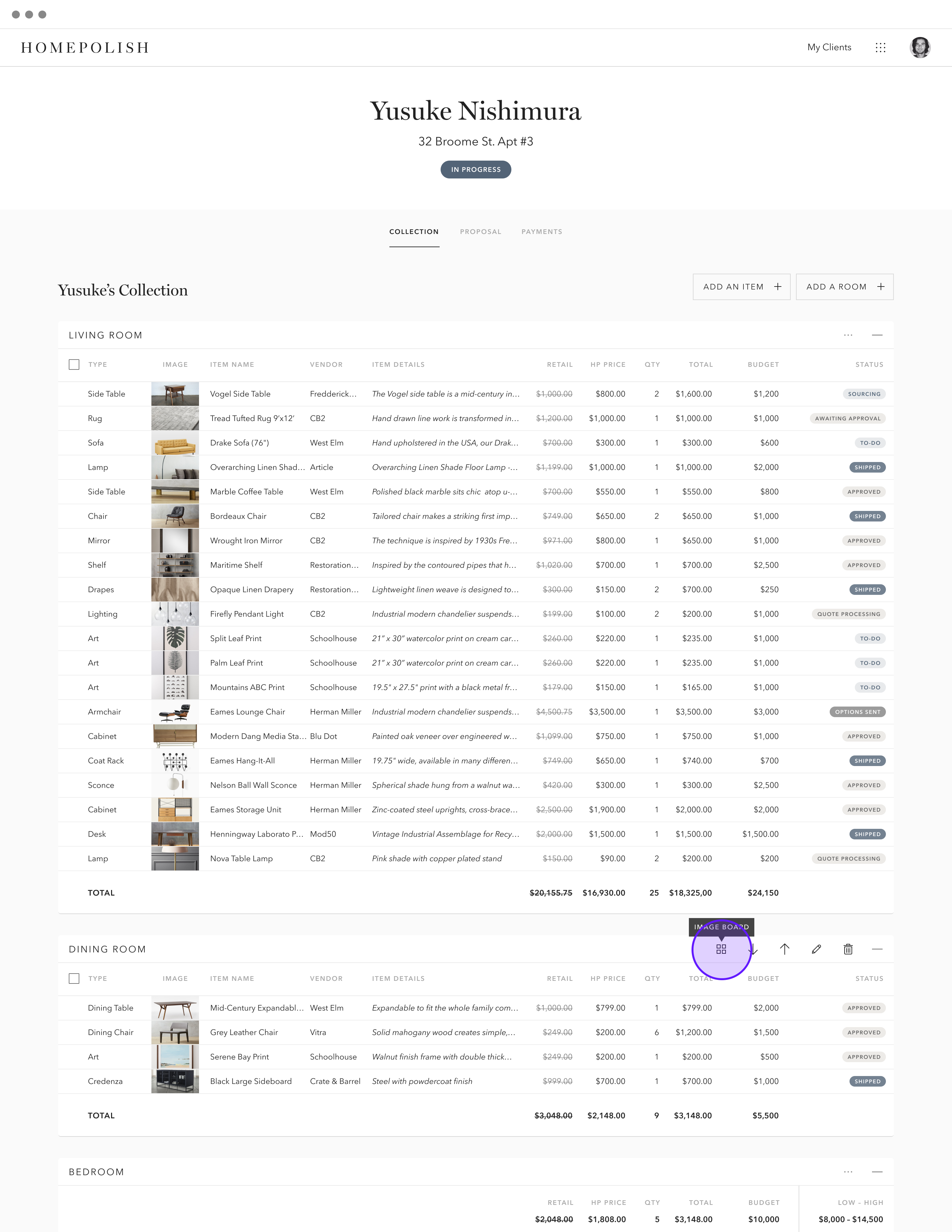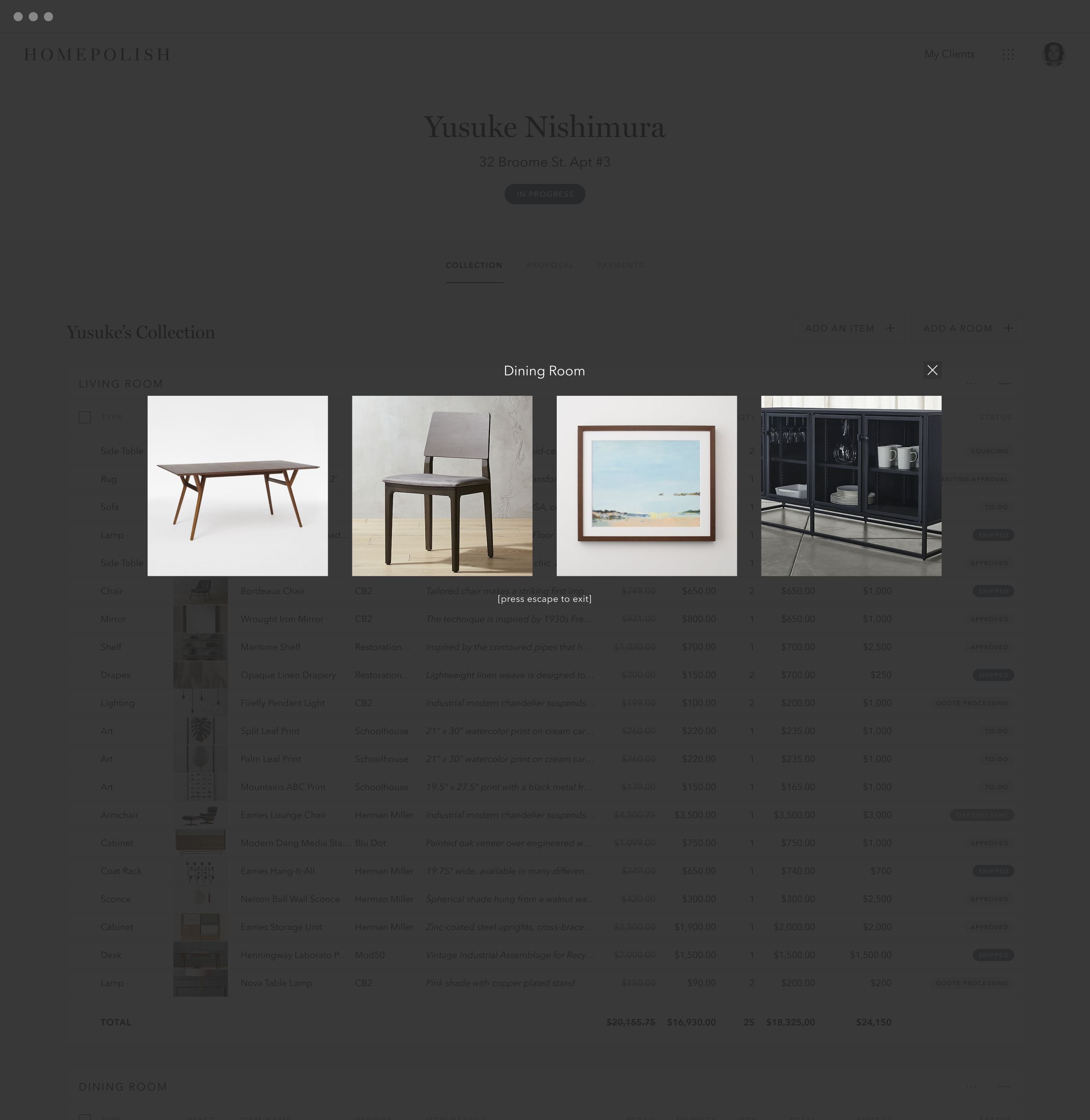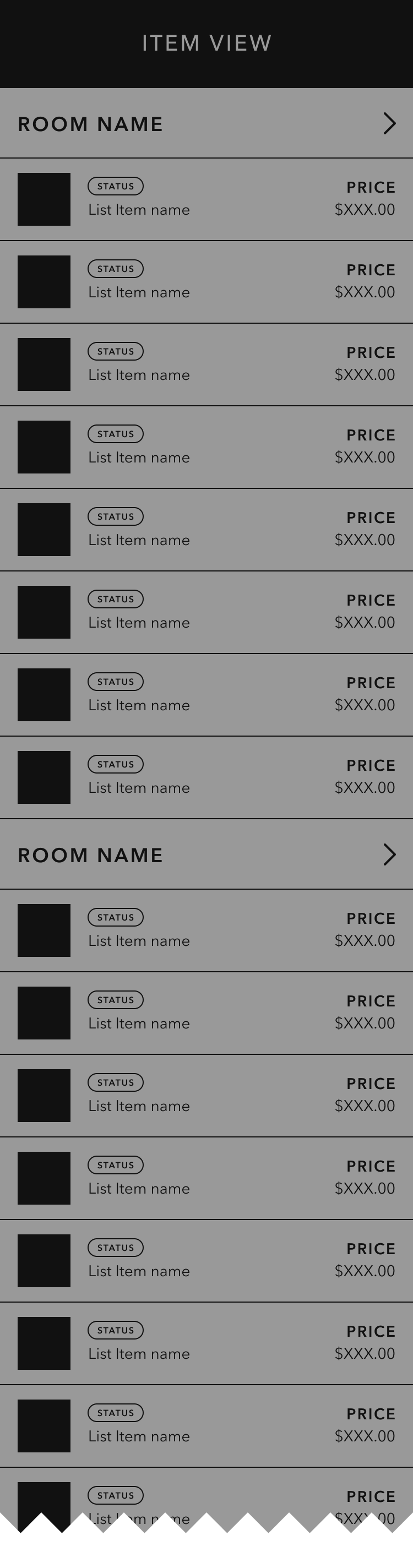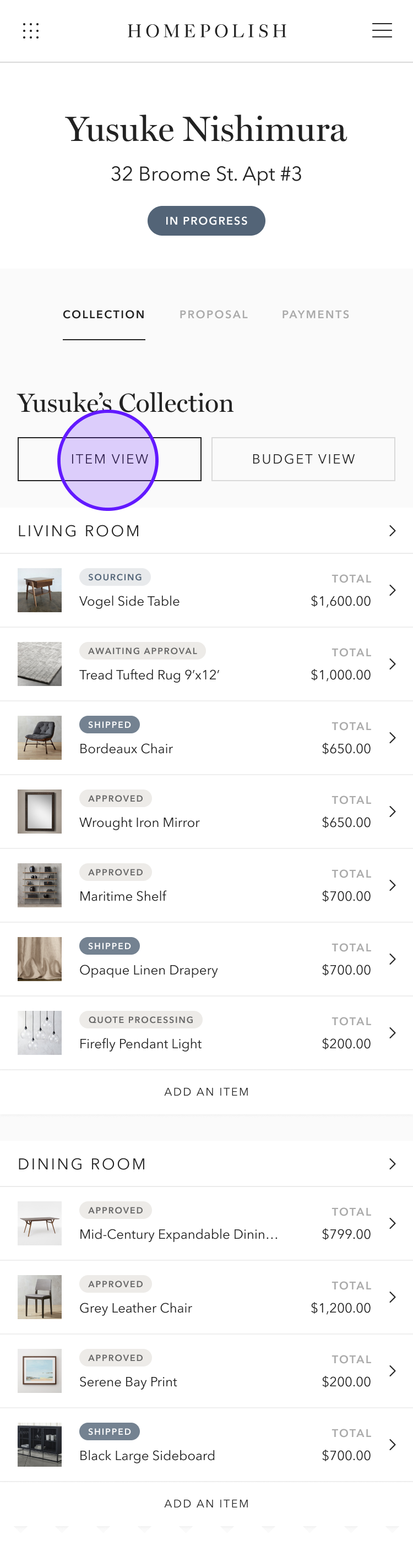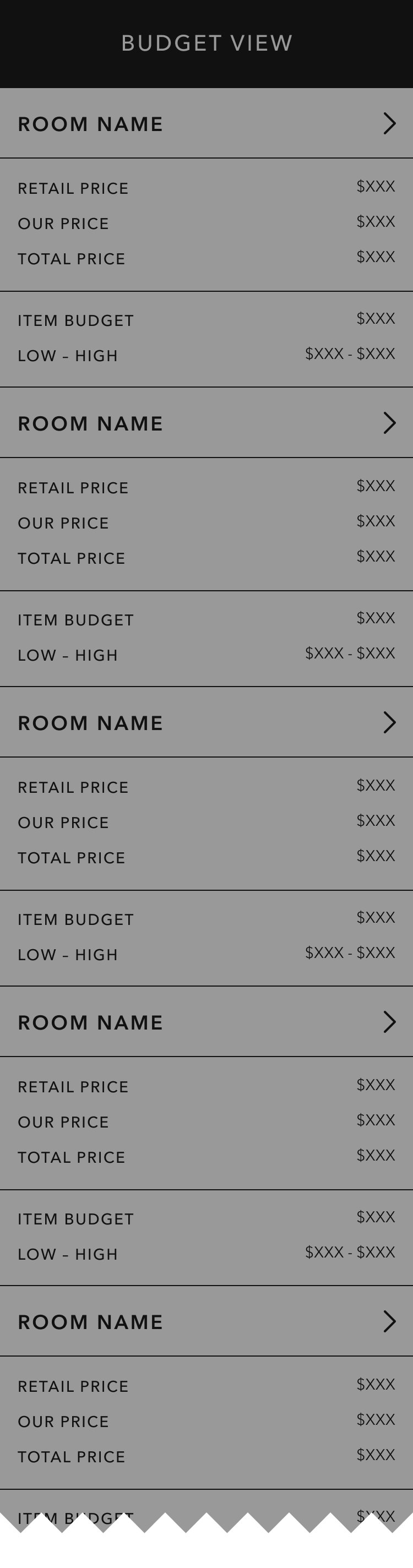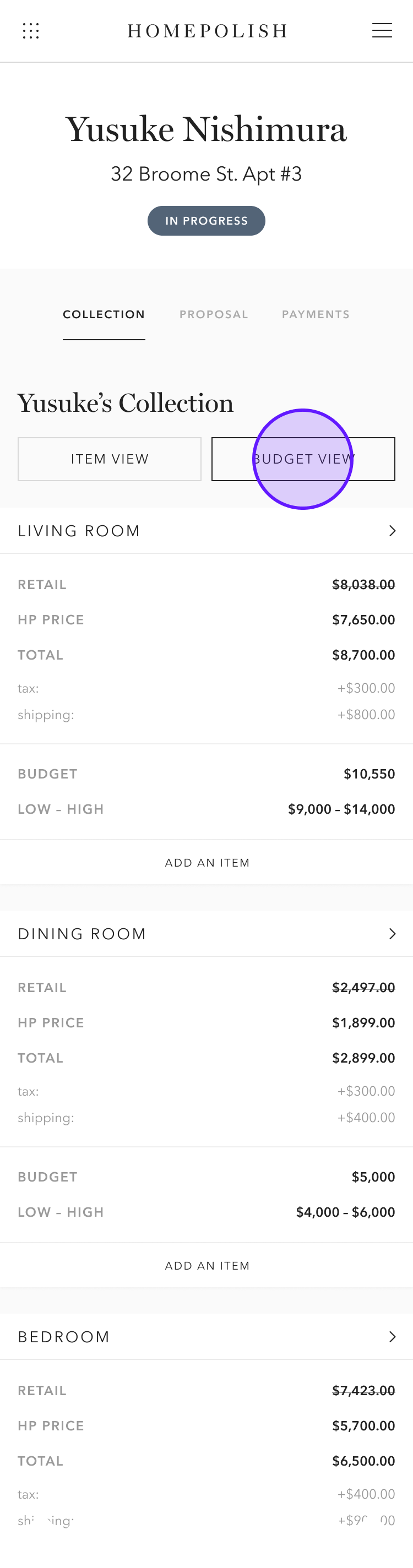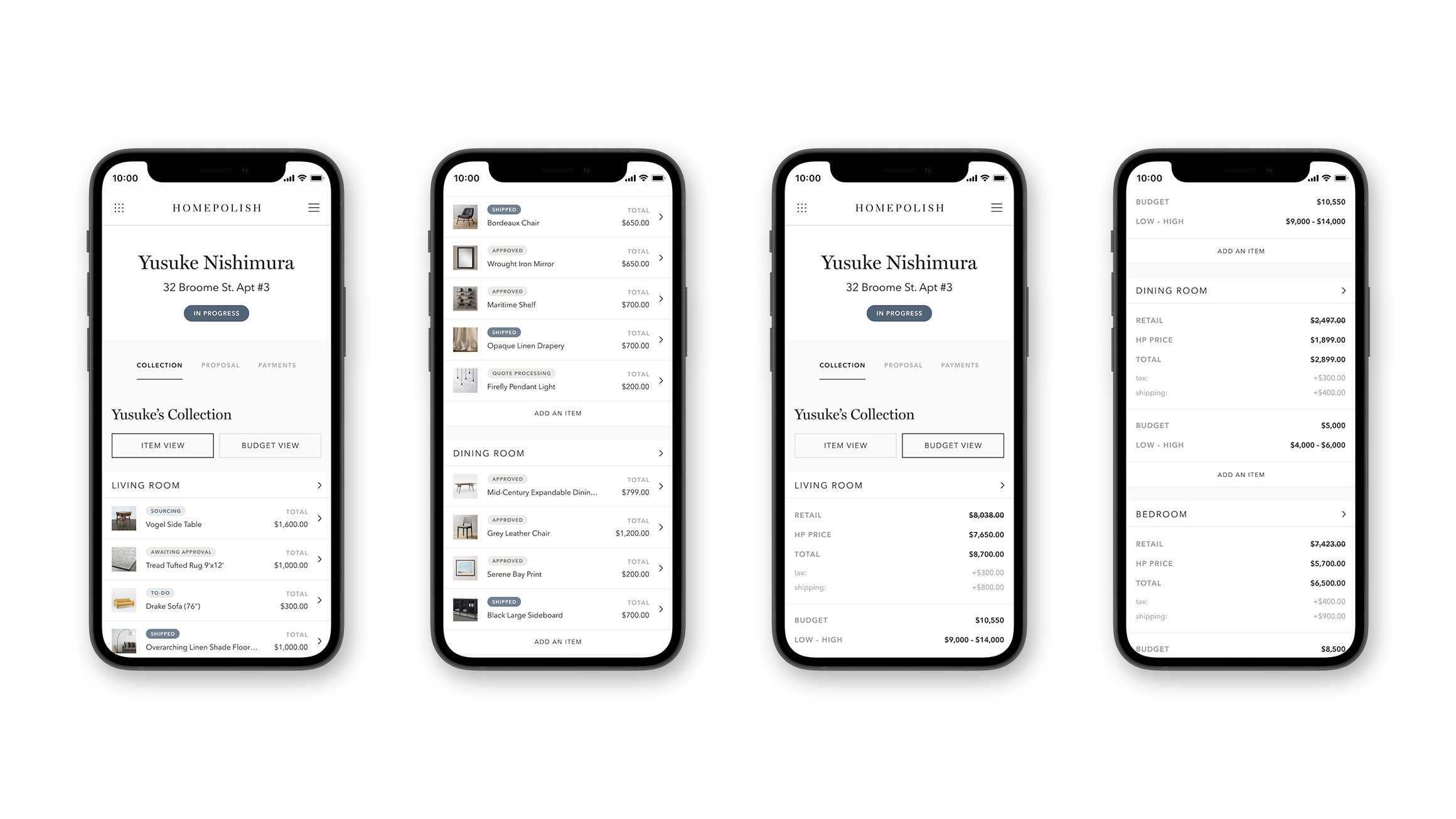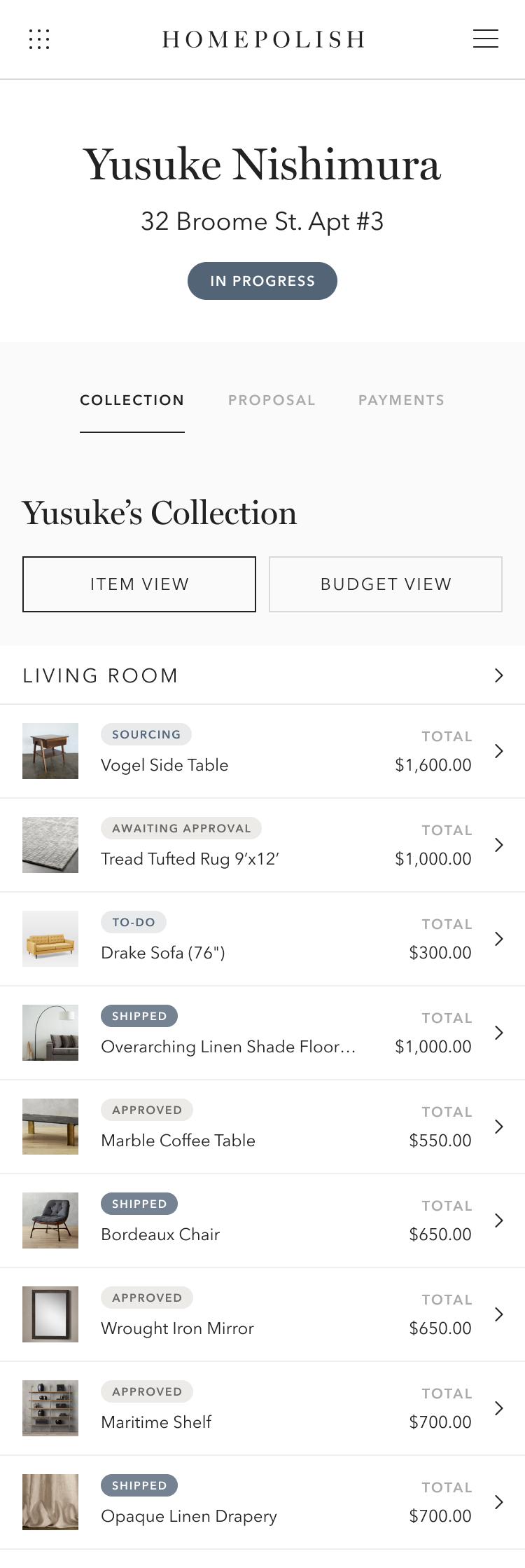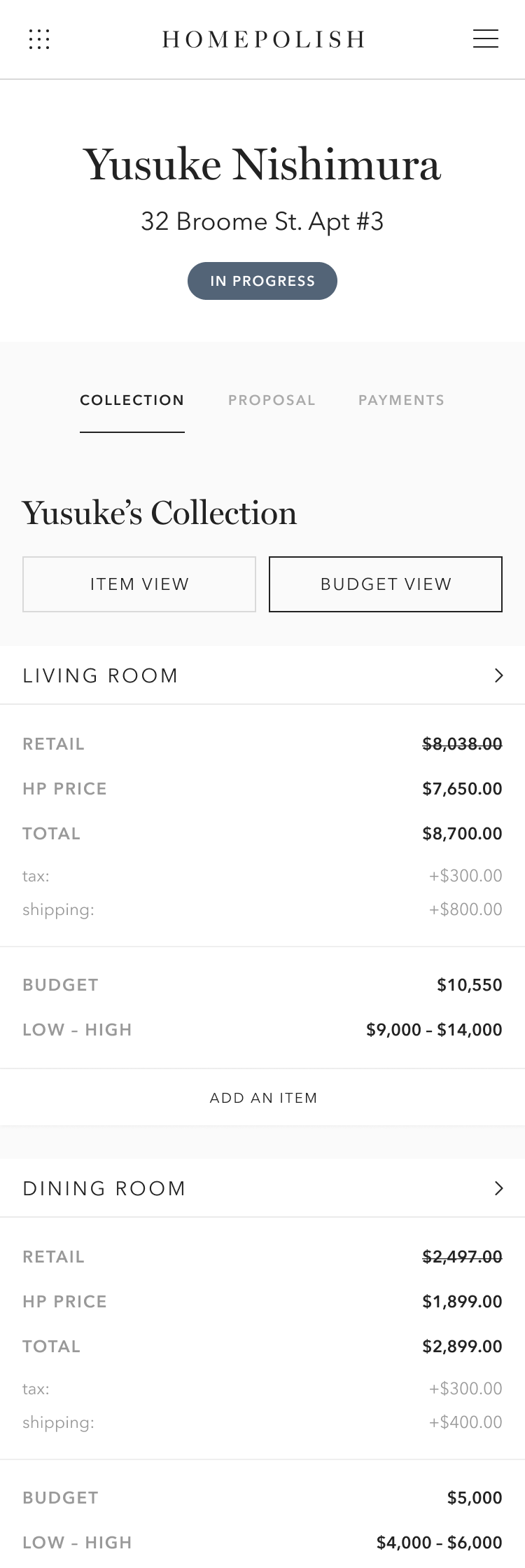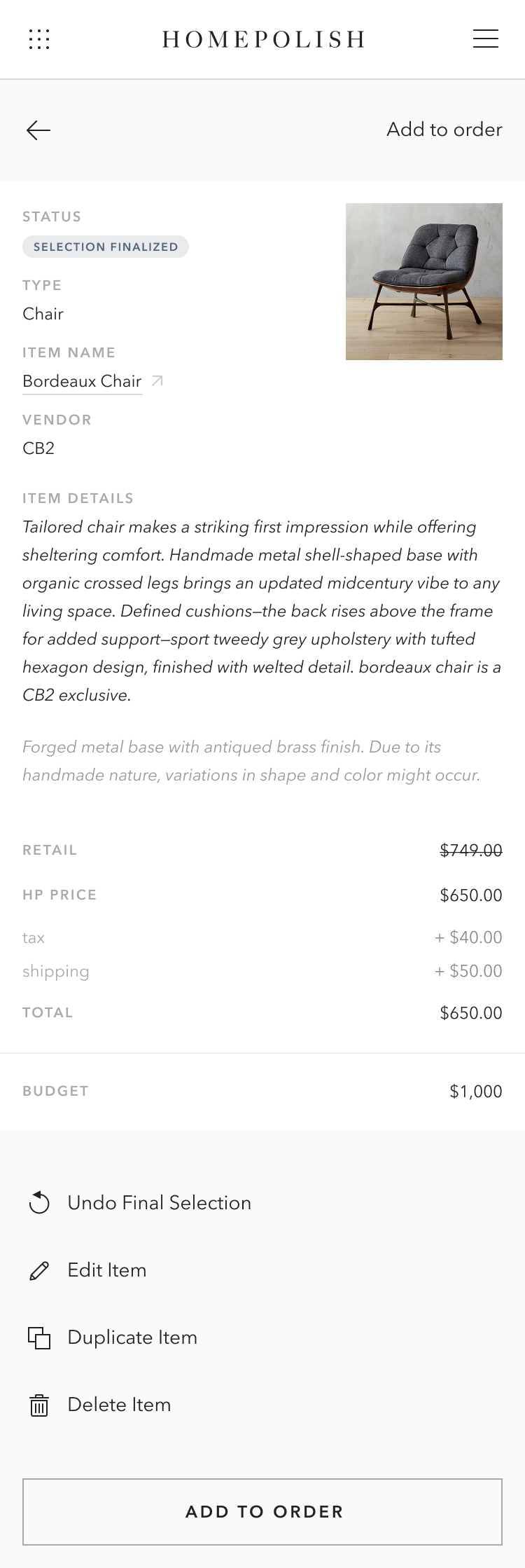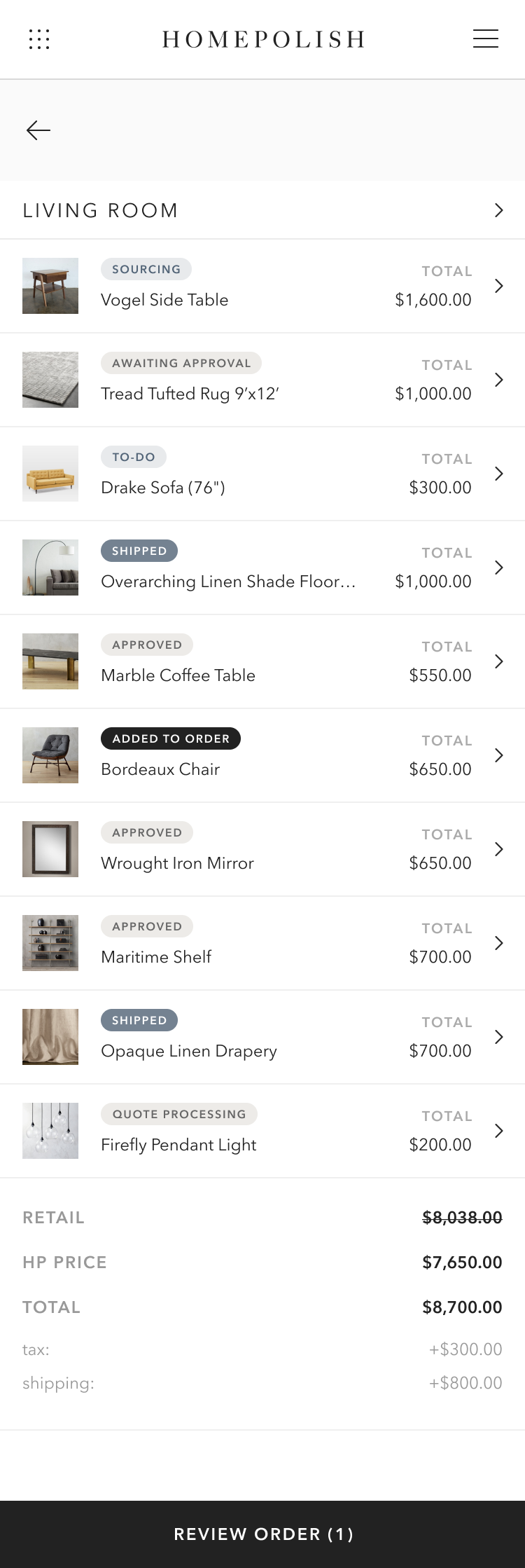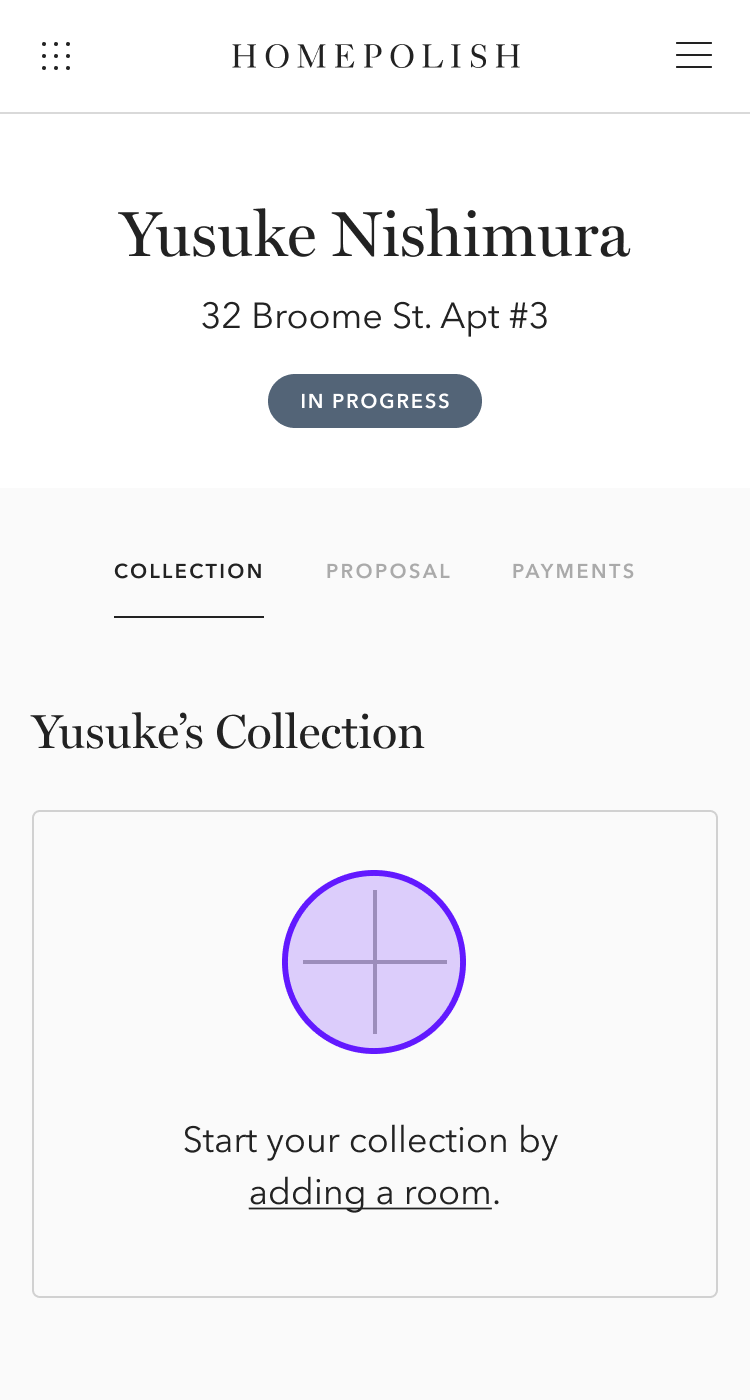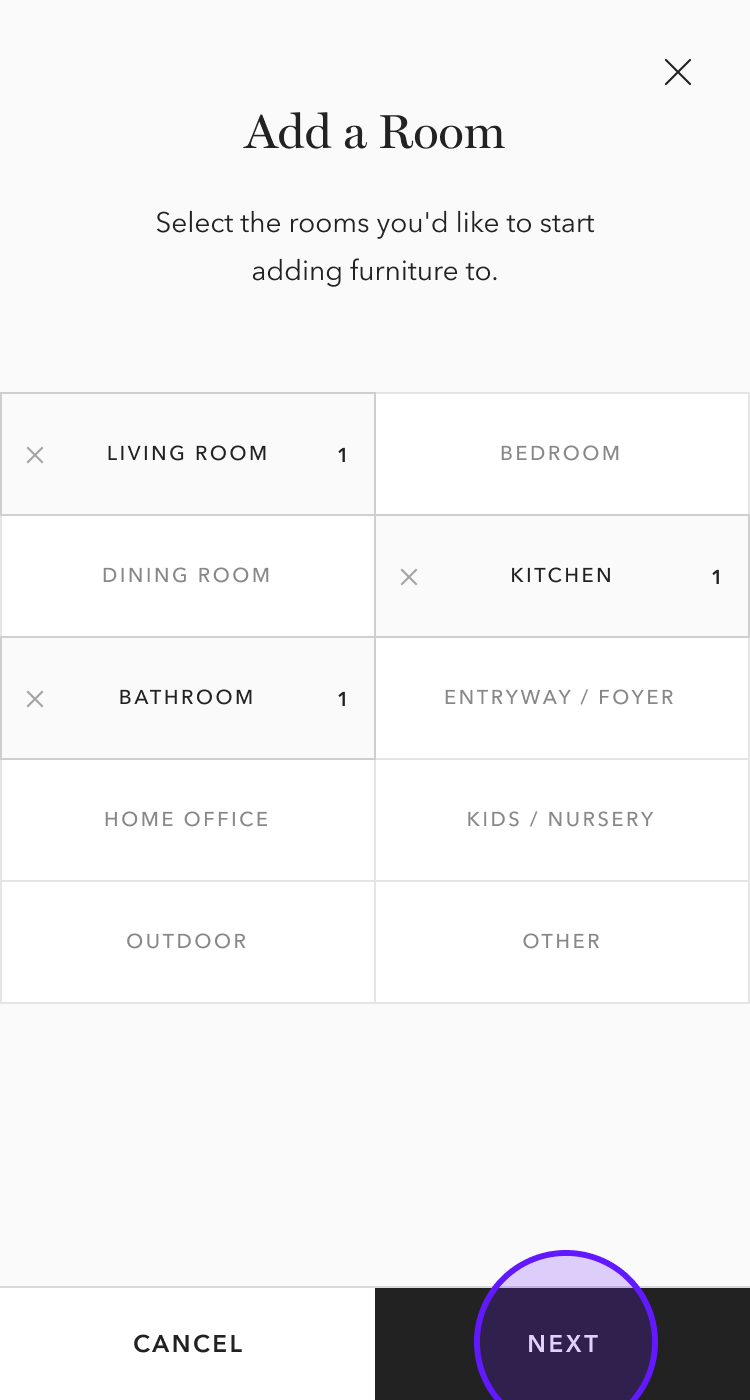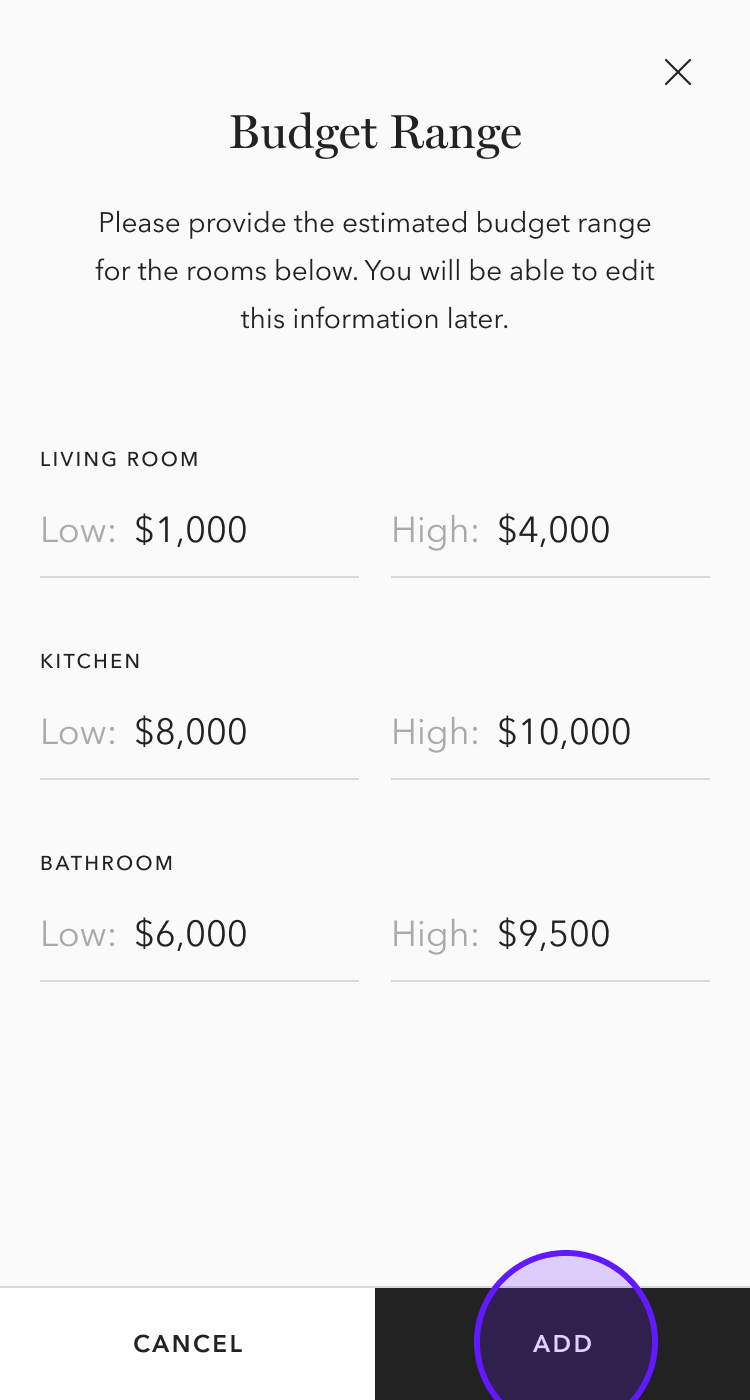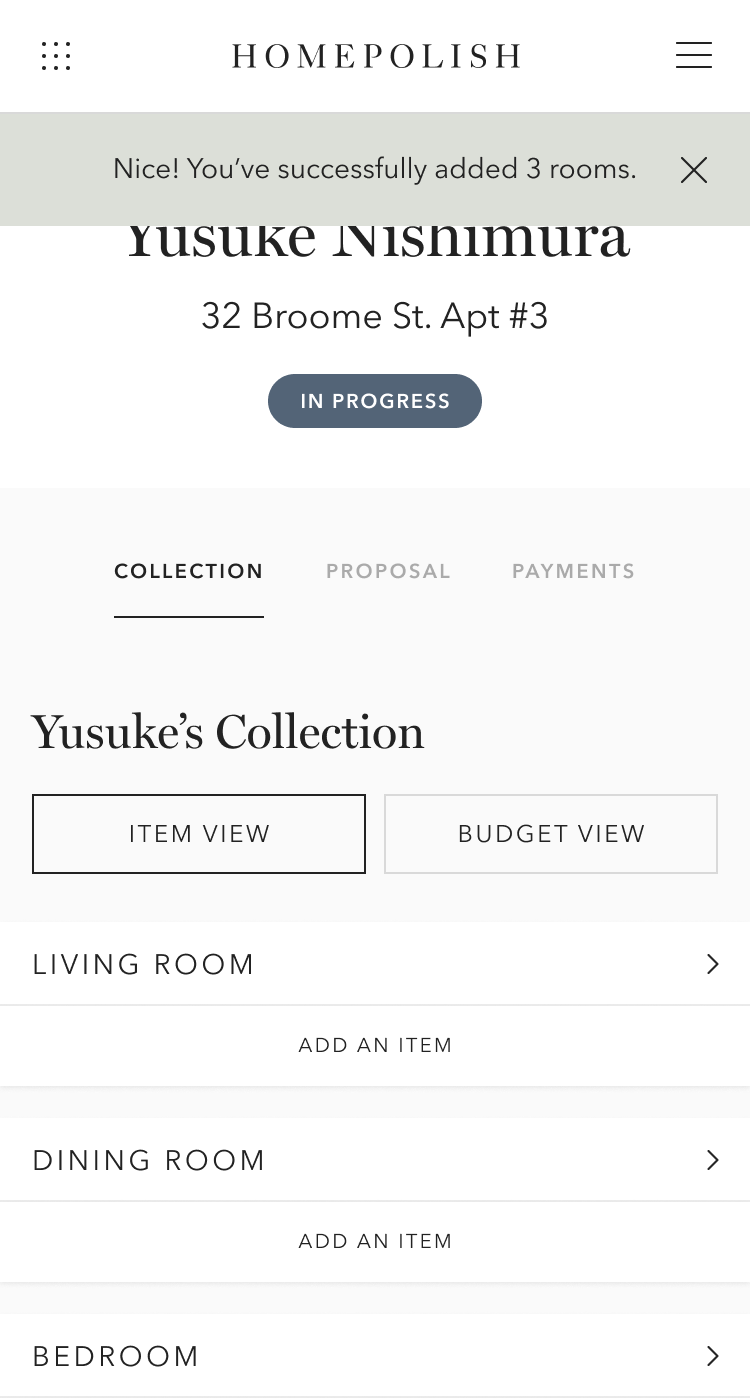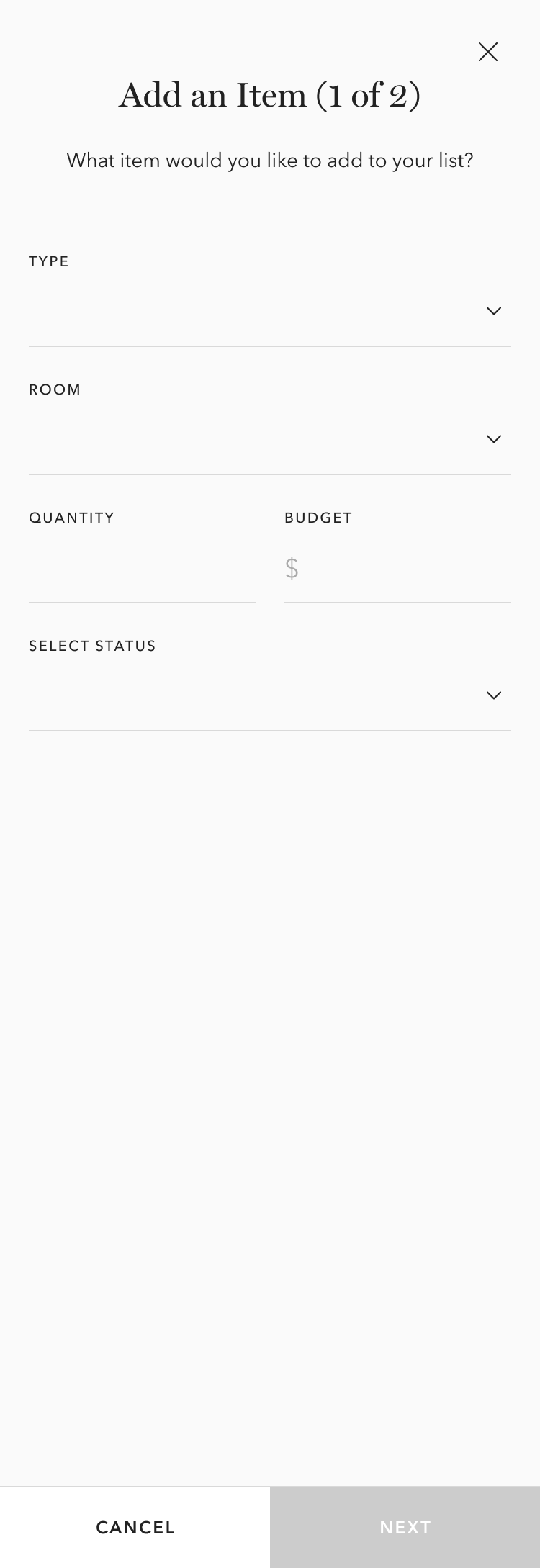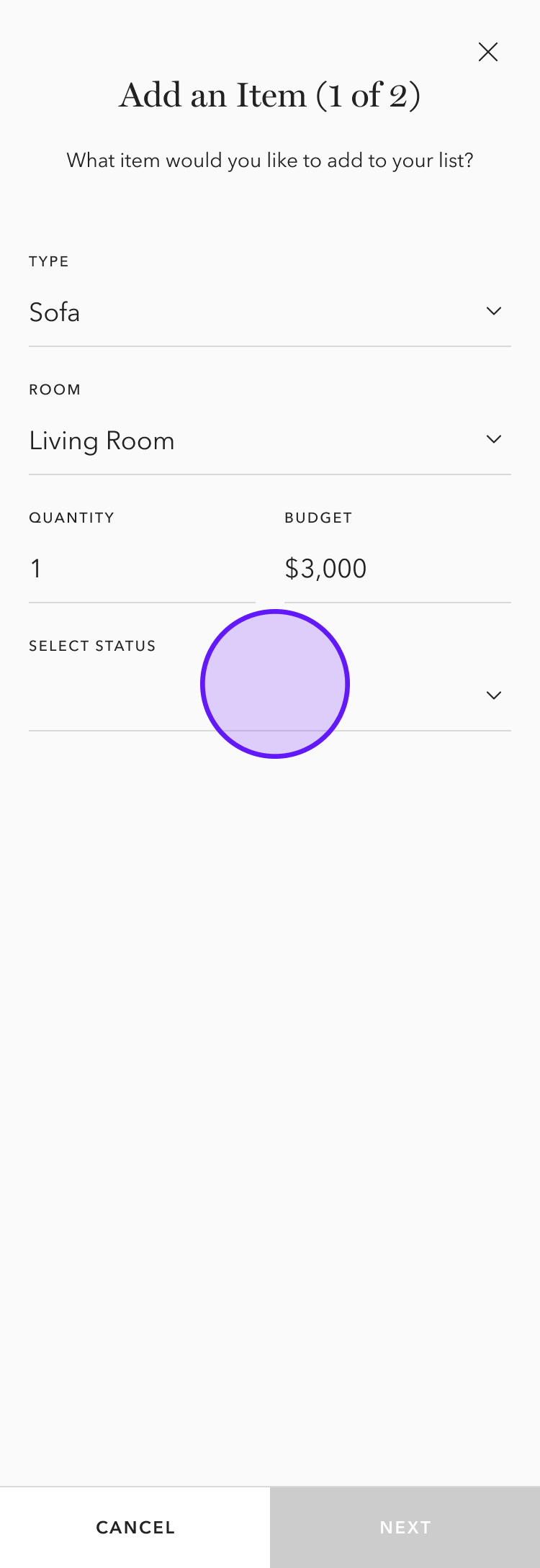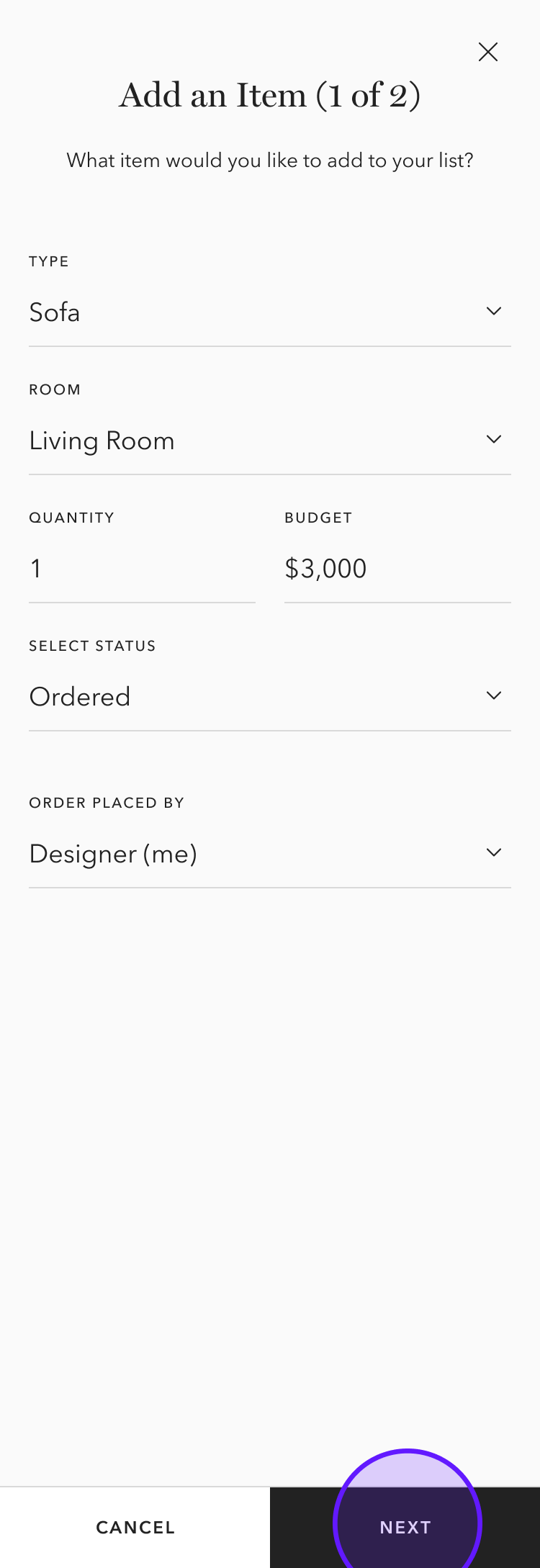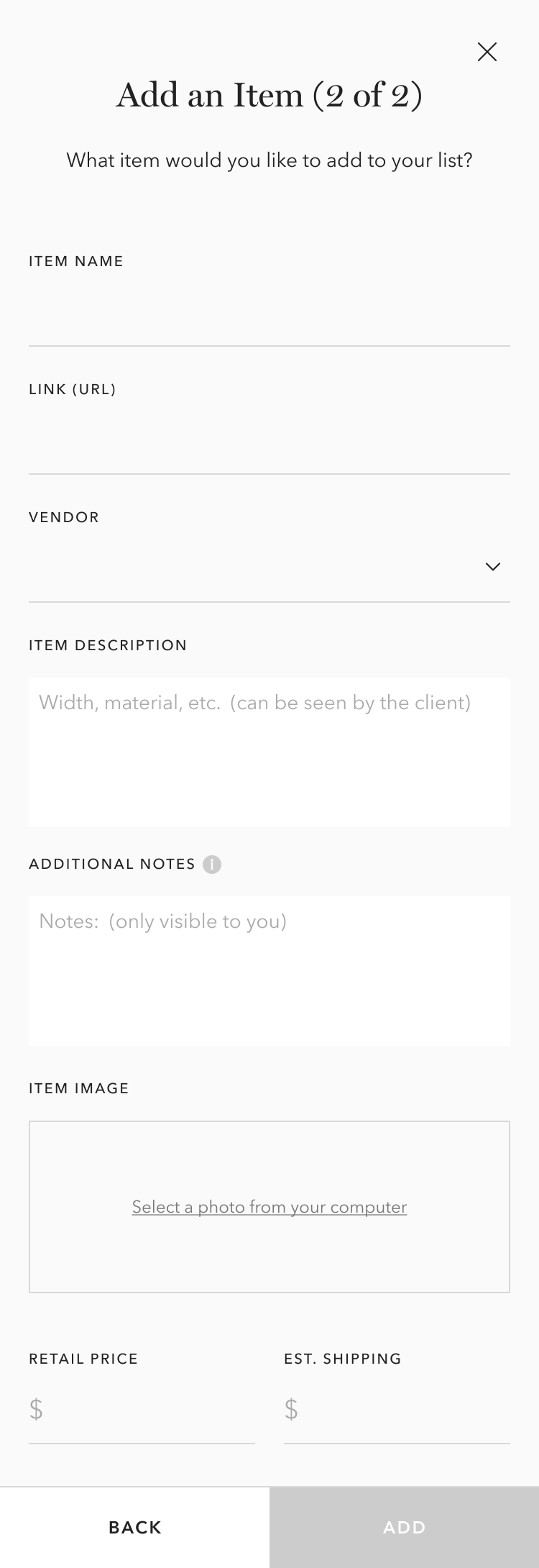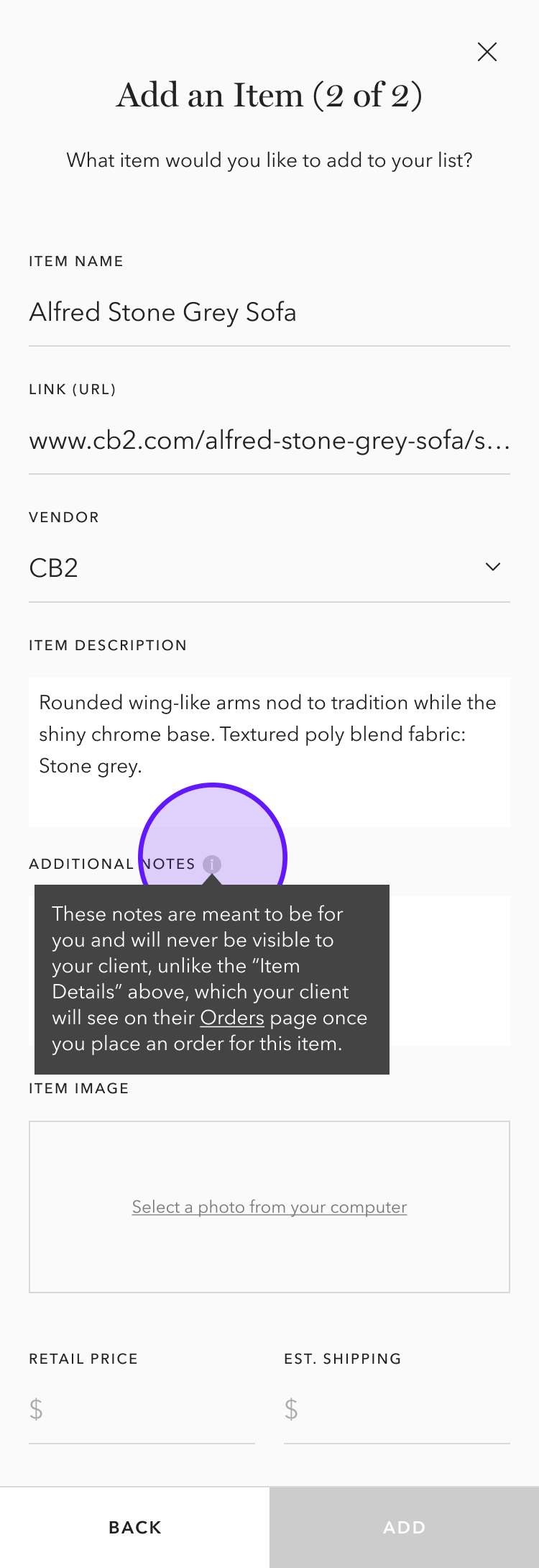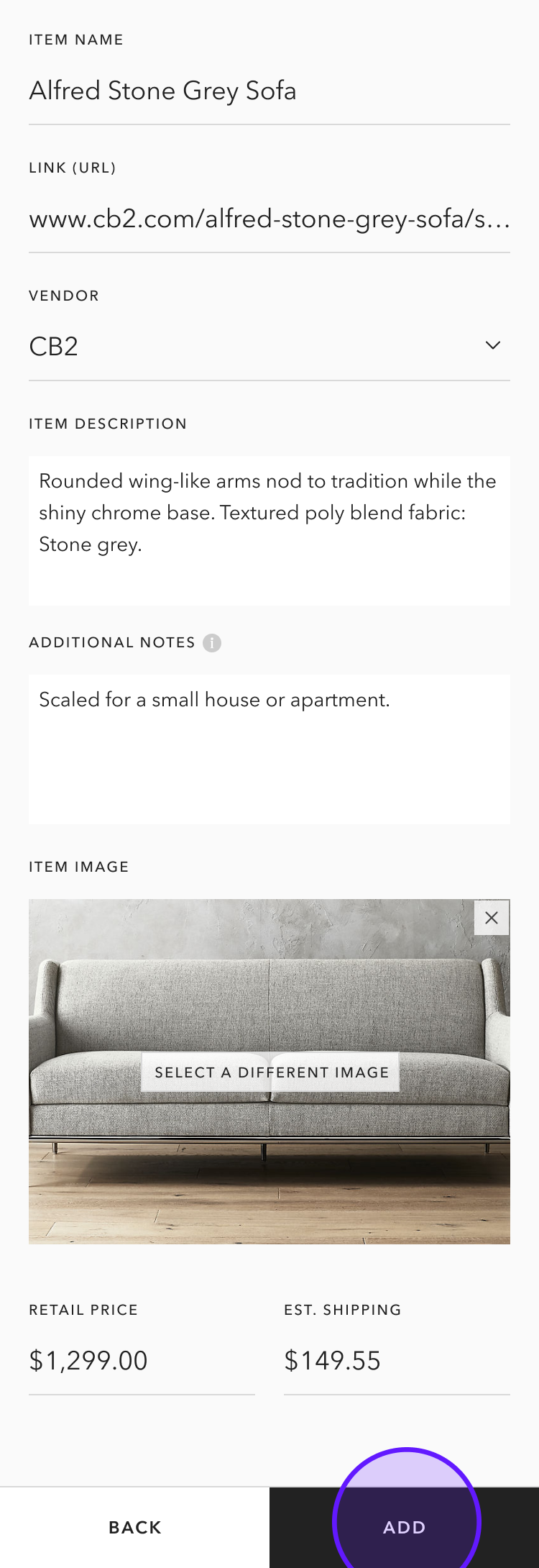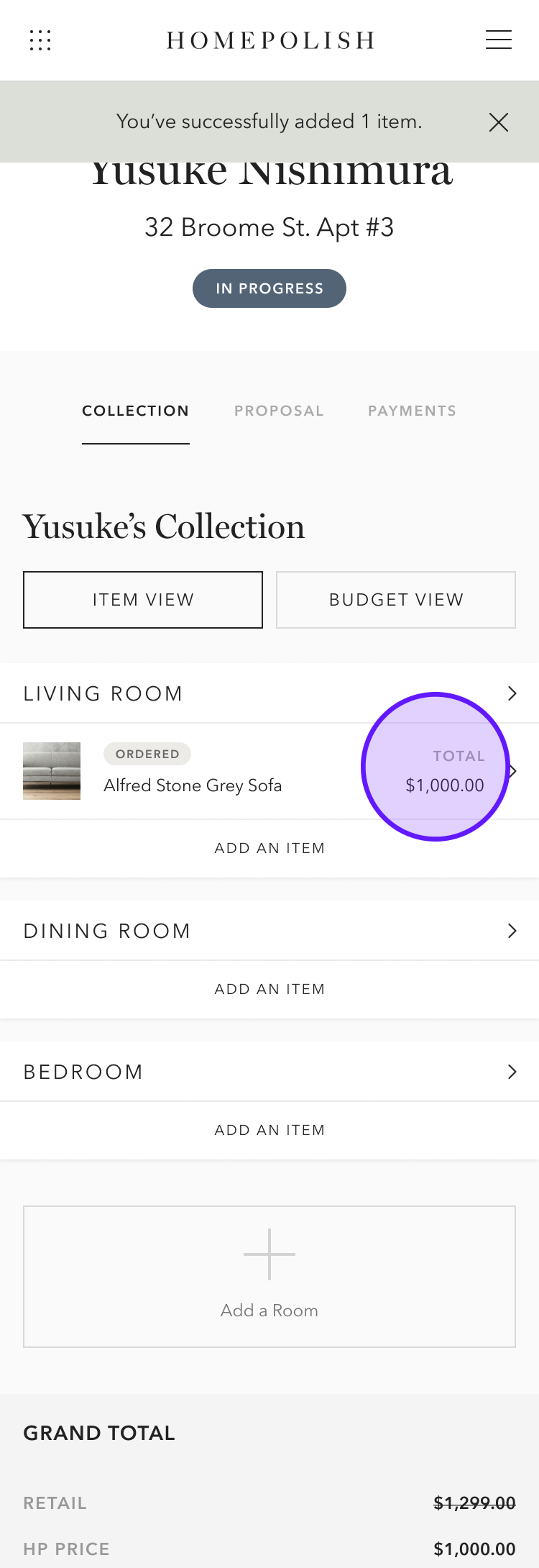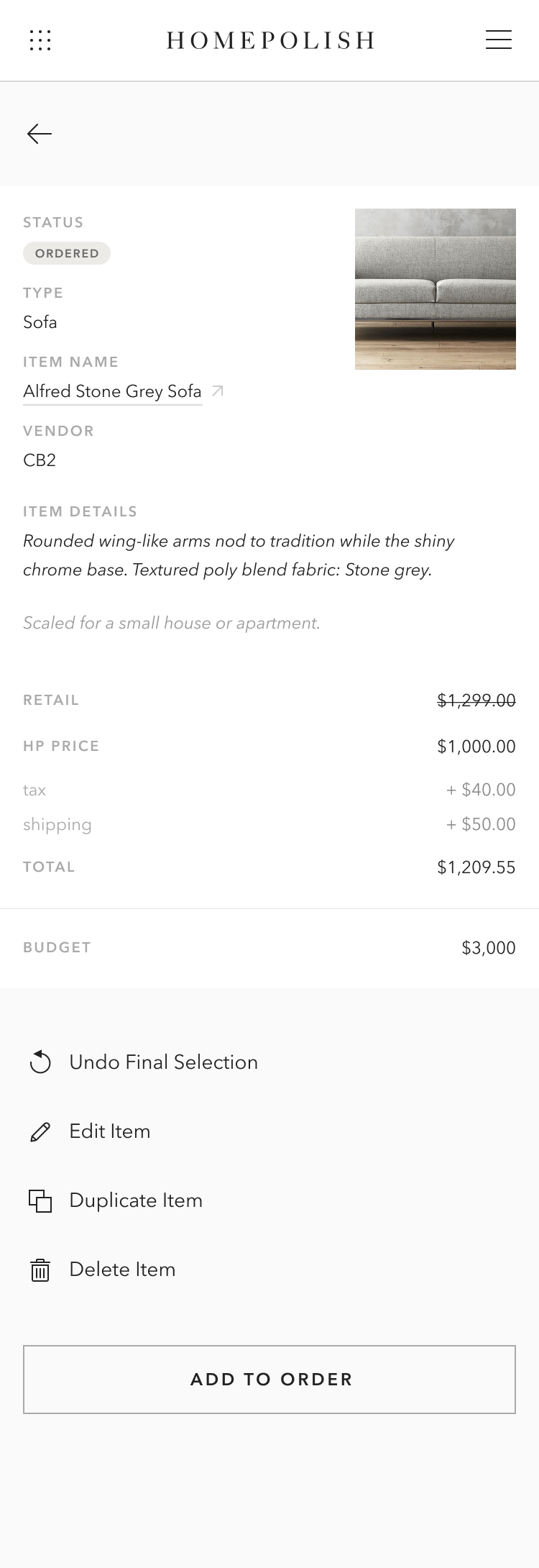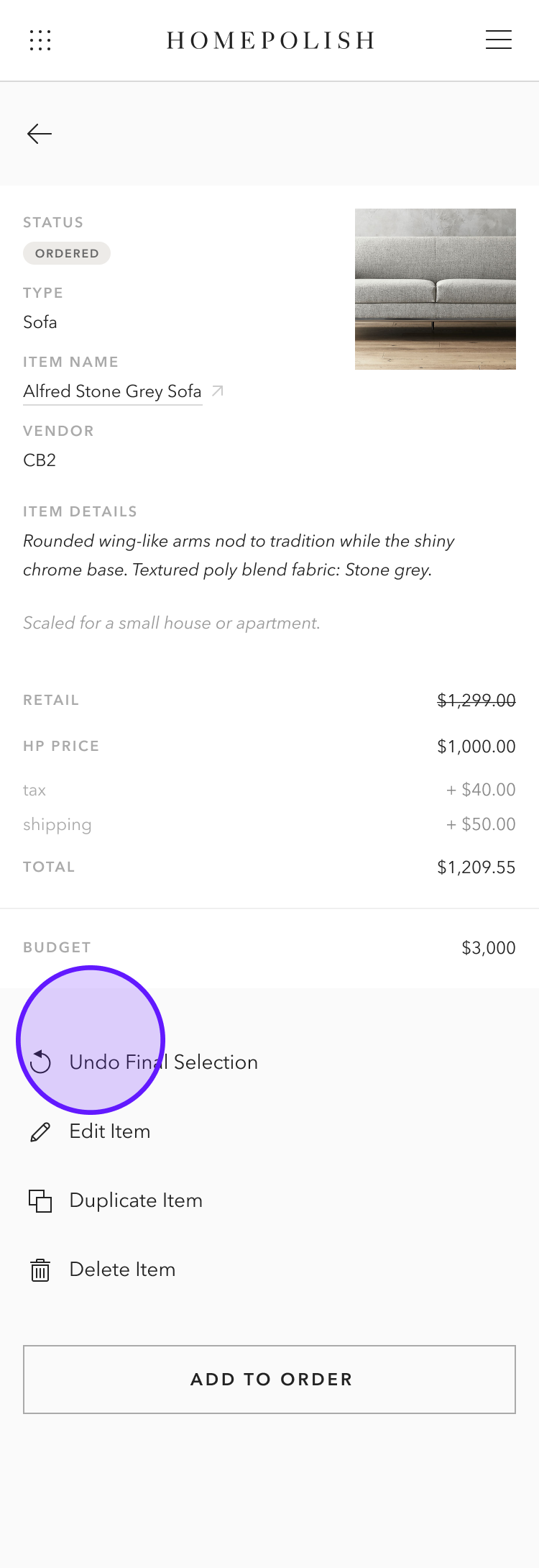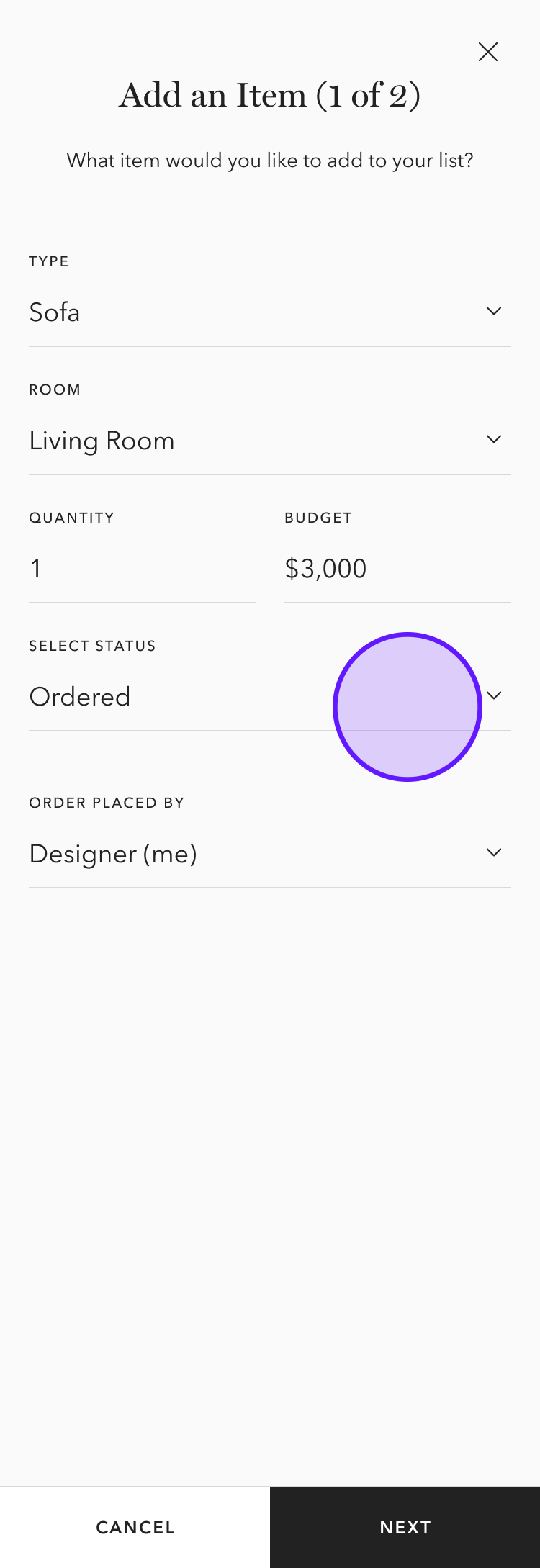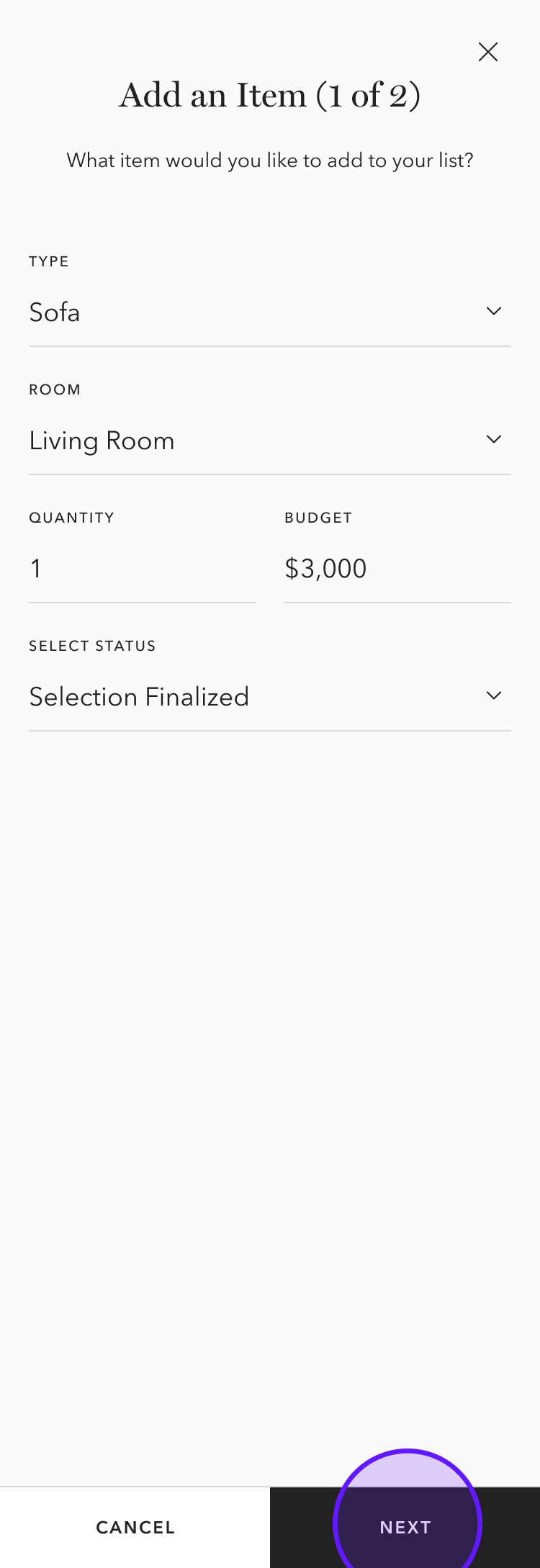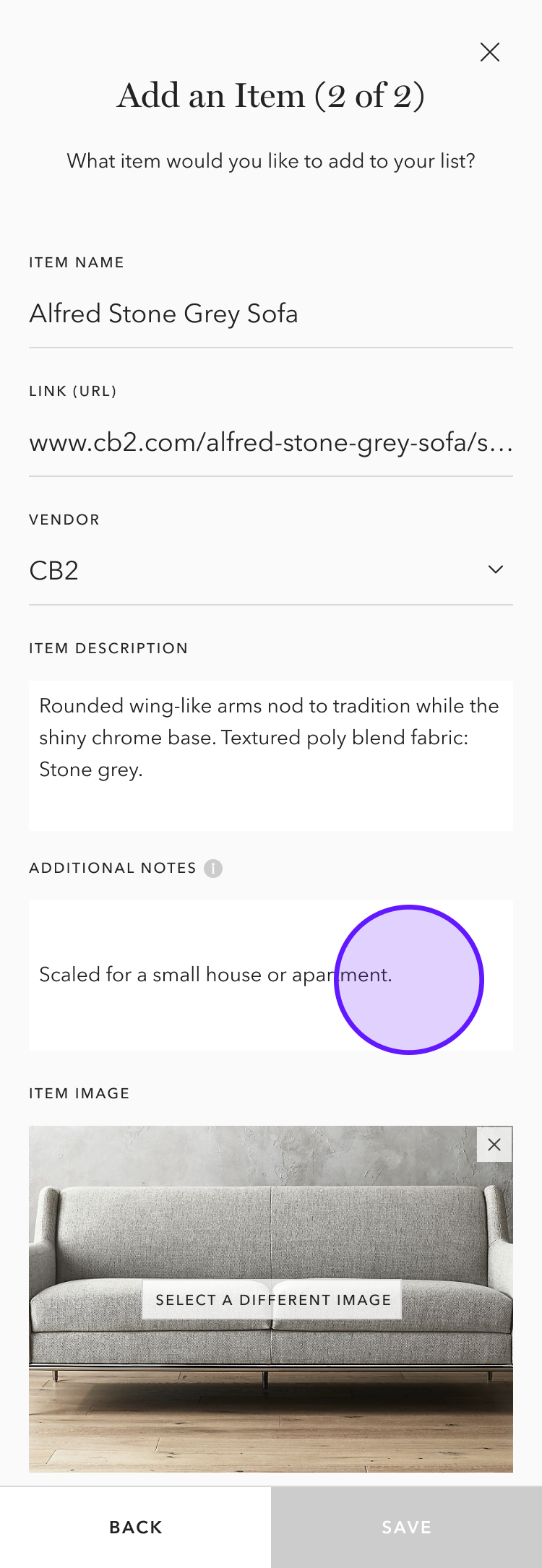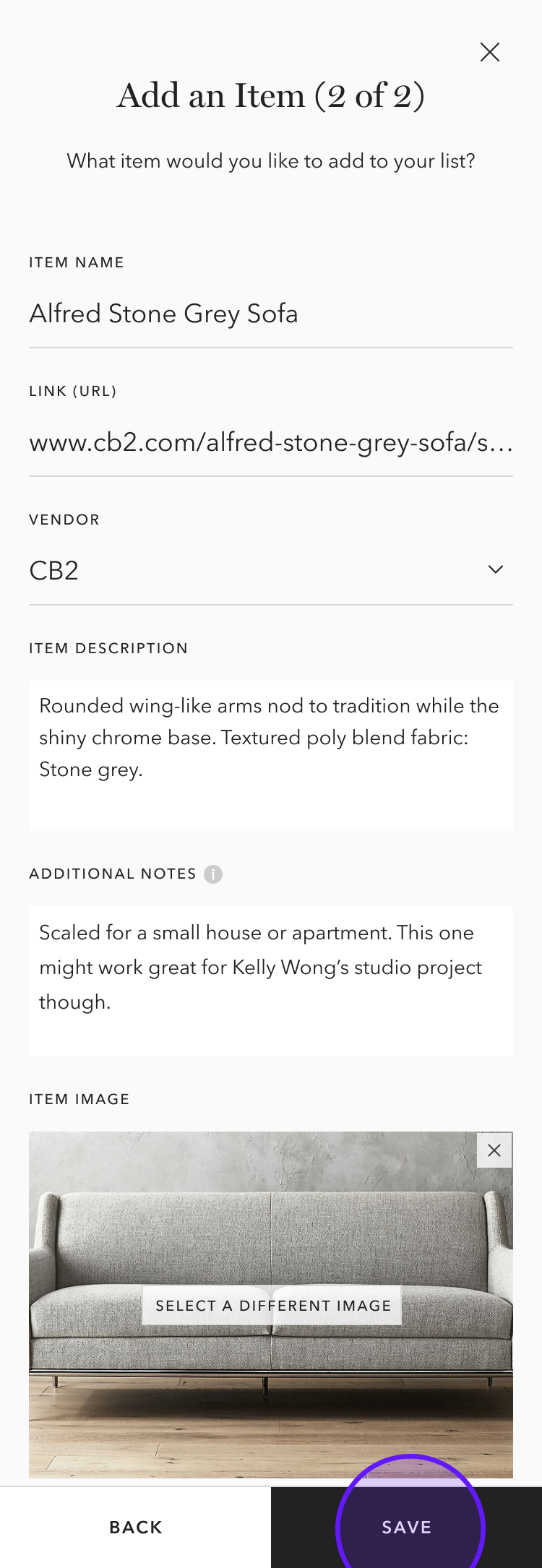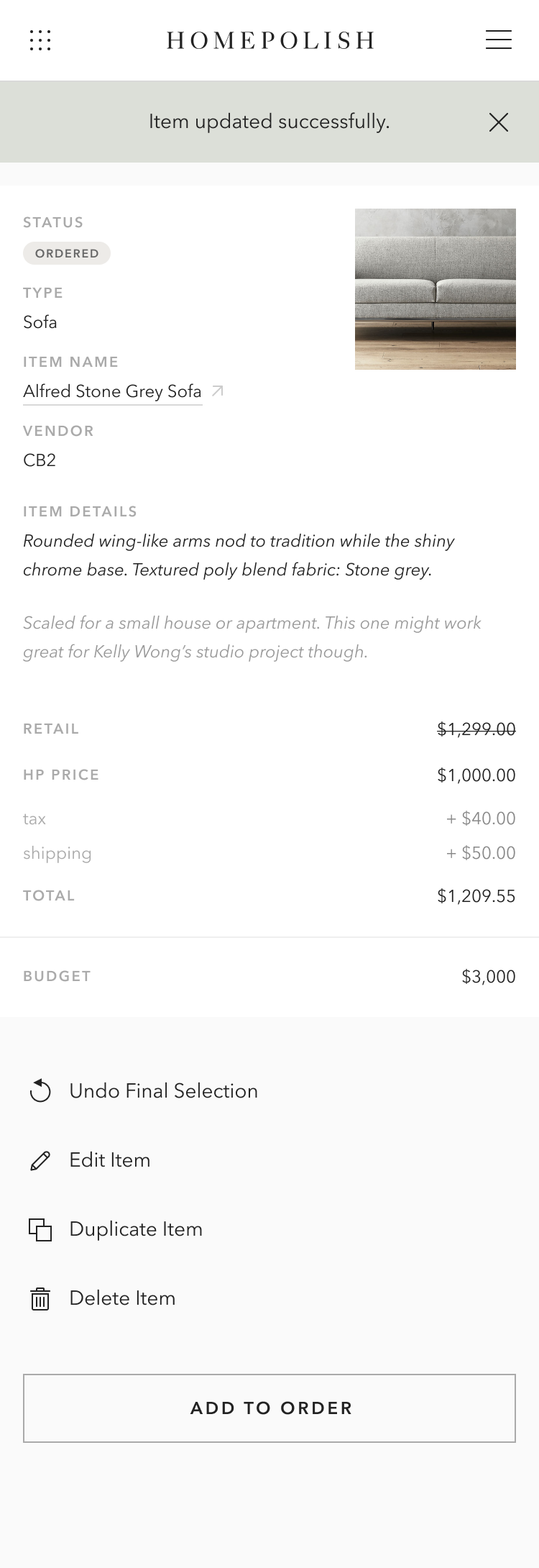Homepolish / Collection_1
This project was designed and built in three phases. The first phase limits the tool’s availility to designers where later phases (Collection_2 / Collection_3 ) enhance the designer-client interactivity.
Homepolish was a company that connected clients with interior designers for various sized renovation and design projects. The work included tools to help gauge price bracket – making sure scope complemented the designer’s availability – and a comprehensive tool that allowed seamless collaboration when parties were working remotely. It was a lot of fun designing tools for other designers and the CEO was a great like-minded collaborator.- One comprehensive Order Details Page, per Project Client
- “For each project I spend a lot of time sorting through the Shopping List orders trying to find tracking for a particular item. This can be time-consuming when there are multiple orders."
- Access to the following details: item name, finish, material, quantity, order date, estimated ship date, confirmed ship date, estimated arrival date, confirmed arrival date, and tracking number.
- Access to Budget Reports.
- Ability to view a client holistically and see all orders with notes about returns, exchanges, quotes, and order status.
- Reminder message pop ups to let designers know of deliveries that had been scheduled for that day or quotes that were awaiting clarification or approval.
- Orders from the order page titled or listed the included items.
- Current system creates more work, would like a streamlined process including collaborating with clients, budgeting, ordering, and tracking
- "I have to do the same work twice. I have to list it all on my individual spreadsheet and then list it again on Shopping List."
- "I find it cumbersome and I cannot figure out budgets and such so I generally use a google spreadsheet to keep track of info, then as each item is approved I, or the client will add it to the Shopping List and process an order."
- Additional asks
- A breakdown of item costs + tax and shipping rather than grouping items together from the same vendor would be helpful. “I keep an Excel budget for clients and a lot of times I end up dividing the shipping and tax charge amongst items, but would rather see everything priced out separately.”
- Notification when a client orders something from the Shopping List directly.
- Design Manager:
- Professional, branded promotional documents
- Purchasing and Order Tracking
- Accounting, Inventory Management, and Reporting Features
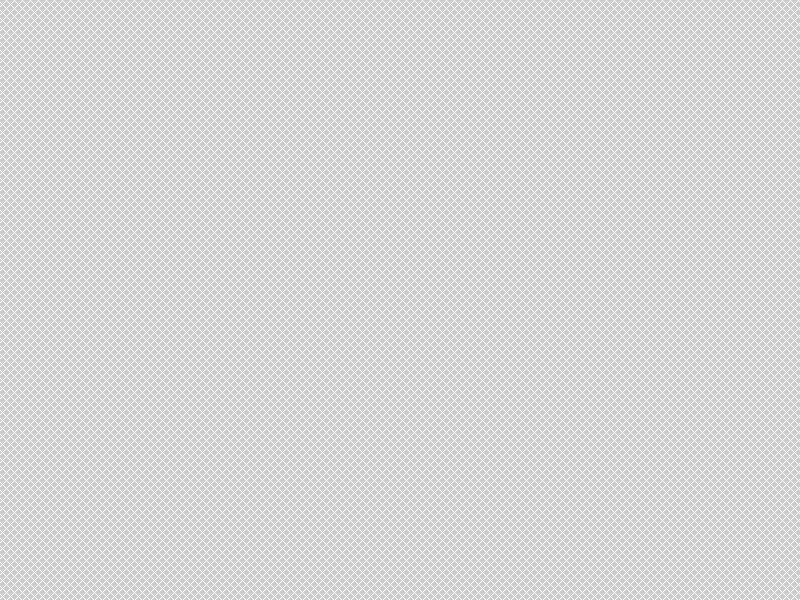
- Fuigo:
- Project and Financial Summaries
- Document Generation
- Item Tracking and Scheduling
- Product Clipper
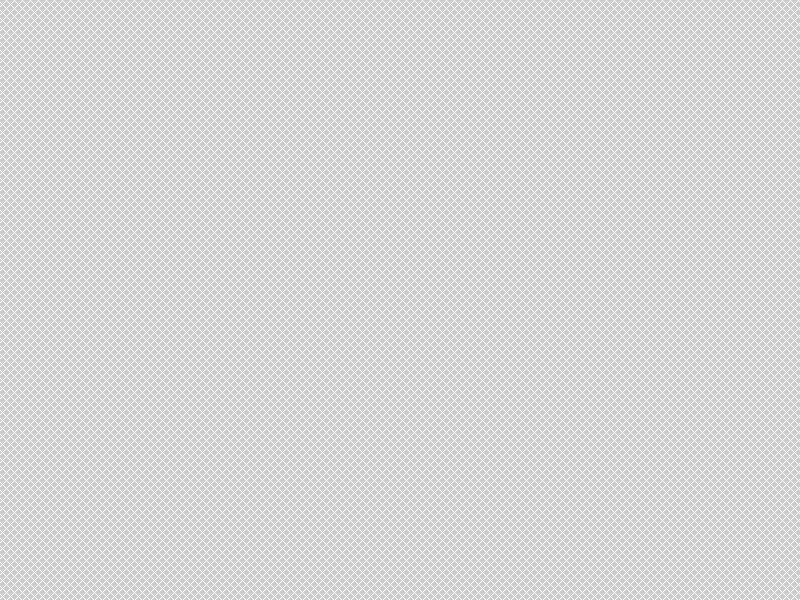
- Ivy:
- Proposals
- Generate Tear Sheets PDFs
- Dashboard will show project's total budget
- Client can approve and purchase
- Track all purchased items for a project
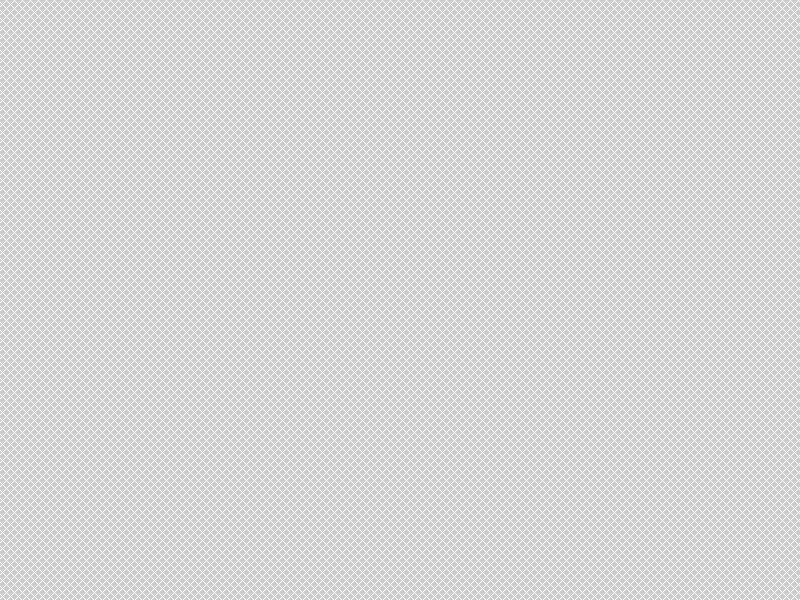
- 1. Designer User Flow - Adding a Room
- An empty state of a when a designer has not yet added any rooms
- A cta button for a designer to add a new room
- A way to delete a room
- A modal where a designer inputs values needed to create the room
- Success and error states for adding a room
- 2. Designer User Flow - Adding an Item
- An empty state when a designer has not yet added any items
- A cta button for a designer to add a new item
- A way to delete an item
- A modal where a designer inputs values needed to create an item
- Success and error states for adding an item
- 3. Collapsed View of a Room
- A way for designers to see how their Hi-Lo budget per room compares to what the actual totals are per room based on items added
- A view of all rooms and individual items for a client
- The expanded “detailed view” of line items
- The functionality to edit, duplicate, and delete items
- Sort, drag and drop also possibilities
- Display of totals across each room
- Display of master total across entire project
- A way to select items to generate a quote with
- A cta button/transition to move from the Furniture List to the quotes and orders check-out flow
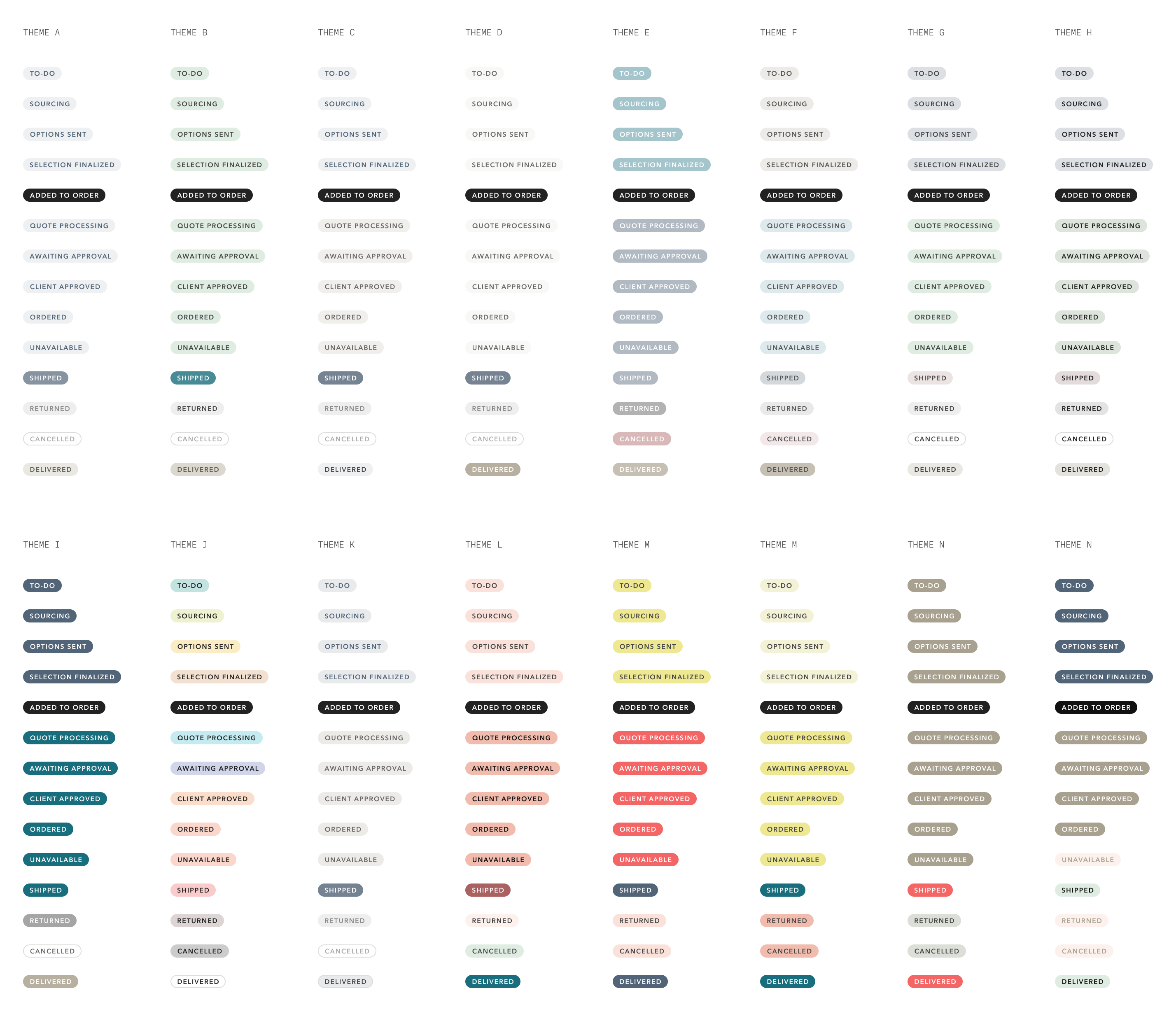
Designer View
+ Basic Features
––––––
Desktop: 315 Screens
Mobile: 150 Screens
Total: 465